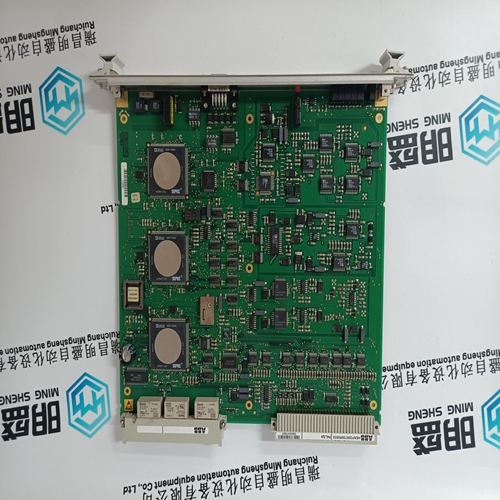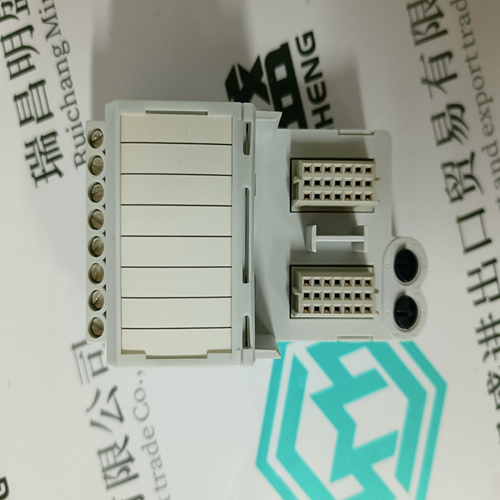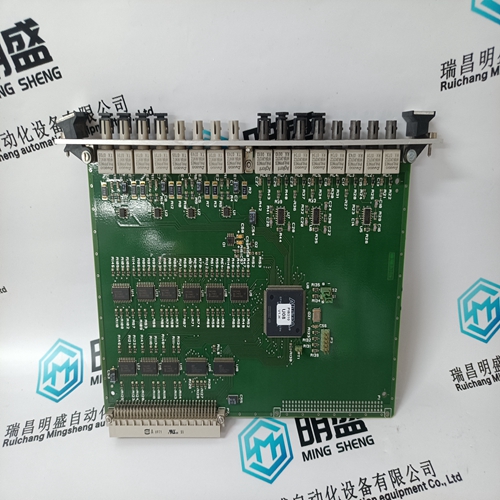Home > Product > PLC programmable module > MOTOROLA MVME162PA-344E Logic control module
MOTOROLA MVME162PA-344E Logic control module
- Product ID: MVME162PA-344E
- Brand: MOTOROLA
- Place of origin: The United States
- Goods status: new/used
- Delivery date: stock
- The quality assurance period: 365 days
- Phone/WhatsApp/WeChat:+86 15270269218
- Email:stodcdcs@gmail.com
- Tags:MOTOROLAMVME162PA-344ELogic control module
- Get the latest price:Click to consult
MOTOROLA MVME162PA-344E Logic control module
J20 selects the start-mode of the VME-PROF-S. Open: After power-on or SYSRESET, the board will remain in the Reset-state. The PROFIBUS controller will not start. Both red Led’s (VMEbus and PROFIBUS) will be on Close: After power-on or SYSRESET, the board will be reset and then the PROFIBUS controller will start.
VME-PROF-S Technical Manual
DMS Dorsch Mikrosystem GmbH - 24972 Steinbergkirche Tel. (+49)4632/1411 942.1316.54 16 After finishing the installation align and insert the VME-PROF-S card into the designated slot and tighten it by fastening the two screws at the top and bottom of the cards front panel. Safe and trouble free operation can only be ensured if the card is well aligned and tightened. 2.4. Software Setup The VME-PROF-S DP-Slave firmware (DPS) are stored in the Flash-EPROM. Therefore no software must be loaded into the board. The configuration of the DP-Slave parameters are done through the VMEbus. This configuration are described in chapter 5.1.1.





Professional seller
Professional sales of major electrical brand products in the world
Overseas direct purchase of products, authentic inventory, price concessions
After sales warranty, complete models, same products, different prices and services
This article from the temporal Ming sheng automation equipment co., LTD., reproduced please attach this link: http://www.stockdcs.com/