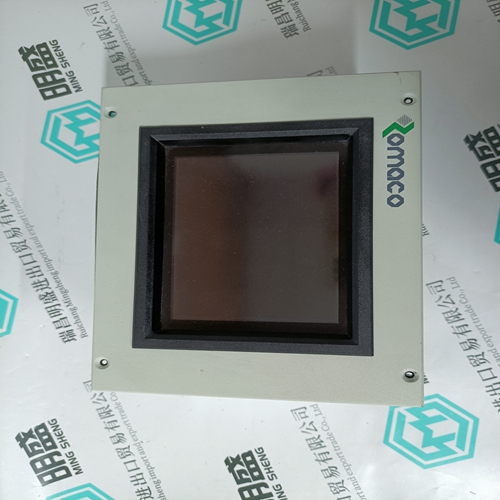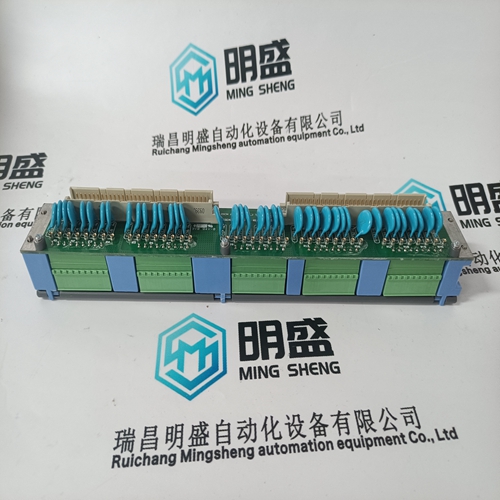Home > Product > PLC programmable module > MOTOROLA MVME167P-35SE Output logic card
MOTOROLA MVME167P-35SE Output logic card
- Product ID: MVME167P-35SE
- Brand: MOTOROLA
- Place of origin: The United States
- Goods status: new/used
- Delivery date: stock
- The quality assurance period: 365 days
- Phone/WhatsApp/WeChat:+86 15270269218
- Email:stodcdcs@gmail.com
- Tags:MOTOROLAMVME167P-35SEOutput logic card
- Get the latest price:Click to consult
MOTOROLA MVME167P-35SE Output logic card
HMI Units with Touch Screen
1 Power off the unit
2. Touch in the middle of the left side of the display screen with the left hand
3. Power on the operator panel and tap with the right hand in the middle of the right side of the display screen with a frequency of about 3-5 Hz while keeping pressed on the upper part with the other hand.
4. Continue until the screen will show Configuration Mode
HMI Units with Touchscreen
1. Power off the unit
2. Touch in the middle of the upper side of the display screen with one hand
3. Power on the operator panel and tap with the other hand in the middle of the lower side of the display screen with a frequency of about 3-5 Hz while keeping pressed on the upper part with the other hand.
4. When the special sequence has been accepted, the panel will start with display completely black and the red LED in the upper left corner steady on.
5. The panel can now be turned off and back on. This procedure will reset the contrast calibration parameters to the default value.





Advantage products
We mainly make spare parts for DCS, PLC, robot control system and large servo system.
Main products: various modules/cards, controllers, touch screens, servo drives.
Advantages: professional off production accessories,
Fast delivery, accurate delivery time,
Main brands include ABB, GE/FANC, FOXBORO, TRICONEX, BENTLY NEVADA, A-B, EMERSON, OVATION, MOTOROLA, XYVOM, HONEYWELL, REXROTH, KUKA, NI, DEIF, Reliance Electric, Yokogawa, WOODWARD, SCHNEIDER, MOOG, PROSOFT and other brands
This article from the temporal Ming sheng automation equipment co., LTD., reproduced please attach this link: http://www.stockdcs.com/