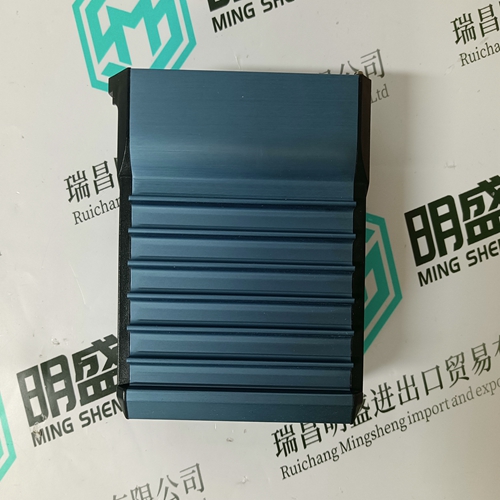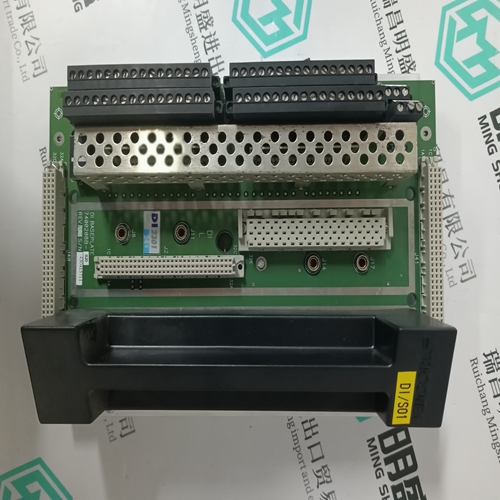Home > Product > DCS control system > FEM100 P0973CA Extension module
FEM100 P0973CA Extension module
- Product ID: FEM100 P0973CA
- Brand: FOXBORO
- Place of origin: The United States
- Goods status: new/used
- Delivery date: stock
- The quality assurance period: 365 days
- Phone/WhatsApp/WeChat:+86 15270269218
- Email:stodcdcs@gmail.com
- Tags:FEM100 P0973CAExtension module
- Get the latest price:Click to consult
The main products
Spare parts spare parts, the DCS control system of PLC system and the robot system spare parts,
Brand advantage: Allen Bradley, BentlyNevada, ABB, Emerson Ovation, Honeywell DCS, Rockwell ICS Triplex, FOXBORO, Schneider PLC, GE Fanuc, Motorola, HIMA, TRICONEX, Prosoft etc. Various kinds of imported industrial parts
FEM100 P0973CA Extension module
Software BODAC with ordering code SYS-HACD-BODAC-01/ (material number R900777335) can also be downloaded on the Internet (www.boschrexroth.de/ HACD). This software can be used for initial commissioning and convenient operation of the control electronics and for making all the required settings for optimal operation of your VT-VPCD control electronics. The operating principle, integrated menus and program windows of the software are matched to suit the requirements of your control electronics. This makes the software very easy to use. IBM-compatible PC with the following minimum requirements: • Operating system: Windows XP, Windows Vista, Windows 7. • 256 MB RAM recommended • Hard disk with at least 250 MB free hard disk space • CD-ROM drive or Internet access • RS232 interface (or USB port in conjunction with an USB converter, Mat. no. R901066684) Start the setup routine for installing software BODAC by executing the file “Setup. exe”.
To install the software BODAC
1. Insert the CD-ROM and locate the file “Setup.exe” or download the file on the Internet. 2. Double-click on file “Setup.exe“ . The setup program will load and display a start screen. 3. Follow the instructions on screen to run the setup routine. BODAC is installed.
The program folder also contains a help file that describes the configuration and handling of your control electronics. After having installed the BODAC software, proceed as follows: 1. Connect the serial interface cable (mat. no. R900776897) to the port of the control electronics VT-VPCD. 2. Plug the serial interface cable into the serial interface (COM) port of your PC or, if required, use a USB converter – Mat. no. R901066684. The control electronics VT-VPCD and the PC are now connected. 3. Start software BODAC. 4. Perform the software-sided startup as described in the online documentation and RE 30028-01-B.
The operating elements and ports on the front panel of the control electronics VT-VPCD can be used to query settings and parameters, connect external test instruments or connect the control electronics to a PC. For a detailed description of indicator and operating elements, see Chapter 5.2.3 “Display and operating elements and test sockets“ on page 23.