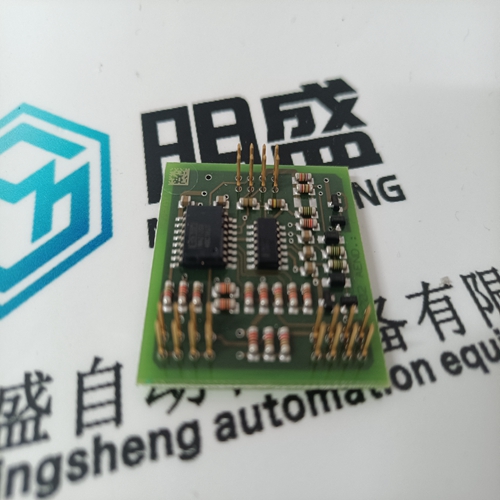Home > Product > PLC programmable module > MPL-B540K-SJ24AA/A motor
MPL-B540K-SJ24AA/A motor
- Product ID: MPL-B540K-SJ24AA/A
- Brand: A-B
- Place of origin: the United States
- Goods status: new/used
- Delivery date: stock
- The quality assurance period: 365 days
- Phone/WhatsApp/WeChat:+86 15270269218
- Email:stodcdcs@gmail.com
- Tags:MPL-B540K-SJ24AA/Amotor
- Get the latest price:Click to consult
The main products
Spare parts spare parts, the DCS control system of PLC system and the robot system spare parts,
Brand advantage: Allen Bradley, BentlyNevada, ABB, Emerson Ovation, Honeywell DCS, Rockwell ICS Triplex, FOXBORO, Schneider PLC, GE Fanuc, Motorola, HIMA, TRICONEX, Prosoft etc. Various kinds of imported industrial parts
MPL-B540K-SJ24AA/A motor
structure of your control electronics. Please read the preceding Chapter 9.1.1 “Menu tree for setup and parameters“ on page 39. Meaning of control keys: Use the “UP” key to move upwards within the available menu items at the selected level. Use the “DOWN” key to move downwards within the available menu items at the selected level. Function for changing the control electronics mode: Hold the “ENT” control key down for more than 2 seconds to change to the configuration mode “EDIT Parameters”. Configuration level function: The “ENT” control key brings you to the next lower level in the menu structure or confirms any values entered. New values entered will only be stored in the memory after you returned to level 0 (display of the manufacturer’s name)! This saving process takes about one minute. During this time, do not switch off the power supply to the control electronics, otherwise, the changes you made will not be stored in the memory. The “ESC” control key brings you one level up in the menu structure. To open the configuration menu, press the key combination “ENT” and “ESC”. The configuration mode is structured by levels. The first level contains the various main terms, under which further sub-headings and setting options are grouped together. Depending on the selection options, a main term can contain up to 4 sublevels.
Examples of menu levels in the configuration mode
The control electronics is in the configuration mode “EDIT Parameters”. How to change from the operation mode to the configuration mode: Precondition: You are in the operation mode. The display shows as running text the manufacturer’s name and the version number of the control electronics or a text determined individually by you. ▶ Press the control keys “ENT” and “ESC” simultaneously (exception: for “EDIT Parameters“, see above) and hold them down (for at least 2 seconds) until “Setup” is shown on the display of the control electronics. The control electronics is now in the setup mode. How to exit the configuration mode: In the present example, the second level of the menu tree “Setup” was selected. The display of the control electronics shows “Sprache/Language” as running text. ▶ Press the “ESC” control key. The display shows “Setup” as running text. ▶ Press the control key “ESC”. The display shows as running text the manufacturer’s name and the version number of the control electronics or a text determined individually by you. If no entry is made within a minute in the configuration mode, the control electronics automatically changes to the next higher level until the operation mode is reached. The control electronics VT-VPCD is fully operable in the configuration mode. How to change a parameter with the help of the control keys: CAUTION! Uncontrolled system behavior! When parameters are changed with the help of the control keys of the control electronics, the entries are not checked for the signal “enable active”. ▶ Do not change one or several analog inputs from voltage to current or from current to voltage. When you change the type of one or several analog inputs, the active value is not interpreted as desired.