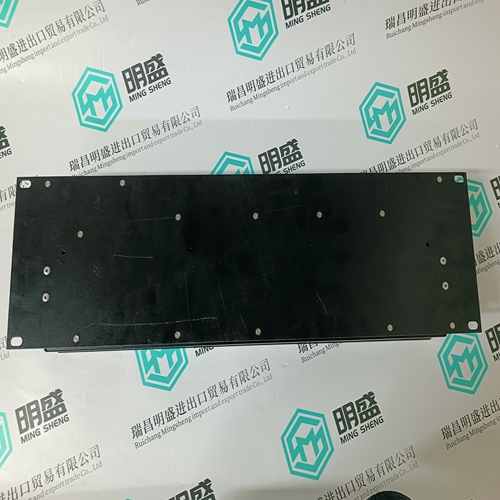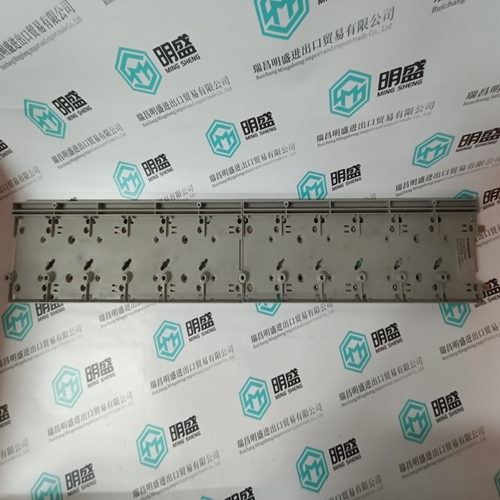Home > Product > PLC programmable module > MOTOROLA MVME162-510A Redundant channel module
MOTOROLA MVME162-510A Redundant channel module
- Product ID: MVME162-510A
- Brand: MOTOROLA
- Place of origin: The United States
- Goods status: new/used
- Delivery date: stock
- The quality assurance period: 365 days
- Phone/WhatsApp/WeChat:+86 15270269218
- Email:stodcdcs@gmail.com
- Tags:MOTOROLAMVME162-510ARedundant channel module
- Get the latest price:Click to consult
MOTOROLA MVME162-510A Redundant channel module
To view the scanner parameter values at the time of the trip, follow Step 2 to select the specific trip event. Next, press the Target Flame Select button to scroll up through the LEDs until the corresponding parameter LED is selected. Table 7 gives the relationship between the lit LED and the scanner parameters. When the Target Flame Select button is released the display will change and show a series of LEDs that corresponds to the value of the parameter selected.
Viewing Parameter Values at Time of Trip
To select a different scanner parameter, press the Target Flame Select button and continue scrolling up to the parameter's LED. To return to the first scanner parameter, press the Background Flame Select button which will redisplay the currently selected trip event and error code, then press the Target Flame Select button as needed. NOTE: Holding down the Background Flame Select button for more than two seconds will reset the Trip Registers and exit the diagnosis mode





Superior products
-ABB Accuray
--ABB Advant OCS
--ABB Advant-800xA
--ABB H&B Contrans T
--ABB H&B Freelance 2000
--Allen Bradley PLC
--GE Ran card machine accessories,PLC
--ICS Triplex Rockwell T8151B/T8461/T8310
--Triconex/Foxboro:3625/3721/3503E/FBM237/FBM242
--Emerson:CE3008/VE3008/SE3008/A6120/A6312
--Motorola:MCP750/MVME162/MVME2604/MVME5100
--Woodward:9907-164/9907-167/9905-144/9905-018
The company is mainly engaged in above brands. You are welcome to inquire from me via email!
This article from the temporal Ming sheng automation equipment co., LTD., reproduced please attach this link: http://www.stockdcs.com/