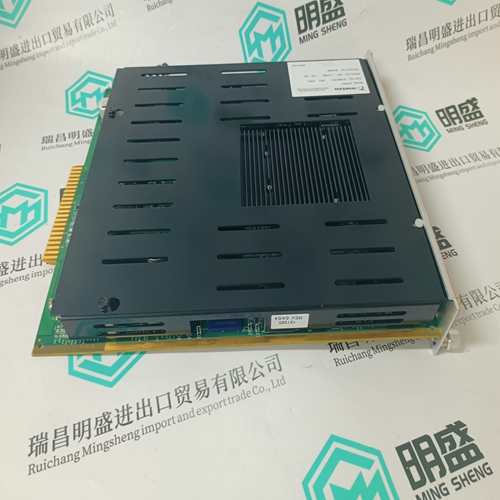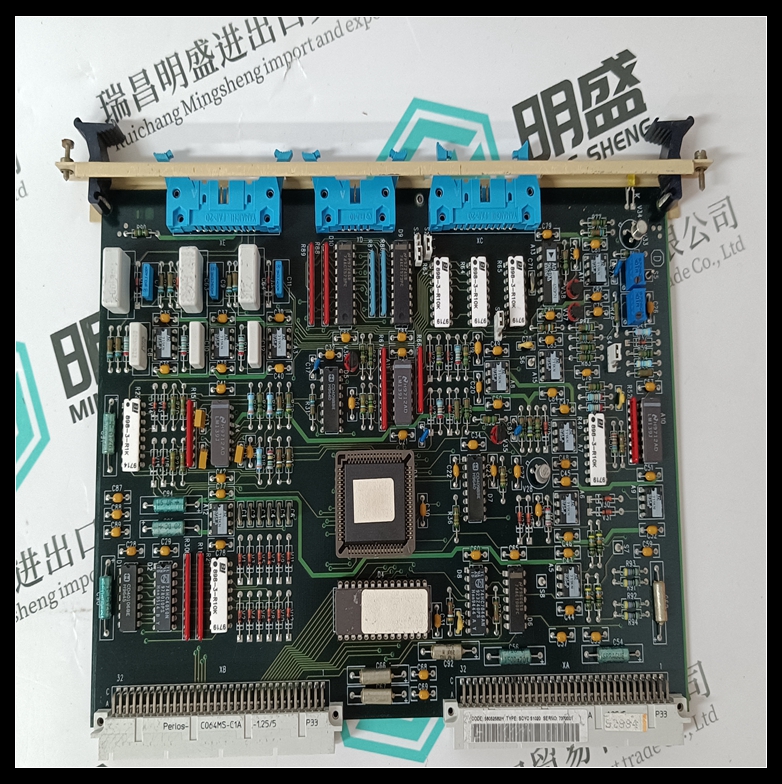Home > Product > Servo control system > METSO PDP601 output unit module
METSO PDP601 output unit module
- Product ID: PDP601
- Brand: METSO
- Place of origin: the United States
- Goods status: new/used
- Delivery date: stock
- The quality assurance period: 365 days
- Phone/WhatsApp/WeChat:+86 15270269218
- Email:stodcdcs@gmail.com
- Tags:METSO PDP601output unit module
- Get the latest price:Click to consult
The main products
Spare parts spare parts, the DCS control system of PLC system and the robot system spare parts,
Brand advantage: Allen Bradley, BentlyNevada, ABB, Emerson Ovation, Honeywell DCS, Rockwell ICS Triplex, FOXBORO, Schneider PLC, GE Fanuc, Motorola, HIMA, TRICONEX, Prosoft etc. Various kinds of imported industrial parts
Products are widely used in metallurgy, petroleum, glass, aluminum manufacturing, petrochemical industry, coal mine, papermaking, printing, textile printing and dyeing, machinery, electronics, automobile manufacturing, tobacco, plastics machinery, electric power, water conservancy, water treatment/environmental protection, municipal engineering, boiler heating, energy, power transmission and distribution and so on.
METSO PDP601 output unit module
Risk of electric shock or equipment damage! ► Do not touch any live parts in the cabinet. ► Disconnect the power supply before you start to install the Excel 800 System. More than one disconnect switch may be required to deenergize the system. ► Do not reconnect the power supply until you have completed the installation.
Mounting Sockets Notes • When using both Panel Bus and LONWORKS Bus I/O modules in an Excel 800 System, group both Panel Bus modules (light-gray) and LONWORKS Bus I/O modules (dark-gray), e.g., on different rails. • Up to 10 Panel Bus I/O modules can be mounted to one side of the controller. In total, up to 16 Panel Bus I/O modules can be mounted to one controller. • The XCL8010 Controller Module and the mixed Panel Bus I/O modules are mounted on the DIN rail in the same way as a terminal socket.Legend 1 XCL8010 Controller Module 2 Swivel label holder 3 Cable connection 4 Stopper (from 3rd-party supplier) 5 Bridge connectors 6 Auxiliary terminal packages
Connecting Sockets
Controller, terminal sockets, and mixed I/O modules on the same DIN rail can be connected mechanically and electrically with bridge connectors. Controller and terminal sockets on different DIN rails must be connected using cables, see Fig. 14 and page 24.► Angle the terminal socket at the upper edge of the DIN rail until it snaps in. ► Swing the terminal socket down and apply gentle force until it snaps into position with an audible "click". ► Position controller module and terminal sockets flush with one another along the rail. ► If desired, mount stoppers at the ends of the rail to prevent sliding.Risk of malfunction! ► Wire Panel Bus I/O modules and LONWORKS Bus I/O modules separately. ► When using both Panel Bus and LONWORKS Bus I/O modules in an Excel 800 System, LONWORKS Bus I/O modules must be connected to the controller via LON terminals 11 … 14. Position the bridge connector on terminals 71 … 74 of the right-hand terminal socket or mixed I/O module or controller and on terminals 75 … 78 of the left-hand terminal socket or mixed I/O module or controller. Then press the bridge connector down.