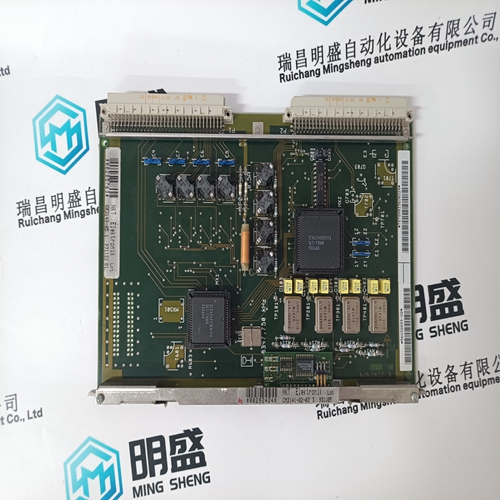Home > Product > Gas turbine system > GE DS2020LRPAG1 Voltage module
GE DS2020LRPAG1 Voltage module
- Product ID: DS2020LRPAG1
- Brand: GE
- Place of origin: The United States
- Goods status: new/used
- Delivery date: stock
- The quality assurance period: 365 days
- Phone/WhatsApp/WeChat:+86 15270269218
- Email:stodcdcs@gmail.com
- Tags:GEDS2020LRPAG1Voltage module
- Get the latest price:Click to consult
GE DS2020LRPAG1 Voltage module
To install an AT-MC115XL or AT-MC116XL media converter, perform the following procedure: 1. Remove all equipment from the package and store the packaging material in a safe place. Note Do not remove the dust cover from the fiber optic port until you are ready to connect the fiber optic cable. Dust contamination can adversely impact the operating performance of the port on the media converter.
If you are installing the media converter on a desktop
attach the four rubber feet to the bottom of the unit. Refer to Figure 6. Do not attach the rubber feet if you are installing the unit in an AT-MCR12 chassis. Figure 6 Attaching the Protective Feet 3. If you are installing the media converter in an AT-MCR12 chassis, refer to the chassis’s installation guide for instructions on how to install the unit, then proceed to Step 6. 4. Place the media converter on a flat, secure surface (such as a desk or table) leaving ample space around the unit for ventilation.



Do you want to know about our products?
We have a large amount of inventory and high quality, out of production control system components, DCS system accessories, robot system accessories, large servo system spare parts. PLC module, DCS module, CPU module, IO module, DO module, AI module, DI module, network communication module, Ethernet module, motion control module, analog input module, analog output module, digital input module, digital output module, redundancy module, power module, relay output module, relay input module, processor module and other major brands.
This article from the temporal Ming sheng automation equipment co., LTD., reproduced please attach this link: http://www.stockdcs.com/