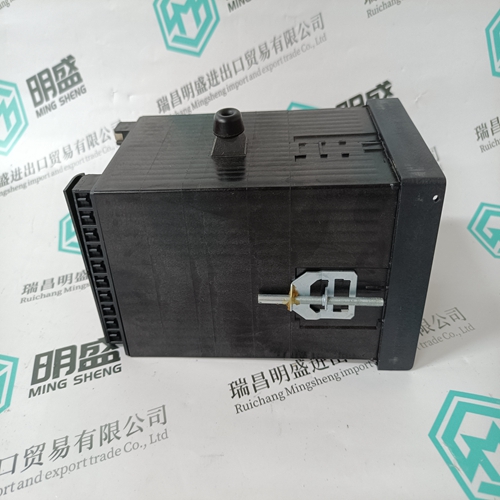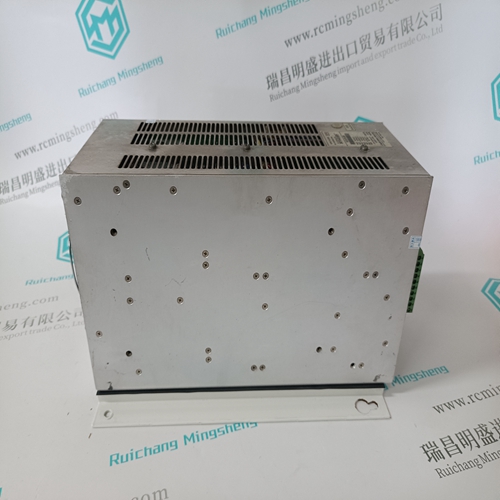Home > Product > DCS control system > 873EC-JIPFGZ Conductivity meter
873EC-JIPFGZ Conductivity meter
- Product ID: 873EC-JIPFGZ
- Brand: FOXBORO
- Place of origin: The United States
- Goods status: new/used
- Delivery date: stock
- The quality assurance period: 365 days
- Phone/WhatsApp/WeChat:+86 15270269218
- Email:stodcdcs@gmail.com
- Tags:873EC-JIPFGZConductivity meter
- Get the latest price:Click to consult
The main products
Spare parts spare parts, the DCS control system of PLC system and the robot system spare parts,
Brand advantage: Allen Bradley, BentlyNevada, ABB, Emerson Ovation, Honeywell DCS, Rockwell ICS Triplex, FOXBORO, Schneider PLC, GE Fanuc, Motorola, HIMA, TRICONEX, Prosoft etc. Various kinds of imported industrial parts
Products are widely used in metallurgy, petroleum, glass, aluminum manufacturing, petrochemical industry, coal mine, papermaking, printing, textile printing and dyeing, machinery, electronics, automobile manufacturing, tobacco, plastics machinery, electric power, water conservancy, water treatment/environmental protection, municipal engineering, boiler heating, energy, power transmission and distribution and so on.
873EC-JIPFGZ Conductivity meter
One instance of the LONMARK open-loop sensor object has been assigned per input of the XFL824/XFLR824 Relay Output Module. Each output object has its own configuration properties, except for heartbeat configuration, which will be shared among all objects.Start-up Behavior At start-up, i.e., power-up or reset, all nvi's will be initialized with INVALID, leading the actuator to drive to the configured safety position after 1 minute. Receive Heartbeat The default configuration for “Receive Heartbeat” is 300 sec. If no nvi update is received during this time, the field devices will go to their configured safety positions.Watchdog alarm output is powered – The controller has encountered a hardware problem - or - – The application has a fault - or - – The controller has been powered up without an application or the operator has manually stopped the application, e.g., using XL-Online. In this case, the LED will light up 13 minutes after power-up without application.
I/O Modules Troubleshooting
► Check if the power supply voltage level is OK and that there is no high voltage (> 24 VAC or > 40 VDC) connected to the inputs/outputs of the …821, …822, …823 I/O modules. ► Replace the problem I/O module with another module of the same kind. – If the problem persists, this is an indication that the problem is caused by the application or incorrect wiring. – If the problem is solved, this is an indication that the I/O module was defective. For troubleshooting purposes, the following features can be used: • Power LED (all Excel 800 I/O modules) • Service LED (all Excel 800 I/O modules) • Service button (pluggable I/O modules, only) In addition, a module-specific troubleshooting may be necessary.LONWORKS Bus I/O modules: ► Replace hardware. Panel Bus I/O modules: ► Set the hex address to the position configured with CARE ► Ensure that I/O Bus switch S2 of XCL8010 Controller is set to position "Panel" ► Check the Panel Bus wiring: - Check for cable breaks - Check for cable short-circuits - If using separate transformers: Check ground connection ► Eliminate any mixture of Panel Bus I/Os and LonWorks I/Os on same wire ► Allow XCL8010 to configure I/O module ► Unplug and replug the module ► If problem persists, replace hardware