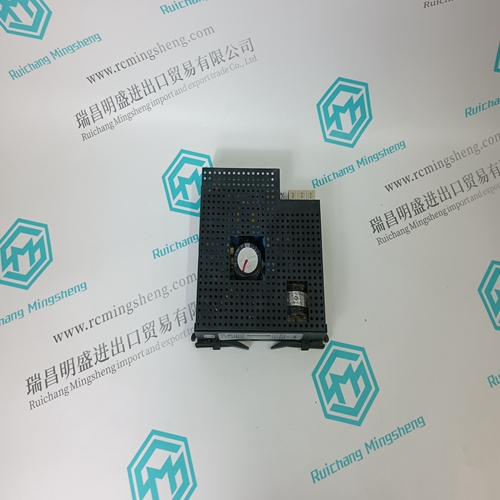Home > Product > Gas turbine system > GE DS2020UCOCN1G1A Power module
GE DS2020UCOCN1G1A Power module
- Product ID: DS2020UCOCN1G1A
- Brand: GE
- Place of origin: The United States
- Goods status: new/used
- Delivery date: stock
- The quality assurance period: 365 days
- Phone/WhatsApp/WeChat:+86 15270269218
- Email:stodcdcs@gmail.com
- Tags:GEDS2020UCOCN1G1APower module
- Get the latest price:Click to consult
GE DS2020UCOCN1G1A Power module
Mount the unit to your cabinet using the mounting slots on the MMC. The MMC unit may be mounted vertically or horizontally. The recommended size of mounting hardware is: • #10 bolts with #10 star washers (to ensure proper ground connection) See Figure 2 below.
Option modules are shipped
with a 50-pin square post connector and screws needed to attach the module to the MMC. Follow the procedure below to add an option module to the MMC. 1. Place the MMC and the option module on a static free surface. Ground yourself using a properly grounded wrist strap before you begin. These are standard precautions before handling any electronic components. 2. Remove the five screws securing the MMC cover using a #1 Phillips screwdriver and set them aside. There are two screws on the top, two screws on the bottom, and one screw on the side of the module.



Do you want to know about our products?
We have a large amount of inventory and high quality, out of production control system components, DCS system accessories, robot system accessories, large servo system spare parts. PLC module, DCS module, CPU module, IO module, DO module, AI module, DI module, network communication module, Ethernet module, motion control module, analog input module, analog output module, digital input module, digital output module, redundancy module, power module, relay output module, relay input module, processor module and other major brands.
This article from the temporal Ming sheng automation equipment co., LTD., reproduced please attach this link: http://www.stockdcs.com/