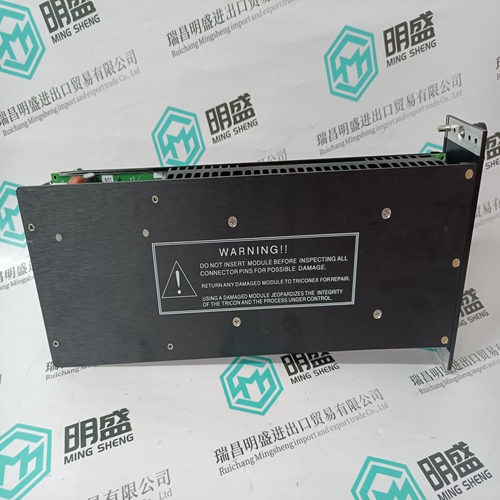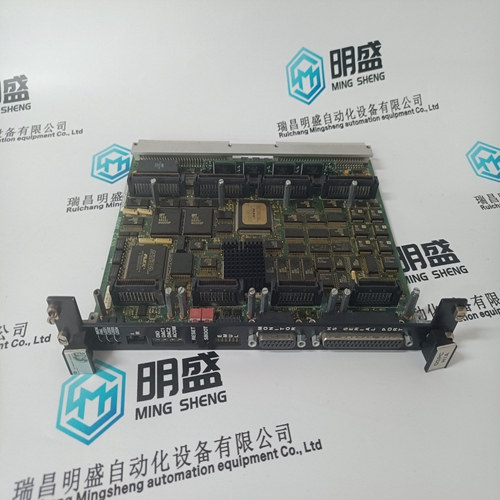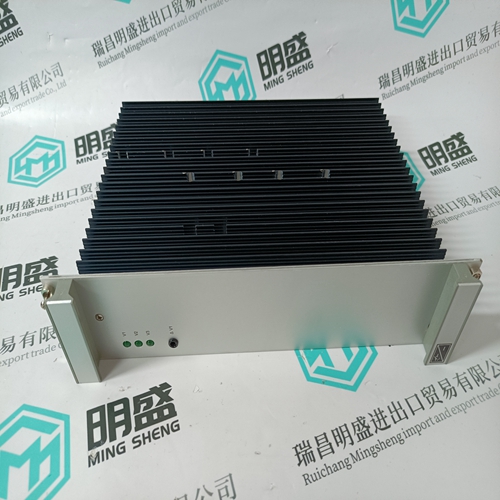Home > Product > PLC programmable module > MITSUBISHI A1SJ61QBT11 Communication module
MITSUBISHI A1SJ61QBT11 Communication module
- Product ID: A1SJ61QBT11
- Brand: MITSUBISHI
- Place of origin: JAPAN
- Goods status: new/used
- Delivery date: stock
- The quality assurance period: 365 days
- Phone/WhatsApp/WeChat:+86 15270269218
- Email:stodcdcs@gmail.com
- Tags:MITSUBISHIA1SJ61QBT11Communication module
- Get the latest price:Click to consult
The main products
Spare parts spare parts, the DCS control system of PLC system and the robot system spare parts,
Brand advantage: Allen Bradley, BentlyNevada, ABB, Emerson Ovation, Honeywell DCS, Rockwell ICS Triplex, FOXBORO, Schneider PLC, GE Fanuc, Motorola, HIMA, TRICONEX, Prosoft etc. Various kinds of imported industrial parts
Products are widely used in metallurgy, petroleum, glass, aluminum manufacturing, petrochemical industry, coal mine, papermaking, printing, textile printing and dyeing, machinery, electronics, automobile manufacturing, tobacco, plastics machinery, electric power, water conservancy, water treatment/environmental protection, municipal engineering, boiler heating, energy, power transmission and distribution and so on.
MITSUBISHI A1SJ61QBT11 Communication module
Installing the UPS The Liebert GXT4 may be installed as a tower or in a rack, depending on available space and use considerations. Determine the type of installation and follow the appropriate instructions. See Tower Installation on page 20 or Rack Installation on page 22. NOTE: When installing the UPS or making input and output connections, comply with allrelevant safety codes and standards 3.4.1 Tower Installation To install the GXT4 as a tower: 1. Take the support bases out of the accessories box.2. If optional, Liebert external battery cabinets will be connected, take out the spacers shipped with the battery cabinet. 3. Connect the spacers and the support bases as shown in Figure 3.1 above. Each GXT4 requires 2 support bases, one in the front and one in the rear. 4. Adjust the direction of the operation and display panel and logo on the GXT4. a. Remove the front plastic bezel cover as shown the following figure.b. Pull the operation and display panel gently, rotate it 90 degrees clockwise and snap it back into position, as shown. c. Pull the logo on the front plastic bezel cover gently, rotate it 90 degrees clockwise and snap it back into position. d. Replace the front plastic bezel cover. The operation and display panel and logo have been rotated 90 degrees clockwise, for upright viewing.
Rack Installation
When installed in a rack enclosure, the GXT4 UPS and external battery cabinets (EBC) must be supported by a shelf or rack-mount rails. The GXT4 and EBC units ship with all required hardware for rack-mount installation (not included with model numbers that end in “E”). Because different rack-mount options install differently, refer to the installation instructions provided with the rack mount kit being used. 3.4.3 Connecting Cables The GXT4 rear panel has an input cable and plug, output receptacles and output cable(s) (Output cables are on GXT4-3000 models only). Refer to Rear Panel Features on page 10 for details. The battery cables are supplied with the battery cabinet. 3.4.4 Connecting to AC Mains and Loads Ensure that all the loads are turned Off. Prepare an input power supply that is properly protected by a circuit breaker in accordance with national and local electrical codes. The wall receptacle must be grounded. We recommend installing an upstream circuit breaker of the same series as the input circuit breaker of the GXT4. The specifications of the input circuit breaker on the rear panel of the UPS are listed in the following table.