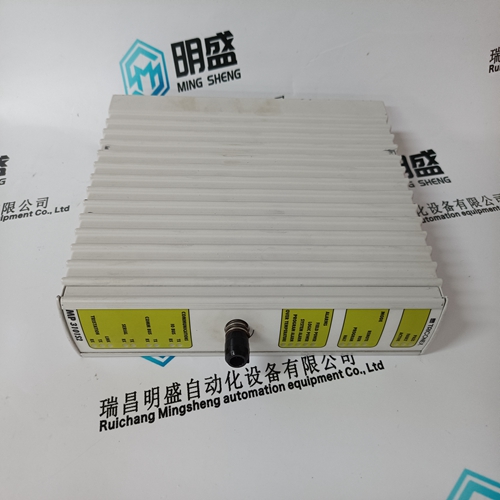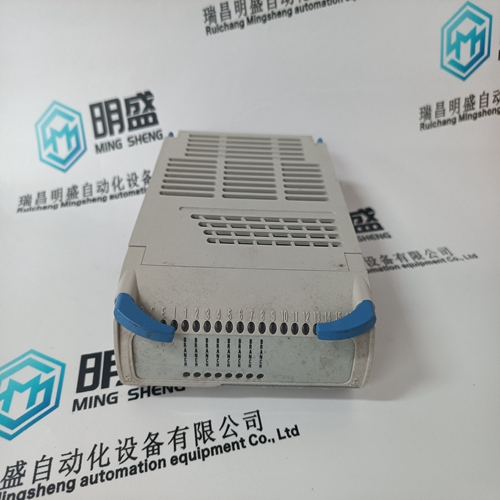Home > Product > Robot control system > PACIFIC SCIENTIFIC 33VM52-000-4 Robot module
PACIFIC SCIENTIFIC 33VM52-000-4 Robot module
- Product ID: 33VM52-000-4
- Brand: PACIFIC SCIENTIFIC
- Place of origin: the United States
- Goods status: new/used
- Delivery date: stock
- The quality assurance period: 365 days
- Phone/WhatsApp/WeChat:+86 15270269218
- Email:stodcdcs@gmail.com
- Tags:PACIFIC SCIENTIFIC33VM52-000-4Robot module
- Get the latest price:Click to consult
The main products
Spare parts spare parts, the DCS control system of PLC system and the robot system spare parts,
Brand advantage: Allen Bradley, BentlyNevada, ABB, Emerson Ovation, Honeywell DCS, Rockwell ICS Triplex, FOXBORO, Schneider PLC, GE Fanuc, Motorola, HIMA, TRICONEX, Prosoft etc. Various kinds of imported industrial parts
Products are widely used in metallurgy, petroleum, glass, aluminum manufacturing, petrochemical industry, coal mine, papermaking, printing, textile printing and dyeing, machinery, electronics, automobile manufacturing, tobacco, plastics machinery, electric power, water conservancy, water treatment/environmental protection, municipal engineering, boiler heating, energy, power transmission and distribution and so on.
PACIFIC SCIENTIFIC 33VM52-000-4 Robot module
For North America Installations Detachable Power Supply Cord Not Provided. Power Supply Cord Selection (for units with which power supply cord not furnished) - Use UL Listed detachable power supply cord, three conductors, minimum 4.5 ft (1.5 m), maximum 14.8 ft (4.5 m) long. Types SP-2, SP-3, SV and similar cords may be provided if the cord is not long. Refer the following tables for details.700 – 2000-VA models have 3 groups of outlets: • One group is not controlled (always On). • Two groups are controlled with programmed responses or an SNMP network. 3000 VA models have four groups of outlets: • Two groups are not controlled (always On). • Two groups are controlled with programmed responses or an SNMP network. Verify that the equipment is plugged into the appropriate outlets if any of the outlets will be controlled. NOTE: Do not overload any output receptacle. Output cable length should not exceed 10 m (32.8 ft). To connect equipment and input power: 1. Plug equipment into the appropriate output receptacles on the rear of the GXT4. 2. Plug the input cord into the UPS input receptacle and into the wall socket. NOTE: If the input plug is to serve as the disconnecting device, the wall socket/outlet must be near the UPS and must be easily accessible, per the National Electric Code / NFPA 70 requirements.
Connecting Battery Cables
1. Verify that the battery isolation breaker is in the Off (open) position. 2. Take out the battery cable included with the battery cabinet. 3. Connect one end of the battery cable to the external battery connector on the rear panel of the UPS, and connect the other end to any battery port on the rear panel of the battery cabinet. 4. Repeat steps 1 through 3 for each battery cabinet that will be connected to the system. Additional battery cabinets will plug into the previously installed battery cabinet. 5. Switch On the battery breaker on the rear of each external battery cabinet. 6. Use the LCD display or the configuration program included with the UPS to specify the number of external battery cabinets connected. See Table 9.5 on page 57 for approximate battery run times.Connecting USB Communication Cables 1. Take the USB communication cables out of the accessories bag. 2. Insert one end of the USB communication cable to the USB port on the rear panel of the GXT4. For the location, see the figure for your UPS model in Rear Panel Features on page 10. 3. Insert the other end of the USB communication cable to the USB port of the computer. 3.4.7 Installing the Optional Liebert IntelliSlot® Card and Communication Cables 1. On the GXT4, remove the protective cover of the Liebert IntelliSlot port and set it aside. 2. Insert the IntelliSlot card into the IntelliSlot port and secure it with screws. 3. To connect any cable associated with and IntelliSlot card, refer to the quick-installation guide provided with the card.