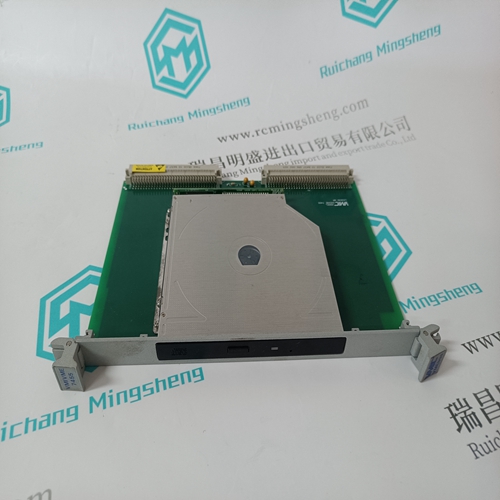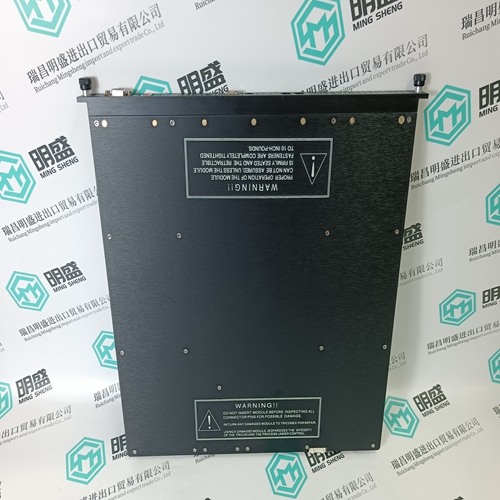Home > Product > DCS control system > FOXBORO 0399143 SY-0301060R Industrial control card
FOXBORO 0399143 SY-0301060R Industrial control card
- Product ID: 0399143 SY-0301060R
- Brand: FOXBORO
- Place of origin: The United States
- Goods status: new/used
- Delivery date: stock
- The quality assurance period: 365 days
- Phone/WhatsApp/WeChat:+86 15270269218
- Email:stodcdcs@gmail.com
- Tags:FOXBORO0399143 SY-0301060RIndustrial control card
- Get the latest price:Click to consult
The main products
Spare parts spare parts, the DCS control system of PLC system and the robot system spare parts,
Brand advantage: Allen Bradley, BentlyNevada, ABB, Emerson Ovation, Honeywell DCS, Rockwell ICS Triplex, FOXBORO, Schneider PLC, GE Fanuc, Motorola, HIMA, TRICONEX, Prosoft etc. Various kinds of imported industrial parts
Products are widely used in metallurgy, petroleum, glass, aluminum manufacturing, petrochemical industry, coal mine, papermaking, printing, textile printing and dyeing, machinery, electronics, automobile manufacturing, tobacco, plastics machinery, electric power, water conservancy, water treatment/environmental protection, municipal engineering, boiler heating, energy, power transmission and distribution and so on.
FOXBORO 0399143 SY-0301060R Industrial control card
TURN ON & OFF screen Select MAIN MEN U -> 3 CO N T R O L -> 1 TUR N O N & O FF to enter the TURN ON & OFF screen. This screen shows one of two displays, TURN ON UPS and TURN OFF UPS, depending on the state of the UPS. ALARM CONTROL screen Select MAIN MEN U -> 3 CO N T R O L -> 2 ALAR M CO N T R O L to enter the ALARM CONTROL screen. This section allows active audible alarms to be silenced. To completely turn off the audible alarm, select CO N FIGUR AT IO N > UPS. BATT TEST screen Select MAIN MEN U -> 3 CO N T R O L -> 3 BAT T T EST to enter the BATT TEST screen. Log Screen Select MAIN MEN U -> 4 LO G to enter the LOG screen. This screen has two submenus, VIEW LOG and CLEAR LOG. CLEAR LOG Screen Select MAIN MEN U > LO G > CLEAR LO G to enter the CLEAR LOG screen. Press the Up or Down button to move the cursor to the required item. Press the Enter button to confirm the settings.
ABOUT Screen
Select MAIN MEN U> ABO UT to enter the ABOUT screen. The ABOUT screen displays UPS model, serial number, software version and hardware version. Network Select MAIN MEN U > N ETW O R K to enter the NETWORK screen. The NETWORK screen displays the MAC address and the IPv4 IP address. If the GXT4 is fitted with an optional Liebert IntelliSlot Web card (Liebert IS-WEBCARD), the screen will display IPv6 IP address settings (IPv6 requires configuration). 4.5 Prompt List A prompt screen is displayed during the operation of the system to alert you to certain conditions and/or to require your confirmation of a command or other operation. See the following table for the prompts and meanings If a fault occurs, the UPS automatically switches to Bypass Mode. The original operating mode will be maintained only in the case of a battery disconnection fault. The fault message alternates with UPS Mode once a second, the red fault indicator on the operation and display panel lights up and the alarm sounds continuously. If a fault occurs: 1. Enter the ALARM CONTROL screen, and select AUDIBLE ALAR M O N or AUDIBLE ALAR M O FF to switch the alarm On or Off. 2. Enter the EVENT LOG screen, and select VIEW LO G to view the entire event log. NOTE: There will be a short delay before the EVENT LOG screen displays the historical fault log to allow the log to load.