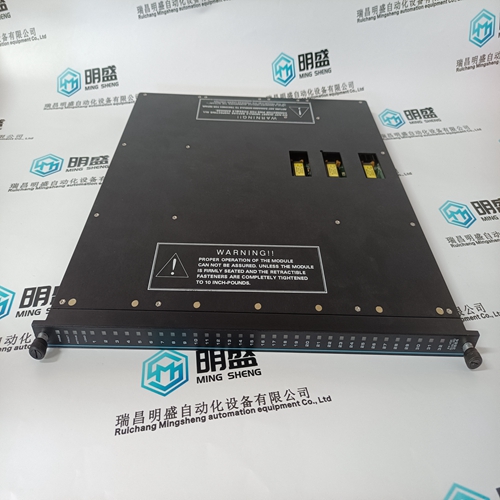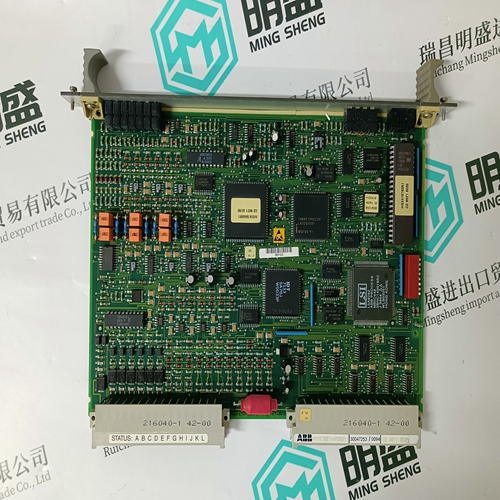Home > Product > Robot control system > KROHNR OPTIFLUX4300W IFC300W module
KROHNR OPTIFLUX4300W IFC300W module
- Product ID: OPTIFLUX4300W IFC300W
- Brand: KROHNR
- Place of origin: the United States
- Goods status: new/used
- Delivery date: stock
- The quality assurance period: 365 days
- Phone/WhatsApp/WeChat:+86 15270269218
- Email:stodcdcs@gmail.com
- Tags:KROHNROPTIFLUX4300W IFC300Wmodule
- Get the latest price:Click to consult
The main products
Spare parts spare parts, the DCS control system of PLC system and the robot system spare parts,
Brand advantage: Allen Bradley, BentlyNevada, ABB, Emerson Ovation, Honeywell DCS, Rockwell ICS Triplex, FOXBORO, Schneider PLC, GE Fanuc, Motorola, HIMA, TRICONEX, Prosoft etc. Various kinds of imported industrial parts
Products are widely used in metallurgy, petroleum, glass, aluminum manufacturing, petrochemical industry, coal mine, papermaking, printing, textile printing and dyeing, machinery, electronics, automobile manufacturing, tobacco, plastics machinery, electric power, water conservancy, water treatment/environmental protection, municipal engineering, boiler heating, energy, power transmission and distribution and so on.
KROHNR OPTIFLUX4300W IFC300W module
The INICT03 module performs both hardware and software security checks to insure module integrity. Hardware Checks The INICT03 module performs the following hardware checks: Illegal Address Detection Detecting an illegal address generates a bus error and the module halts operation. Machine Fault Timer The microprocessor updates the machine fault timer. A machine fault time-out halts module operation. Software Checks The INICT03 module performs the following software checks: Module Diagnostics The module diagnostic routines execute automatically on system powerup. If the diagnostic tests fail, the faceplate LEDs display error conditions, the status LED goes red, and the module operation halts. ROM Checksum The ROM checksum test verifies checksums of the ROM memory. Discrepancies cause the module status LED to go solid red and the module operation halts. Utilities The utilities menu shown in Figure 4-3 is available by attaching a diagnostic monitor to port one of the NTMP01 termination unit. Enable this option through the INICT03 module dipswitches.
Computer Command/Reply Sequences
Selecting the Computer Command/Reply Sequence option, when enabled, causes the computer interface to echo computer commands and replies in hexadecimal format on the terminal. Commands on the serial port are preceded by a CS; replies on the serial port are preceded by an RS. Commands on the parallel port are preceded by a CP, and replies on the parallel port are preceded by an RP. Press 3 to toggle this feature on and off. Figure 4-5 shows an example of a restart command followed by a demand module status command. NOTE: This option slows computer interface response time and should be disabled when not in use.
Selecting the TALK90 option displays a menu of all the commands available to the computer interface. Figure 4-4 shows an example TALK90 command menu. The INICT03 module must be online to use most of these commands. Use the Restart command to put the module online. To execute the restart command, select command 19 from the menu. Enter the following values when prompted:The CPU LEDs on the INICT03 module will display the count of commands and replies that were sent and received. The INNIS01 module should then go online and the computer interface will be able to communicate with Cnet nodes. The utilities menu will appear again. Select TALK90 to continue. Use any of the available commands on the TALK90 menu to check the system.