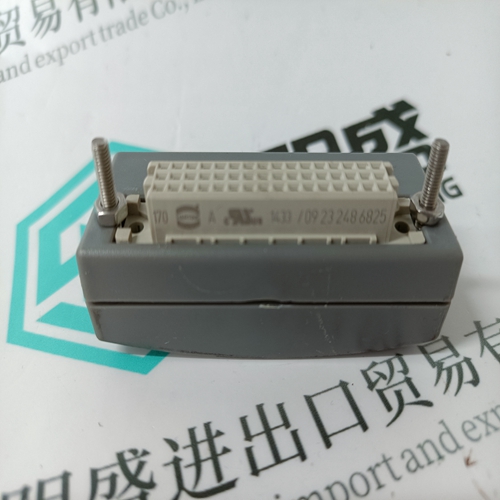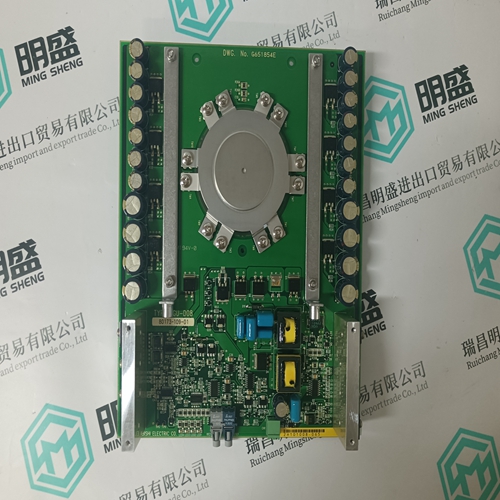Home > Product > PLC programmable module > ICS TRIPLEX 1433/09232486825 Terminal module
ICS TRIPLEX 1433/09232486825 Terminal module
- Product ID: 1433/09232486825
- Brand: ICS TRIPLEX
- Place of origin: the United States
- Goods status: new/used
- Delivery date: stock
- The quality assurance period: 365 days
- Phone/WhatsApp/WeChat:+86 15270269218
- Email:stodcdcs@gmail.com
- Tags:ICS TRIPLEX1433/09232486825Terminal module
- Get the latest price:Click to consult
The main products
Spare parts spare parts, the DCS control system of PLC system and the robot system spare parts,
Brand advantage: Allen Bradley, BentlyNevada, ABB, Emerson Ovation, Honeywell DCS, Rockwell ICS Triplex, FOXBORO, Schneider PLC, GE Fanuc, Motorola, HIMA, TRICONEX, Prosoft etc. Various kinds of imported industrial parts
Products are widely used in metallurgy, petroleum, glass, aluminum manufacturing, petrochemical industry, coal mine, papermaking, printing, textile printing and dyeing, machinery, electronics, automobile manufacturing, tobacco, plastics machinery, electric power, water conservancy, water treatment/environmental protection, municipal engineering, boiler heating, energy, power transmission and distribution and so on.
ICS TRIPLEX 1433/09232486825 Terminal module
Answer Y to cause the time utilities menu to display (Fig. 4-6). Select the desired function and follow the screen prompts to complete the task. Answer N to cause the terminal to return to the utilities menu. Monitor Mode Selecting the Monitor Mode option enables or disables monitor mode. When enabled, all control commands from the terminal or the host computer are ignored by the computer interface. The terminal or host computer can monitor data only.Troubleshooting the computer interface is limited to deciphering module LED error codes and viewing the contents of the error counters and the module status report from any human system interface (HSI). Refer to the instruction for your specific HSI interface for information on module status reports. Error Counters All Cnet communication modules have faceplate LEDs that serve as error code displays. The INNIS01 module has event and error counters that are selectable (refer to Tables 3-5 and 3-6).
INNIS01 Error Codes
The INNIS01 module error counters total errors in the same manner as the event counters total events. Table 3-6 lists the types of error counters. The module halts operation if a fatal error condition occurs. Group A LEDs display error codes. Group B LEDs are off when group A LEDs are displaying error codes. Refer to Table 5-1 for a list of error codes and associated corrective actions.If errors occur while the INICT03 module is operating, the status LED turns red and the CPU LEDs on the module faceplate display error codes. Table 5-2 lists the INICT03 module error codes and associated corrective actions. The module displays error codes only when it is halted.A code that is not on the list may appear if a machine fault time-out occurs. Reset the INICT03 module if this happens. The module has failed if the status LED remains red. Replace the module in this case. INICT03 Status Summary The INICT03 module has a 16-byte module status record that provides summary flags for error conditions, module type, and firmware revision level. Refer to the Function Code Application Manual for a listing of the fields that make up the INICT03 module status report and the definition of each field within the module status report. Refer to the applicable human system interface instruction for an explanation of how to access the module status report.