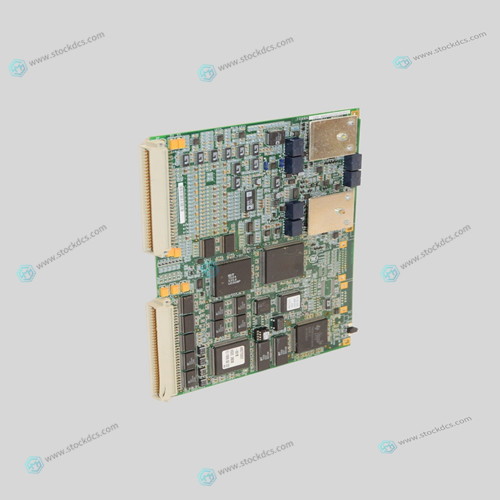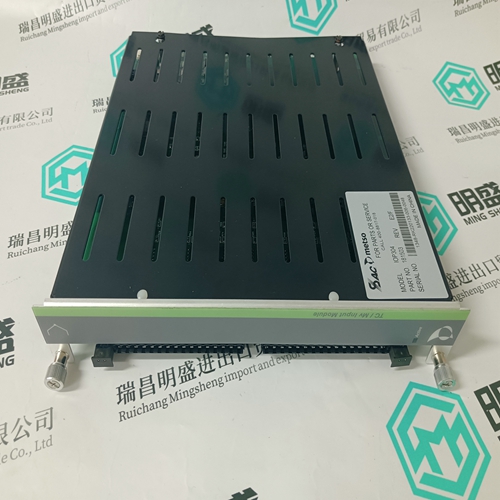Home > Product > Gas turbine system > GE IS200DAMCG1A Overspeed detection module
GE IS200DAMCG1A Overspeed detection module
- Product ID: IS200DAMCG1A
- Brand: GE
- Place of origin: The United States
- Goods status: new/used
- Delivery date: stock
- The quality assurance period: 365 days
- Phone/WhatsApp/WeChat:+86 15270269218
- Email:xiamen2018@foxmail.com
- Tags:GEIS200DAMCG1AOverspeed detection module
- Get the latest price:Click to consult
GE IS200DAMCG1A Overspeed detection module
When the screen is entered, the data in the latest power graph will be stored temporarily in register “Temp”. With the navigation buttons select the permanent register you wish to use for storing the data and press “save”. The data in the “Temp” register will be transferred to the selected register. This data storage is permanent and the data is not lost when the instrument is turned off. If you try to save into a file which already has data, a warning will appear that the new save will erase previous data in the file. If you want to delete the data from a file, select the file and press “delete”
At the bottom of the screen is a summary of the data in the selected file.
If you press “exit” and then select “view files” and enter, you will be able to show the actural data points instead of a graph.
Select the data file you want and press the Enter Key (middle button of the Navigation Keys). This will open a screen showing all the data points collected in this file. Press “XXX>” to get to the next page of data and “<XXX” to get to a previous page. Pressing “exit” will get you back to the previous screen.
![]()
![]()

Quality assurance service
1. We provide high-quality parts of various brands, and you will find full
The model meets your needs.
2. For models that have been out of production for many years, we have all hard to find parts, so we can directly find us to solve all problems for you at one time.
3. If you are in a hurry to use this product, we can dispatch it for you.
4. All products can enjoy a one-year warranty service,
5. Our products are new and unused.
6. If you need a large quantity, you can contact us and I can offer you a discount.
7. You can ask me about the price and more information about the product via email. We welcome you
This article from the temporal Ming sheng automation equipment co., LTD., reproduced please attach this link: http://www.stockdcs.com/