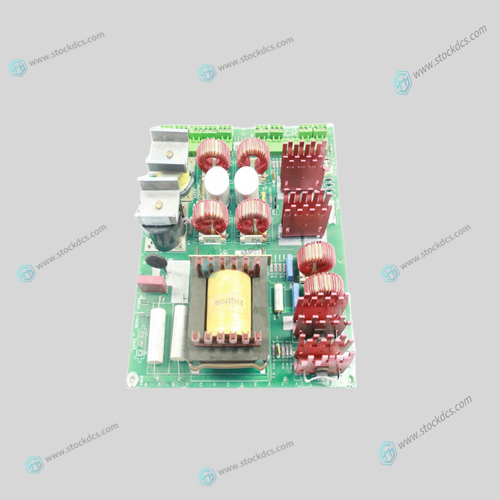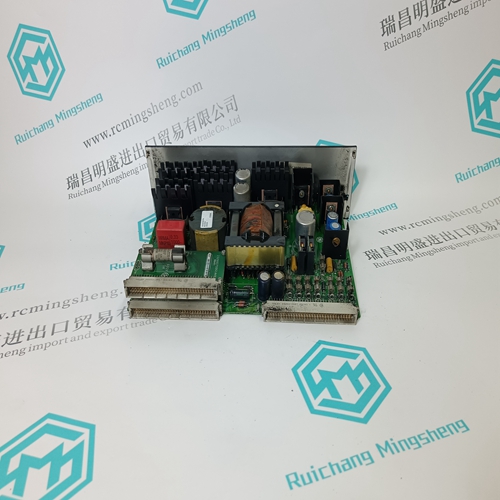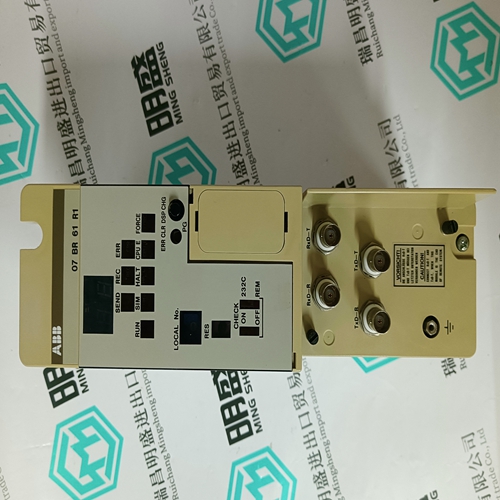Home > Product > Gas turbine system > GE IS200BPIIH1AAA Voltage monitoring card
GE IS200BPIIH1AAA Voltage monitoring card
- Product ID: IS200BPIIH1AAA
- Brand: GE
- Place of origin: The United States
- Goods status: new/used
- Delivery date: stock
- The quality assurance period: 365 days
- Phone/WhatsApp/WeChat:+86 15270269218
- Email:stodcdcs@gmail.com
- Tags:GEIS200BPIIH1AAAVoltage monitoring card
- Get the latest price:Click to consult
GE IS200BPIIH1AAA Voltage monitoring card
1 In the “Configure” screen set “Diffuser” to be “IN” or “OUT” according to the startup mode you prefer.
2. Go to the main power / energy screen.
3. “IN” (or “OUT”) appears at the bottom of the screen (next to the second button from the left). Make sure the diffuser is physically installed (or not installed) on the sensor respectively.
4. To change from “IN” to “OUT” press “IN” (the statement “Diffuser is IN” will appear). Press “Change” (the statement “Diffuser is OUT, Ensure that diffuser is removed from sensor” will appear)
5. Press “OK” and “OUT” will appear on the main power / energy screen. Make sure to remove the diffuser from the sensor.
6. Press “laser” and select the correct wavelength. Note that only wavelengths compatible with the diffuser setting are visible. (All wavelengths for diffuser “IN” have a D suffix, e.g. 106D = 1.06m).
7. In addition make sure to change the pulse length setting if necessary


![]()

Application industry
The products can be used in the following industries: power plant, paper making, steel, mining, rubber, water supply, cement, chemical industry, glass, printing Textile, machinery, plastics, coatings, medicine, hospitals, food, hotels, scientific research institutions
This article from the temporal Ming sheng automation equipment co., LTD., reproduced please attach this link: http://www.stockdcs.com/