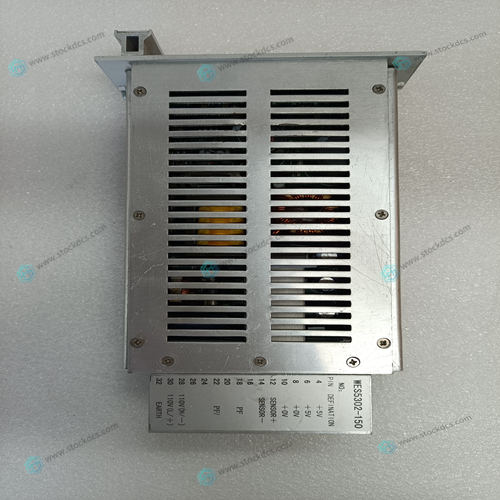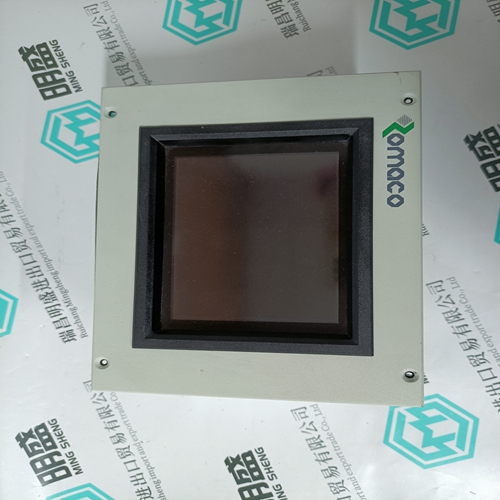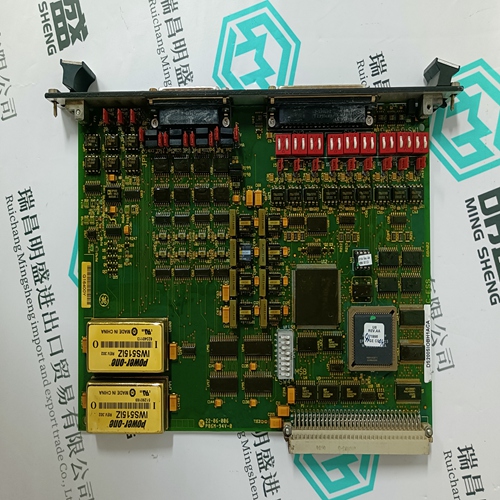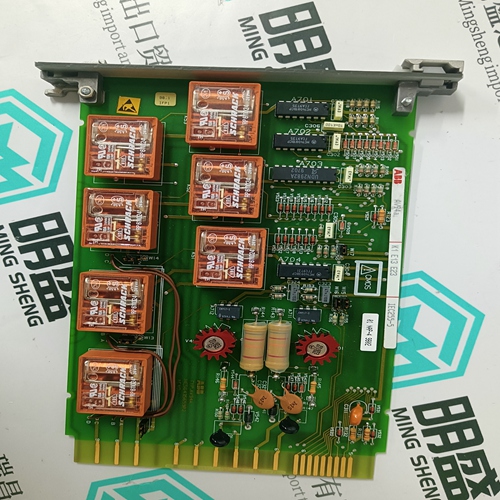Home > Product > Gas turbine system > GE WES5302-150 Bus expansion card
GE WES5302-150 Bus expansion card
- Product ID: WES5302-150
- Brand: GE
- Place of origin: The United States
- Goods status: new/used
- Delivery date: stock
- The quality assurance period: 365 days
- Phone/WhatsApp/WeChat:+86 15270269218
- Email:stodcdcs@gmail.com
- Tags:GEWES5302-150Bus expansion card
- Get the latest price:Click to consult
GE WES5302-150 Bus expansion card
Good procedure suggests that the system should be tested each time a new application is powered up. The DIAG LED on the MMC should be off indicating that the diagnostic tests were passed. Turn off the main disconnect switch and plug the DC connector into the power connector. Turn on input power. The DIAG LED turns on and then turns off when the MMC passes its diagnostic tests.
Connecting the MMC to the Application
1. Turn off the main disconnect switch in the control cabinet. If some devices are not powered from the control cabinet, turn them off also.
2. Connect the connectors according to your diagrams.
3. Turn on power to the system. The PWR light goes on and stays on. The DIAG light goes on, then goes off in turn. The SCAN light goes on. The application starts to work under control of the system.
4. If an application program is not in system memory, use the download command in the PiCPro software to place it there.


![]()

Application industry
The products can be used in the following industries: power plant, paper making, steel, mining, rubber, water supply, cement, chemical industry, glass, printing Textile, machinery, plastics, coatings, medicine, hospitals, food, hotels, scientific research institutions
This article from the temporal Ming sheng automation equipment co., LTD., reproduced please attach this link: http://www.stockdcs.com/