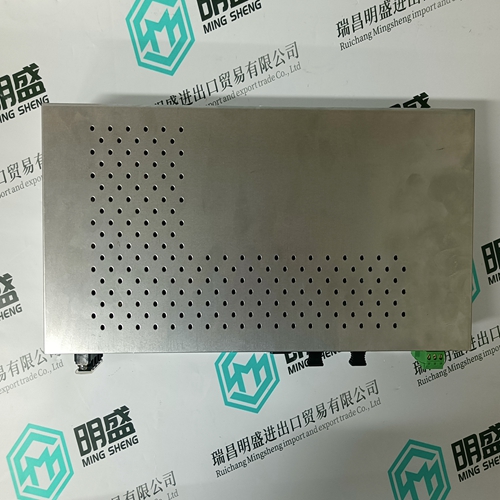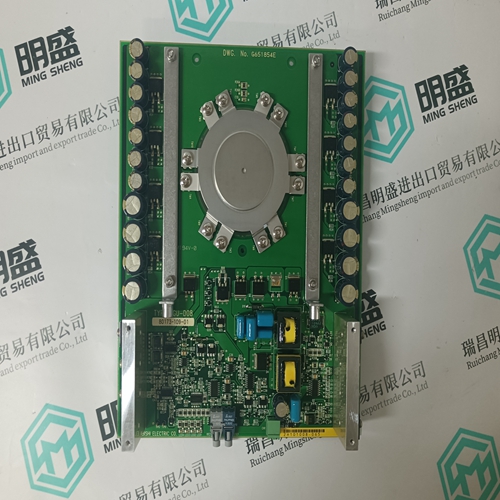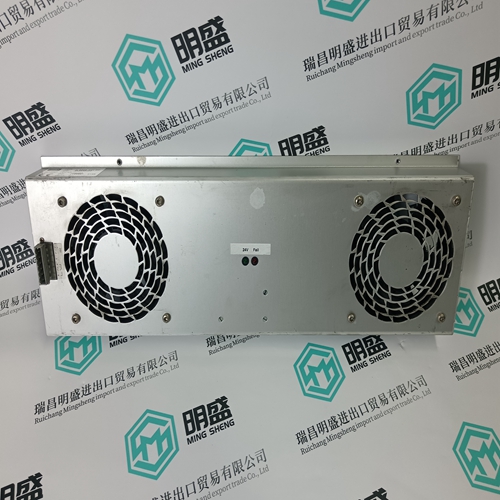Home > Product > Gas turbine system > GE WESCOM D200 VME framework
GE WESCOM D200 VME framework
- Product ID: WESCOM D200 VME
- Brand: GE
- Place of origin: The United States
- Goods status: new/used
- Delivery date: stock
- The quality assurance period: 365 days
- Phone/WhatsApp/WeChat:+86 15270269218
- Email:stodcdcs@gmail.com
- Tags:GEWESCOM D200 VMEframework
- Get the latest price:Click to consult
GE WESCOM D200 VME framework
When the system is powered up, it tests itself and reports the results of the tests in the form of LED signals. Power LED If the power light (P) does not go on, or goes off during operation of the system, check that power is still connected to the MMC. If it is, turn off the main disconnect switch and replace the MMC. Scan LED If the SCAN LED does not go on: • Check that the power (P) light is ON. • Check that the diagnostic (D) light is OFF.
Diagnostic LEDs
The MMC has an LED marked D which lights up briefly while its diagnostic tests are running and then goes off. If the DIAG LED remains on, the MMC has failed one of its tests. Follow these steps: 1. Turn off power to the system and to the application. 2. If the I/O wiring is connected, remove the connector . 3. Remove the defective MMC from the system 4. Replace with a new MMC. Connect the I/O wiring. 5. Turn on power to check diagnostics again.


![]()

Application industry
The products can be used in the following industries: power plant, paper making, steel, mining, rubber, water supply, cement, chemical industry, glass, printing Textile, machinery, plastics, coatings, medicine, hospitals, food, hotels, scientific research institutions
This article from the temporal Ming sheng automation equipment co., LTD., reproduced please attach this link: http://www.stockdcs.com/