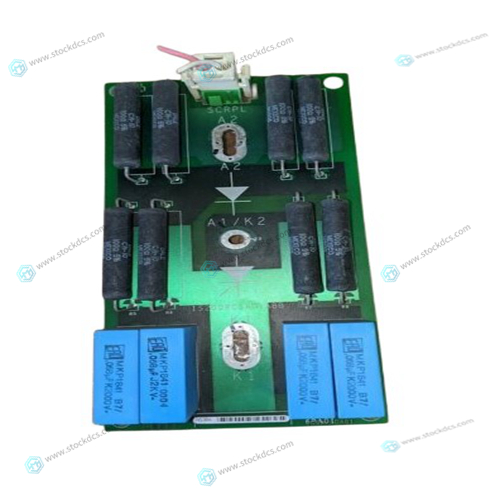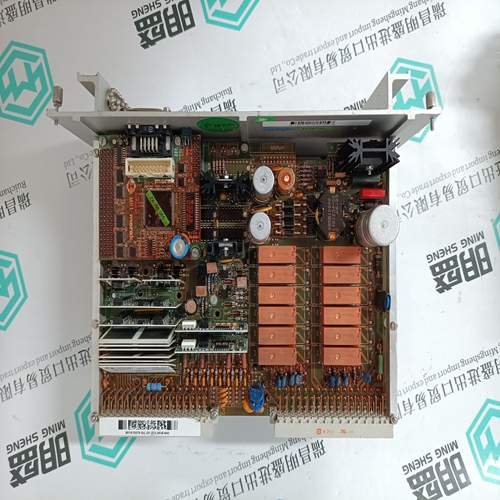Home > Product > Gas turbine system > GE IS200DAMDG2AAA Serial Link Controller
GE IS200DAMDG2AAA Serial Link Controller
- Product ID: IS200DAMDG2AAA
- Brand: GE
- Place of origin: The United States
- Goods status: new/used
- Delivery date: stock
- The quality assurance period: 365 days
- Phone/WhatsApp/WeChat:+86 15270269218
- Email:stodcdcs@gmail.com
- Tags:GEIS200DAMDG2AAASerial Link Controller
- Get the latest price:Click to consult
GE IS200DAMDG2AAA Serial Link Controller
To go through this product introduction procedure you will need the following items: • SC900 Base Servo Drive • OC950 Programmable Option Card • Appropriate Brushless Motor with nothing attached to the shaft • PC Running Windows 3.1 or Windows95/NT • 950IDE Floppy Disk • Motor Power and Feedback Cables (J2, J3) • RS-232 Communications Cable (J51) • DB-25 Connector Mate (J4) • AC Power Line (J1) If your OC950 is not already installed in your SC900, then use the following instructions to install it.
Damage to the base SC900 or the Option Card could occur.
1. Remove Control AC Power from the SC900. The system status LED should be blank.
2. Loosen the two locking screws counterclockwise on the existing faceplate or existing Option Card and remove.
3. Position the new Option Card so that the silk screen reads the same as the base SC900.
4. Insert the Option Card by sliding it in all the way until it is flush with the base SC900.
5. Tighten the two locking screws by turning clockwise.


![]()

Brand display
ABB、GE/FUANC、FOXBORO、TRICONEX 、BENTLY、A-B、EMERSON 、MOTOROLA、XYVOM、HONEYWELL 、REXROTH、KUKA、NI、DEIF、Yokogawa、WOODWARD、Reliance Electric、SCHNEIDER 、MOOG、PROSOFT、KOLLMORGEN、ICS TRIPLEX、HIMA
This article from the temporal Ming sheng automation equipment co., LTD., reproduced please attach this link: http://www.stockdcs.com/