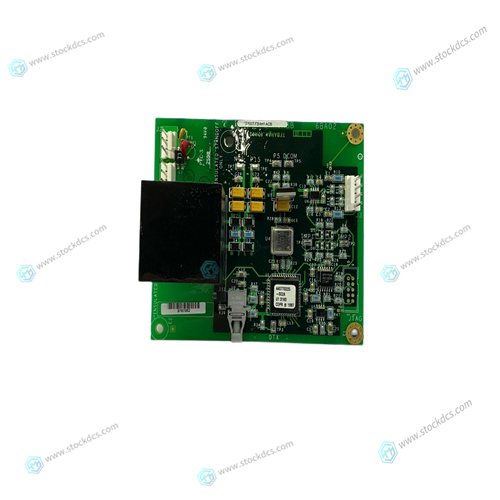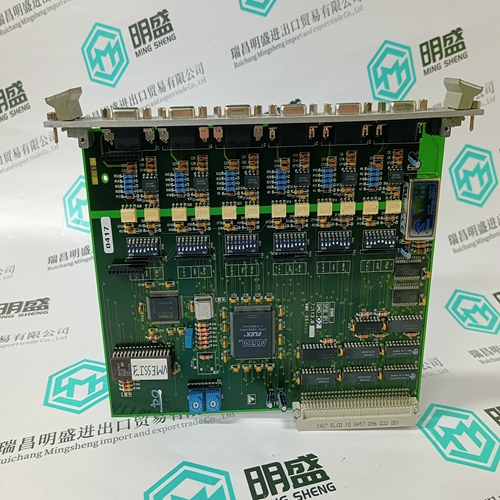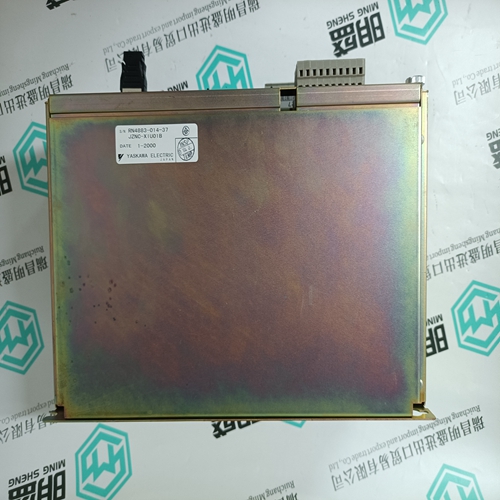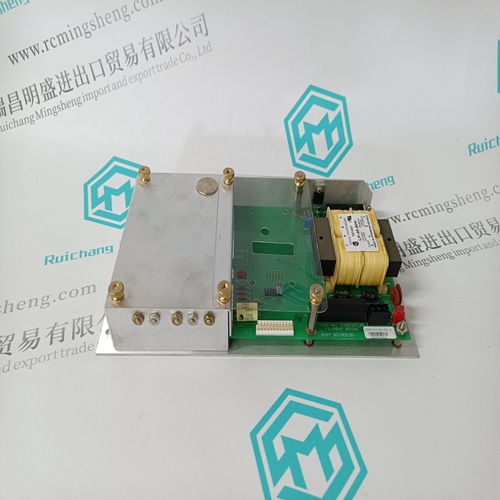Home > Product > Gas turbine system > GE IS200NATCH1CPR3 Input logic module
GE IS200NATCH1CPR3 Input logic module
- Product ID: IS200NATCH1CPR3
- Brand: GE
- Place of origin: The United States
- Goods status: new/used
- Delivery date: stock
- The quality assurance period: 365 days
- Phone/WhatsApp/WeChat:+86 15270269218
- Email:stodcdcs@gmail.com
- Tags:GEIS200NATCH1CPR3Input logic module
- Get the latest price:Click to consult
GE IS200NATCH1CPR3 Input logic module
Carefully check all wiring connections and ensure that J4-6 is not connected to J4-5. Apply AC power to your controller. The drive status display LED should be alternately flashing U C (unconfigured) after the power up message.To specify the PC serial port that is connected to the OC950:Specify the serial port you want to use
CREATE A NEW PROGRAM
Select New from the File menu and the following dialog box appears:
• Select the appropriate Motor Part Number from the dropdown menu.
• Select the Drive you’re using (Example: SC953).
• Select Medium.
• Select an inertia ratio.
• Click OK.
• Select a filename (*.BAS extension) for your new program.


![]()

Brand display
ABB、GE/FUANC、FOXBORO、TRICONEX 、BENTLY、A-B、EMERSON 、MOTOROLA、XYVOM、HONEYWELL 、REXROTH、KUKA、NI、DEIF、Yokogawa、WOODWARD、Reliance Electric、SCHNEIDER 、MOOG、PROSOFT、KOLLMORGEN、ICS TRIPLEX、HIMA
This article from the temporal Ming sheng automation equipment co., LTD., reproduced please attach this link: http://www.stockdcs.com/