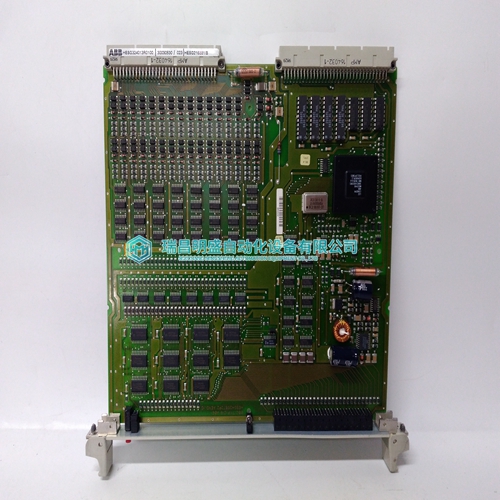Home > Product > Gas turbine system > GE IS200VPROH1B Line interface module
GE IS200VPROH1B Line interface module
- Product ID: IS200VPROH1B
- Brand: GE
- Place of origin: The United States
- Goods status: new/used
- Delivery date: stock
- The quality assurance period: 365 days
- Phone/WhatsApp/WeChat:+86 15270269218
- Email:stodcdcs@gmail.com
- Tags:GEIS200VPROH1BLine interface module
- Get the latest price:Click to consult
GE IS200VPROH1B Line interface module
VIEWING VARIABLES
Use a Watch window to monitor multiple variables. Variables
displayed in the Watch window are updated as breakpoints are
encountered or after each single step.
To open a Watch Window, select Watch Window from the Debug
menu.
Add Variables to a Watch Window:
You can add variables to the watch window while a program is not executing.
1. Select Variables from the Compile menu.
2. Type the name of the variable you which to watch in the Variable/Expression box and click the Watch button. The Variable is added to the Watch window.


![]()

Brand display
ABB、GE/FUANC、FOXBORO、TRICONEX 、BENTLY、A-B、EMERSON 、MOTOROLA、XYVOM、HONEYWELL 、REXROTH、KUKA、NI、DEIF、Yokogawa、WOODWARD、Reliance Electric、SCHNEIDER 、MOOG、PROSOFT、KOLLMORGEN、ICS TRIPLEX、HIMA
This article from the temporal Ming sheng automation equipment co., LTD., reproduced please attach this link: http://www.stockdcs.com/