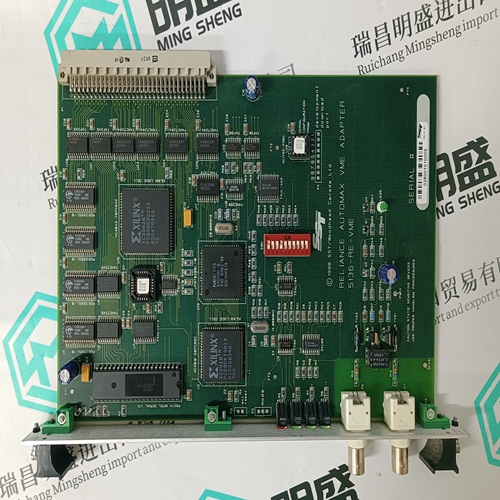Home > Product > Gas turbine system > GE IS200VPWRH1A Dual channel assembly module
GE IS200VPWRH1A Dual channel assembly module
- Product ID: IS200VPWRH1A
- Brand: GE
- Place of origin: The United States
- Goods status: new/used
- Delivery date: stock
- The quality assurance period: 365 days
- Phone/WhatsApp/WeChat:+86 15270269218
- Email:xiamen2018@foxmail.com
- Tags:GEIS200VPWRH1ADual channel assembly module
- Get the latest price:Click to consult
GE IS200VPWRH1A Dual channel assembly module
You can remove any variable that has been added to the Watch
window at any time. Select the variable in the Watch window and
press
SAVING A PROGRAM
Select Save As from the File menu. Type the file name, FIRST.BAS
and click


![]()

Brand display
ABB、GE/FUANC、FOXBORO、TRICONEX 、BENTLY、A-B、EMERSON 、MOTOROLA、XYVOM、HONEYWELL 、REXROTH、KUKA、NI、DEIF、Yokogawa、WOODWARD、Reliance Electric、SCHNEIDER 、MOOG、PROSOFT、KOLLMORGEN、ICS TRIPLEX、HIMA
This article from the temporal Ming sheng automation equipment co., LTD., reproduced please attach this link: http://www.stockdcs.com/