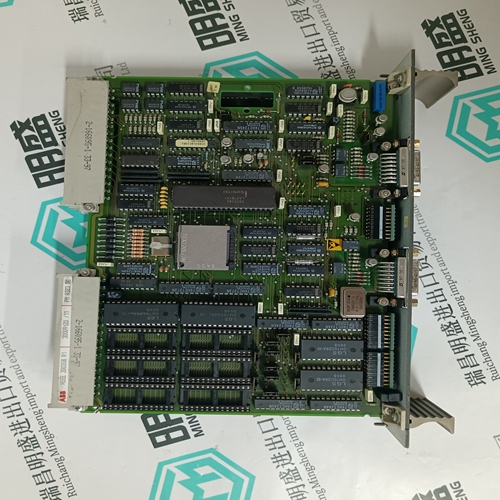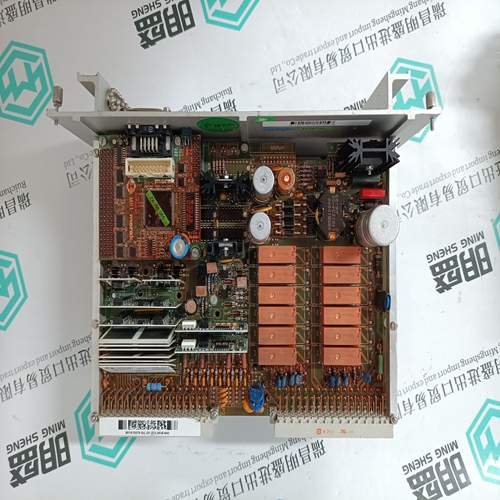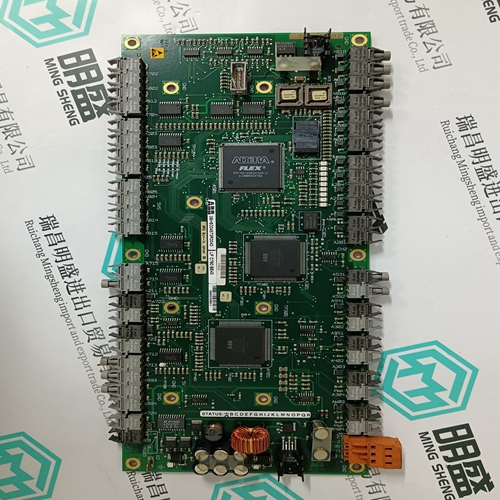Home > Product > Gas turbine system > GE IS2020ISUCG Digital output module
GE IS2020ISUCG Digital output module
- Product ID: IS2020ISUCG
- Brand: GE
- Place of origin: The United States
- Goods status: new/used
- Delivery date: stock
- The quality assurance period: 365 days
- Phone/WhatsApp/WeChat:+86 15270269218
- Email:xiamen2018@foxmail.com
- Tags:GEIS2020ISUCGDigital output module
- Get the latest price:Click to consult
GE IS2020ISUCG Digital output module
Set up the T10 terminal as follows: 1. Enter the setup mode by pressing period ( . ) while power is applied to the T10 (wait until the two letter prompt appears). Refer to the terminal manual for more information.The SC950 must be configured for 9600 baud (BaudRate = 9600), 8 bit, no parity data formats. Refer to the MA950-LR Reference Manual for additional information on configuring baud rate.
S1 SWITCH
The S1 switch sets the communication address for each OC950. RS-485 requires the ability to select different addresses for multidrop communications. Looking down at the top of the OC950, the diagram below shows the location of switch S1.Each SC950 subsystem connected to an RS-485 multi-drop installation or PacLAN must have a unique serial address. The diagram below shows the S1 default switch settings. The OC950 factory default address is 255 (All switches off).


![]()

Brand display
ABB、GE/FUANC、FOXBORO、TRICONEX 、BENTLY、A-B、EMERSON 、MOTOROLA、XYVOM、HONEYWELL 、REXROTH、KUKA、NI、DEIF、Yokogawa、WOODWARD、Reliance Electric、SCHNEIDER 、MOOG、PROSOFT、KOLLMORGEN、ICS TRIPLEX、HIMA
This article from the temporal Ming sheng automation equipment co., LTD., reproduced please attach this link: http://www.stockdcs.com/