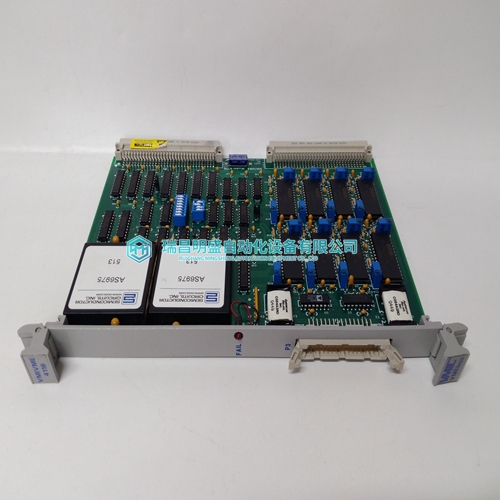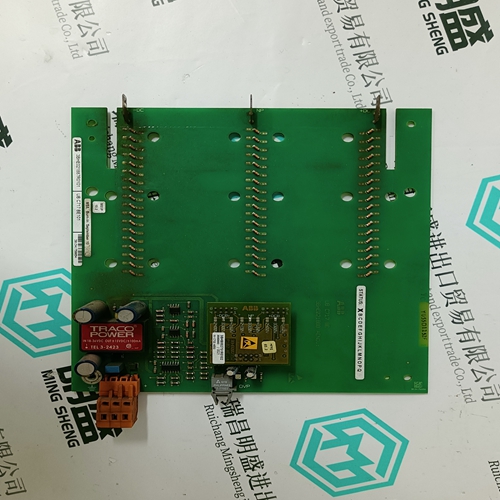Home > Product > Gas turbine system > VMIVME-1128 Combustion engine general card
VMIVME-1128 Combustion engine general card
- Product ID: VMIVME-1128
- Brand: GE
- Place of origin: the United States
- Goods status: new/used
- Delivery date: stock
- The quality assurance period: 365 days
- Phone/WhatsApp/WeChat:+86 15270269218
- Email:stodcdcs@gmail.com
- Tags:VMIVME-1128Combustion engine general card
- Get the latest price:Click to consult
The main products
Spare parts spare parts, the DCS control system of PLC system and the robot system spare parts,
Brand advantage: Allen Bradley, BentlyNevada, ABB, Emerson Ovation, Honeywell DCS, Rockwell ICS Triplex, FOXBORO, Schneider PLC, GE Fanuc, Motorola, HIMA, TRICONEX, Prosoft etc. Various kinds of imported industrial parts
Products are widely used in metallurgy, petroleum, glass, aluminum manufacturing, petrochemical industry, coal mine, papermaking, printing, textile printing and dyeing, machinery, electronics, automobile manufacturing, tobacco, plastics machinery, electric power, water conservancy, water treatment/environmental protection, municipal engineering, boiler heating, energy, power transmission and distribution and so on.
VMIVME-1128 Combustion engine general card
PARAMETERS AND VARIABLES Setup parameter values control the operation and configuration of an S200 and read only variables give status information about the present operation of the drive. The below defines the three types of parameters and variables. NV Parameter: A type of variable stored in the non-volatile (NV) permanent memory on the drive. See NV Parameters for a complete list and descriptions. Status Variable: Gives information about the present state of the drive. Most of these variables are Read-Only, meaning that you cannot directly change them; their value is controlled by the drive itself, for example, measured shaft speed. See Status and Control Variables for a complete list and descriptions. Control Variable: A variable that controls a particular function on the drive. Control Variables are volatile (erased when power is removed) and are initialized at fixed default values every time that the drive is turned on. See Status and Control Variables for a complete list and descriptions. The next section gives more details on the memory structure of the drive and how values are initialized. The succeeding two sections give detailed lists and descriptions of NV Parameters and Status, Control Variables respectively. The functionality of the drive may be updated from time to time, which may add to these lists.
Parameter and Variable Storage
The S200 has two types of memory: non-volatile memory and RAM. S200 non-volatile memory (NV memory) is similar to disk memory in a personal computer in that it can be written to and read from and maintains its settings without power. The S200 memory RAM is temporary memory. When control power is applied, all NV parameter values are automatically copied from NV memory into S200 RAM memory. The S200 operates out of temporary memory; that is the temporary memory parameter values set the S200 configuration and adjustments. S200 Tools configuration software changes S200 settings, which include both parameters and variables. In the Offline branches of S200Tools configuration software, changes made to a setting are made only in the PC S200Tools memory on the PC. Clicking the Download Drive button sends the values to the drive’s temporary memory. Clicking the Download NV button sends the values to the drive’s NV permanent memory. In the latter case the drive’s control power must be cycled to get the drive to load the values into active use. When downloading or uploading to the S200 from S200Tools software, all drive settings are copied. It is not possible to upload or download only one parameter or variable. In the online branch of S200Tools, the Drive Setup screen of S200Tools operates differently than in offline. Under the Drive Setup screen, any change to a parameter is automatically communicated to the drive's temporary memory. Once all the parameters are set you should use the File menu to do a file save on the PC to save the drive configuration (*.S2C). If a drive is connected, you can click the Download Drive or the Download NV buttons to send the parameter set into the drive.