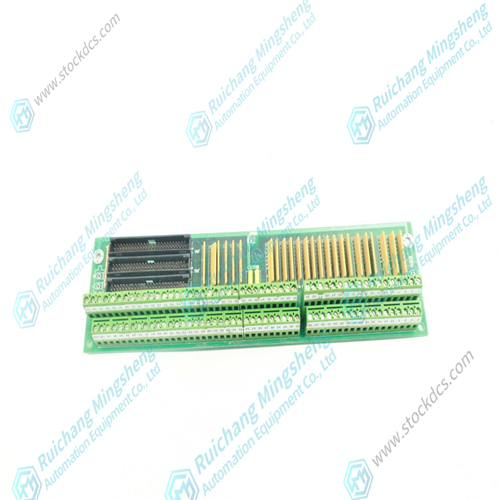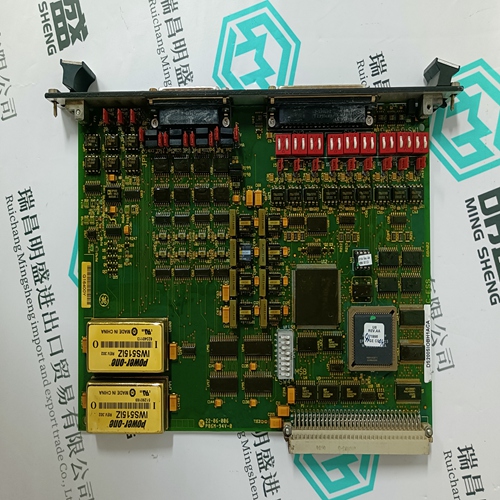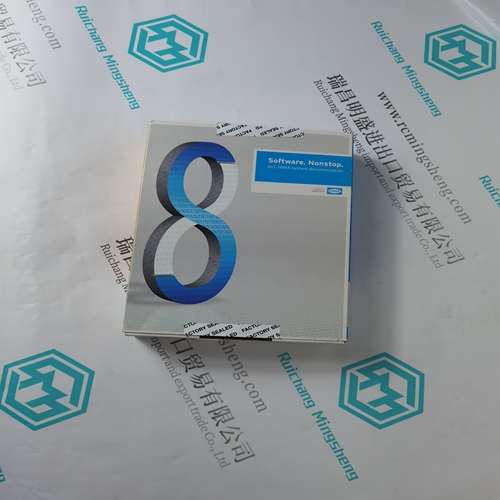Home > Product > Gas turbine system > GE DS200DTBBG1ABB input module
GE DS200DTBBG1ABB input module
- Product ID: DS200DTBBG1ABB
- Brand: GE
- Place of origin: The United States
- Goods status: new/used
- Delivery date: stock
- The quality assurance period: 365 days
- Phone/WhatsApp/WeChat:+86 15270269218
- Email:stodcdcs@gmail.com
- Tags:GEDS200DTBBG1ABBinput module
- Get the latest price:Click to consult
GE DS200DTBBG1ABB input module
The Reset icon allows the microprocessor to store the configure parameters, to return the outputs to their active state and to resume executing the application software. When the tuning or setting of parameters is complete, the values must be saved in the control’s non-volatile memory. Go to the Tool Bar and click the PROM icon for Save Values. The values will be saved in non-volatile memory and will be unaffected by loss of power to the control.
If an application configuration has been previously
saved to a *.CFG file, the saved set of parameters can be loaded into the 2301D-ST as a group by selecting the Load Application Settings icon. To save the configuration to a file in the external computer for backup or download later into another 2301D-ST, select the Save Application Settings icon. All the tunable values presently set in the control will be saved to a file and can be loaded into this 2301D-ST to reprogram it to the saved values or into another 2301D-ST at a later time


![]()

Professional seller
Professional sales of major electrical brand products in the world
Overseas direct purchase of products, authentic inventory, price concessions
After sales warranty, complete models, same products, different prices and services
This article from the temporal Ming sheng automation equipment co., LTD., reproduced please attach this link: http://www.stockdcs.com/