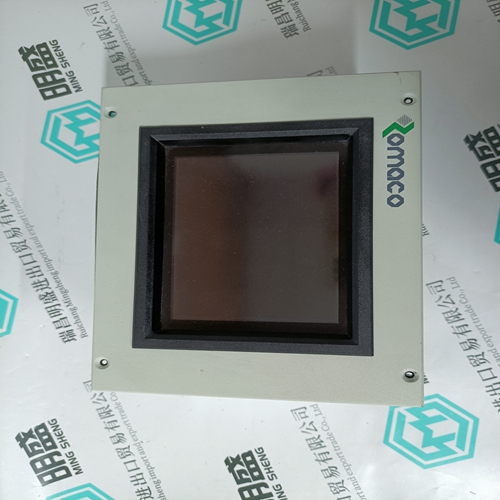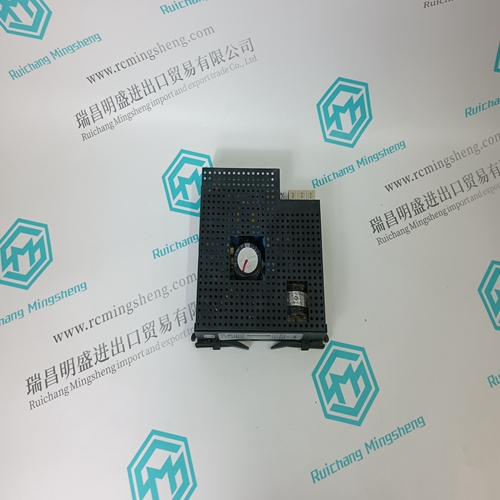Home > Product > Gas turbine system > GE DS200PTBAG1ADC Thermocouple module
GE DS200PTBAG1ADC Thermocouple module
- Product ID: DS200PTBAG1ADC
- Brand: GE
- Place of origin: The United States
- Goods status: new/used
- Delivery date: stock
- The quality assurance period: 365 days
- Phone/WhatsApp/WeChat:+86 15270269218
- Email:stodcdcs@gmail.com
- Tags:GEDS200PTBAG1ADCThermocouple module
- Get the latest price:Click to consult
GE DS200PTBAG1ADC Thermocouple module
At this point, start the Watch Window software program by clicking on Start > Programs > Woodward > Watch Window Standard.exe. The Watch Window Menu bar, Explorer and Inspector will appear as shown in Figure 3-5. Click on the icon (Quick Inspector) on the tool bar. Multiple sheets will automatically be created from each Service and Configure Header programmed into the control. Refer to Figure 3-6. Optionally, other inspectors can be created to allow viewing of more than one sheet at a time.
Configure Menu Descriptions
The 2301D-ST has “5” Configure menus and “21” Service menus to simplify and protect control settings and their adjustments. All menus appear as pages, are arranged alphabetically and can be located by using the inspector’s arrow buttons located above the pages to scroll to the desired menu. The program’s Configure menu items are protected when the control is in operation and cannot be changed. Before configuration values can be changed the control must be in its I/O Lock mode. Service menus are not protected and can be modified at any time.


![]()

Professional seller
Professional sales of major electrical brand products in the world
Overseas direct purchase of products, authentic inventory, price concessions
After sales warranty, complete models, same products, different prices and services
This article from the temporal Ming sheng automation equipment co., LTD., reproduced please attach this link: http://www.stockdcs.com/