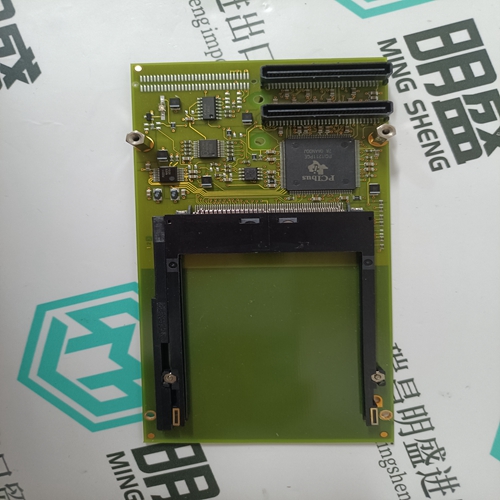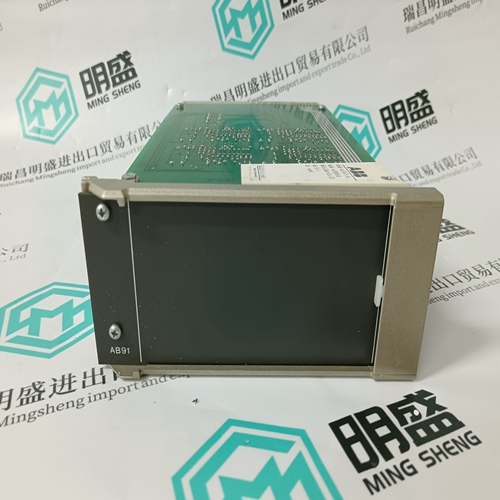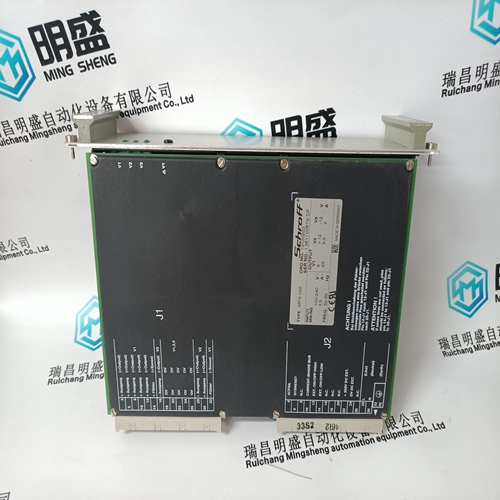Home > Product > Robot control system > TEWS TPMC871-50 Interface module
TEWS TPMC871-50 Interface module
- Product ID: TPMC871-50
- Brand: TEWS
- Place of origin: the United States
- Goods status: new/used
- Delivery date: stock
- The quality assurance period: 365 days
- Phone/WhatsApp/WeChat:+86 15270269218
- Email:stodcdcs@gmail.com
- Tags:TEWSTPMC871-50Interface module
- Get the latest price:Click to consult
The main products
Spare parts spare parts, the DCS control system of PLC system and the robot system spare parts,
Brand advantage: Allen Bradley, BentlyNevada, ABB, Emerson Ovation, Honeywell DCS, Rockwell ICS Triplex, FOXBORO, Schneider PLC, GE Fanuc, Motorola, HIMA, TRICONEX, Prosoft etc. Various kinds of imported industrial parts
Products are widely used in metallurgy, petroleum, glass, aluminum manufacturing, petrochemical industry, coal mine, papermaking, printing, textile printing and dyeing, machinery, electronics, automobile manufacturing, tobacco, plastics machinery, electric power, water conservancy, water treatment/environmental protection, municipal engineering, boiler heating, energy, power transmission and distribution and so on.
TEWS TPMC871-50 Interface module
Memory Operations on Drive Parameters The drive firmware operates by using parameters stored in RAM. However, these parameters can also be saved in non-volatile memory (E2PROM), where they are loaded into RAM upon power up. The non-volatile memory can also be cleared. Parameters maybe reset to their default values and a set of saved parameters may be loaded from the nonvolatile memory into the RAM. The operations described above are executed using SynqNet Direct Commands, which are listed in the table below. The command string is used to identify the specific command. It also indicates the syntax of the command used when communicating with the drive over the serial port.Use the sqDriveConfig Utility for reading or writing an entire set of drive parameters. The utility uses a Drive Parameter Map File that contains definitions and properties of the drive parameters. The map file needs to match the drive processor firmware version in terms of version number and in terms of the set of supported parameters.Map files for each drive are delivered with the MPI installation and can be found in the XMP\bin subdirectory. In addition, the map file matched to a specific version of drive firmware can be downloaded from the Drive Firmware section. Simply select the drive and retrieve the appropriate firmware and map file information.
DRIVE PARAMETER MAP FILE
The drive parameter map file is a text file that contains a list of valid drive parameters for a particular drive model. The file contains five sections: File Header, Drive Identification, Parameter Identification, Configuration, and File Footer. Each Drive Identification section is matched with a Parameter Identification and Configuration section. Depending on the firmware version, there may be more than one parameter section. The format is described below. A sample map file, for the S200-SynqNet drive is shown in the Sample Drive Map File.All service commands and drive parameters are accessed over the service channel as 32- bit quantities, but the 32 bits of data can represent different types of data. To support various data types with generic software tools, the supported data types have been predefined. Here are the data type names that are supported for the drive parameter map file.
The configuration section typically ends with a –1. This code is used to instruct the sqDriveConfig Utility to execute a drive CONFIG after the parameters have been downloaded. After changing certain drive parameters (primarily motor and feedback parameters), the drive will be in a "Not Configured" state and will require the execution of CONFIG to configure the drive.