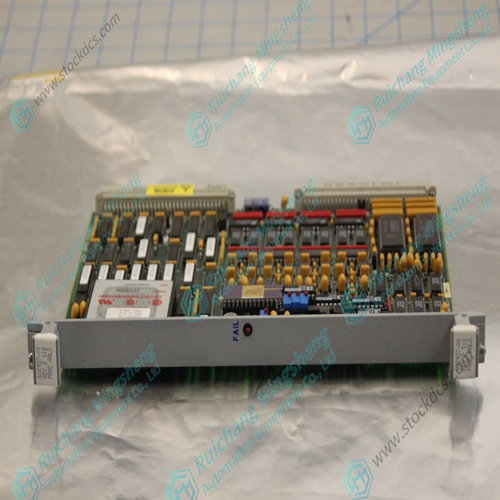Home > Product > Gas turbine system > GE VMIVME1182-VME Serial control module
GE VMIVME1182-VME Serial control module
- Product ID: VMIVME1182-VME
- Brand: GE
- Place of origin: The United States
- Goods status: new/used
- Delivery date: stock
- The quality assurance period: 365 days
- Phone/WhatsApp/WeChat:+86 15270269218
- Email:stodcdcs@gmail.com
- Tags:GEVMIVME1182-VMESerial control module
- Get the latest price:Click to consult
GE VMIVME1182-VME Serial control module
Select the Configure and Service Menu. Verify that all set points are as recorded during installation. Repeat for the other menus. If any differences are found, change the set point(s) to the correct value. Click the “SAVE VALUES” icon on the tool bar. Remove power from the control for at least 10 seconds. Verify correct values were retained during power down. Failure indicates the control has failed and should be replaced.
Discrete Inputs
Run the following test to verify the function of the discrete inputs. DO NOT PERFORM THIS TEST WITH THE TURBINE RUNNING! Repeat this step for all discrete inputs. Close the appropriate input. The status in the Service Menu R** DISPLAY D_I/O STATUS** should switch from OPEN to CLOSED. If the value does not change when the contact is closed, the control has failed and should be replaced.


![]()

Professional seller
Professional sales of major electrical brand products in the world
Overseas direct purchase of products, authentic inventory, price concessions
After sales warranty, complete models, same products, different prices and services
This article from the temporal Ming sheng automation equipment co., LTD., reproduced please attach this link: http://www.stockdcs.com/