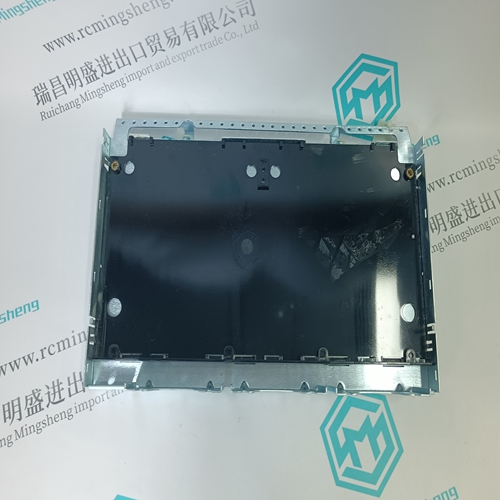Home > Product > PLC programmable module > VME172PA-652SE Industrial control board
VME172PA-652SE Industrial control board
- Product ID: VME172PA-652SE
- Brand: MOTOROLA
- Place of origin: the United States
- Goods status: new/used
- Delivery date: stock
- The quality assurance period: 365 days
- Phone/WhatsApp/WeChat:+86 15270269218
- Email:stodcdcs@gmail.com
- Tags:VME172PA-652SEIndustrial control board
- Get the latest price:Click to consult
The main products
Spare parts spare parts, the DCS control system of PLC system and the robot system spare parts,
Brand advantage: Allen Bradley, BentlyNevada, ABB, Emerson Ovation, Honeywell DCS, Rockwell ICS Triplex, FOXBORO, Schneider PLC, GE Fanuc, Motorola, HIMA, TRICONEX, Prosoft etc. Various kinds of imported industrial parts
VME172PA-652SE Industrial control board
HT4xx Programming Software (HTWIN) The programming software under Windows is delivered on several floppy disks. Installation procedure: ► Insert the first floppy disk into your programming PC and invoke the automatic installation program SETUP.EXE under Windows. ► The programming software (HTWIN.EXE) was particularly developed for "Windows NT" and "Windows 95" (32-bit operating systems). Should the programming software run under "Windows 3.xx" and "Windows for Workgroups" (16-bit operating systems) the operating system extension Win32s (version V 1.3c and higher), which provides the 32-bit API (Application Interface), must be installed
Restrictions under Windows 3.xx and Windows for Workgroups: Since Win32s does not support the COM-API (Communication Application Interface), the serial interface cannot be activated. Loading files into or from the HT 414 can also be performed by means of a terminal program which provides the XMODEM protocol (e.g. Windows standard terminal program TERMINAL.EXE).
Data Transmission from and to the HT
The programming software provides several functions for transmitting data from or to the handheld terminal. Data transmission from or to the handheld terminal is only possible in the loading mode "Program loader ready". To switch the device over to this mode, press and hold the keys 1 and 4 simultaneously while turning on the HT until the loading mode is indicated on the display:The handheld terminal is in the loading mode now, and the data transmission can be activated via the programming software. Depending on the transmission direction, the following is displayed:When the data transmission has been completed successfully, the device performs a reset and starts the cyclic execution of the user program.Bitmap memory (for HT 402 only) Up to 1000 bitmaps can be stored in the bitmap memory of the HT 402. These bitmaps can displayed by a simple PLC command. For displaying the bitmaps, take into account the following points: ❑ Maximum memory for the 1000 bitmaps: 192 kB. Bitmaps filling the entire display (128 x 64 pixels) require a memory of approx. 1 kB. If only bitmaps of this size are used, it will not be possible to store 1000 bitmaps in the memory since the maximum storage capacity of 192 kB is exceeded. ❑ Only uncompressed, 2-color (b/w) Windows 3.x bitmaps can be used.