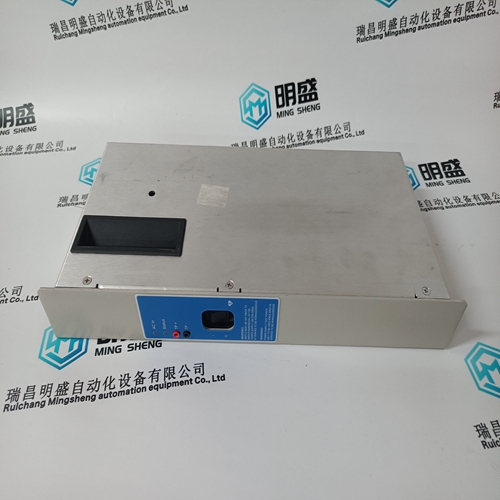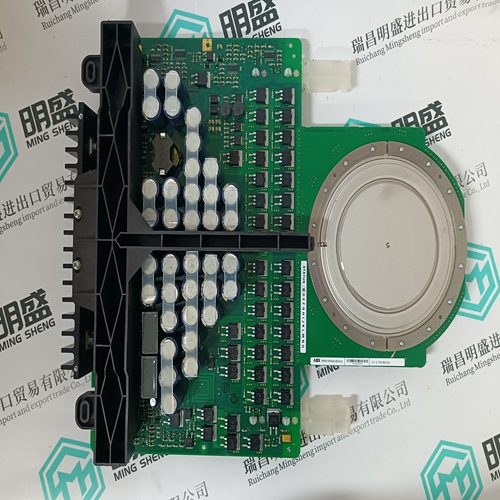Home > Product > DCS control system > HONEYWELL 05701-A-0326 control card Inventory
HONEYWELL 05701-A-0326 control card Inventory
- Product ID: 05701-A-0326
- Brand: HONEYWELL
- Place of origin: The United States
- Goods status: new/used
- Delivery date: stock
- The quality assurance period: 365 days
- Phone/WhatsApp/WeChat:+86 15270269218
- Email:stodcdcs@gmail.com
- Tags:HONEYWELL 05701-A-0326control cardInventory
- Get the latest price:Click to consult
The main products
Spare parts spare parts, the DCS control system of PLC system and the robot system spare parts,
Brand advantage: Allen Bradley, BentlyNevada, ABB, Emerson Ovation, Honeywell DCS, Rockwell ICS Triplex, FOXBORO, Schneider PLC, GE Fanuc, Motorola, HIMA, TRICONEX, Prosoft etc. Various kinds of imported industrial parts
HONEYWELL 05701-A-0326 control card Inventory
Since different functions can be assigned to the keys of the HT 401, you have the possibility to label the operator panel according to your specific requirements. Drawing foils or paper strips are suitable for that purpose. The desired symbols are drawn onto the visible fields. Notice Paper labels: We recommend using paper with a size of 115 g/m². Foil labels: We recommend using the following products by Folex: X-350 wo (white opaque) suitable for color copier 100 µm X-360 wo (white opaque) suitable for color copier 125 µm BG 32 wo (white opaque) suitable for ink jet printer 100 µm TIP: To facilitate the inserting of the label, insert also a foil (e.g. company logo) below the label step by step. Once the label is completely inserted, remove the foil. When removing the foil, press on the membrane keyboard to avoid that the label is removed as well.The following drawing shows the dimensions of the labels as well as their location in the HT 40x casing. The labels are inserted into the slots provided for that purpose.
Power-On Self-Test
The HT 40x automatically performs a power-on self-test. The safety functions are not tested in this case. If no error occurs the test steps (marked by " ") will be carried out one after the other in brief sequences. The internal signal buzzer of the handheld terminal triggers a short audible signal. The program is checked. Normally the following message is displayed:will be displayed for 2 s if an error has been recognized in the program or if the program is not available in the handheld terminal. Then the device changes to the loading mode (the display indicates "Program Loader ready" ). See also chapter "Data Transmission from and to the HT“.will be displayed if a ROM error has been recognized. The device remains in this error condition. A new start is only possible after turning off and on the device.will be displayed if an unkown FLASH type has been entered in the configuration data. The device remains in this error condition. A new start is only possible after turning off and on the device. Checking the configuration data checksum.