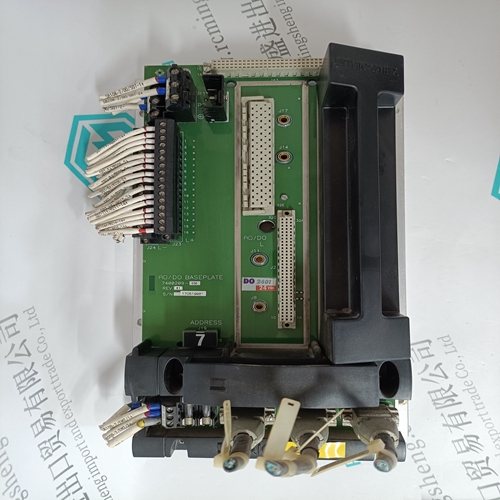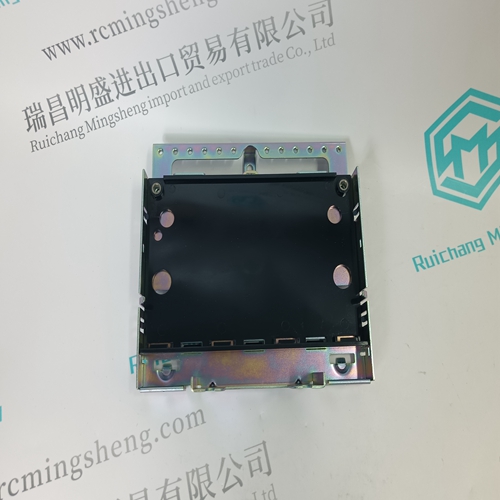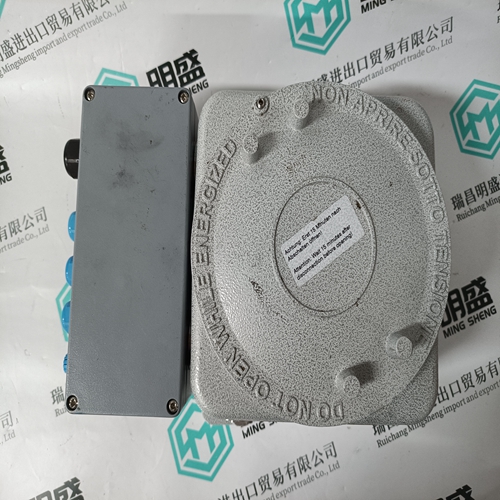Home > Product > DCS control system > YOKOGAWA YNT511D input unit module
YOKOGAWA YNT511D input unit module
- Product ID: YNT511D
- Brand: YOKOGAWA
- Place of origin: Japan
- Goods status: new/used
- Delivery date: stock
- The quality assurance period: 365 days
- Phone/WhatsApp/WeChat:+86 15270269218
- Email:stodcdcs@gmail.com
- Tags:YOKOGAWAYNT511Dinput unit module
- Get the latest price:Click to consult
The main products
Spare parts spare parts, the DCS control system of PLC system and the robot system spare parts,
Brand advantage: Allen Bradley, BentlyNevada, ABB, Emerson Ovation, Honeywell DCS, Rockwell ICS Triplex, FOXBORO, Schneider PLC, GE Fanuc, Motorola, HIMA, TRICONEX, Prosoft etc. Various kinds of imported industrial parts
Products are widely used in metallurgy, petroleum, glass, aluminum manufacturing, petrochemical industry, coal mine, papermaking, printing, textile printing and dyeing, machinery, electronics, automobile manufacturing, tobacco, plastics machinery, electric power, water conservancy, water treatment/environmental protection, municipal engineering, boiler heating, energy, power transmission and distribution and so on.
YOKOGAWA YNT511D input unit module
Order number FPR 3200002R1001 TCZ spare cable Order number ABB : FPTN407548R0001 TCZ handheld teminal is used for programming and test of the central units type PCZB and CS20. It can also be used for diagnosis configuration and setting of central units type UCZA/UCZB and 07KR31,07KR91 and 07KT92/93. A back-up lithium battery is under a removable cover in the rear of TCZ.
The TCZ adaptor supplies the supply voltage for the TCZ programming if it is running in the "off-line" mode (without connection to the central unit). This adaptor is also used to connect the TCZ to a printer.
The system cable serves to connect all types of CS31 central units to 9 DB connector of an external device for ASCII communication (terminal, printer, etc...) or PC.AT. It must be used for MODBUS communication with 07 KR 31
ASCII and MODBUS communication(SubD25)
The system cable serves to connect all types of CS31 central units to 25 DB connector of an external device for ASCII communication (terminal, printer, etc...) or PC.AT. It must be u – Lithium battery for UCZA/UCZB : Order number ABB : FPTN404949R001 – Lithium battery for TCZ : Order number ABB : FPTN404949R002 – Spare battery (5 V) for the battery module for TCZ : Order number ABB : FPTN404949R003 All modules execute automatic diagnosis tests, which are specific to the unit type. On the occurence of a fault, the red led next to the test button is illuminated. – Led constant : fault stored – Led flashing : remote unit not initialized (occurs during power on). The fault codes are displayed on the led's of the unit.
Use of "TEST" push-button
The "TEST" push-button enables the type of fault and the channel on which it occurred to be displayed by a code on the I/O status led's. Faults can be deleted with the "TEST" push-button if the fault condition no longer exists. Use of test function: – Press the push-button, the led of the selected channel will flash (channel 0, 1, etc...). – On releasing the "TEST" push-button the diagnosis information for the selected channel is displayed. – Press the "TEST" push-button again to obtain the information for the same test on the next channel. – Press the "TEST" push-button after the last channel to test all the led indicators. On releasing the "TEST" push-button the dil switch setting of the plug-in base is displayed on the led's 0-7 (ICSM06A6 and ICSA04B5 led's 0 to 5). – Pressing the "TEST" push-button for more than 10 seconds clears all of the stored faults.