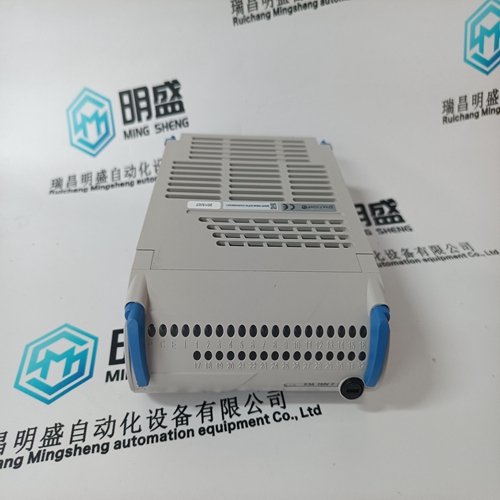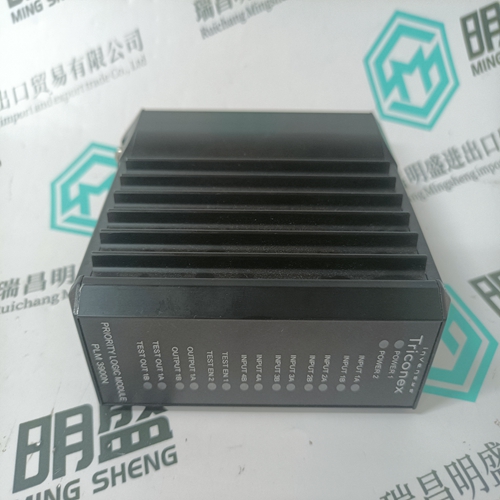Home > Product > Robot control system > FANUC A02B-0259-C212 Touch panel CNC
FANUC A02B-0259-C212 Touch panel CNC
- Product ID: A02B-0259-C212
- Brand: FANUC
- Place of origin: The United States
- Goods status: new/used
- Delivery date: stock
- The quality assurance period: 365 days
- Phone/WhatsApp/WeChat:+86 15270269218
- Email:stodcdcs@gmail.com
- Tags:FANUCA02B-0259-C212Touch panel CNC
- Get the latest price:Click to consult
FANUC A02B-0259-C212 Touch panel CNC
FANUC A02B-0259-C212 Touch panel CNC
Press F10, then ENTER to save settings and exit the BIOS. NOTE: See “Using USB Keyboard/Mouse with Microsoft Windows Operating Systems” on page 86 for proper settings.Microsoft Windows 98SE Software Driver Installation 1. Prior to installing Windows 98SE, ensure the BIOS is set to assign an interrupt to the USB controller. Also ensure ‘Installed O/S’ is set to ‘Win98/Win2000’. See “BIOS Setup” on page 87 for guidelines on changing BIOS settings. 2. Begin installation of Windows 98SE, following the instructions provided by the Windows 98SE manual. 3. At the ‘Setup Options’ portion of the ‘Windows 98SE Setup Wizard’, ensure ‘Typical’ is selected and click ‘Next’. 4. Enter the user’s name and the company’s name as appropriate and click ‘Next’.









Professional team
1.Our large inventory contains current and obsolete products. For all outdated and legacy automation, our internal team tests every part before shipment, and all parts sold by AMIKON are actually in stock, which makes emergency transportation a simple solution to solve the emergency shutdown situation.
2.In the automation industry, if you are looking for new surplus products or discontinued parts, our knowledgeable and friendly colleagues can help you get what you need. With our competitive price, we will be proud to provide you with the required parts inventory
This article from the temporal Ming sheng automation equipment co., LTD., reproduced please attach this link: http://www.stockdcs.com/