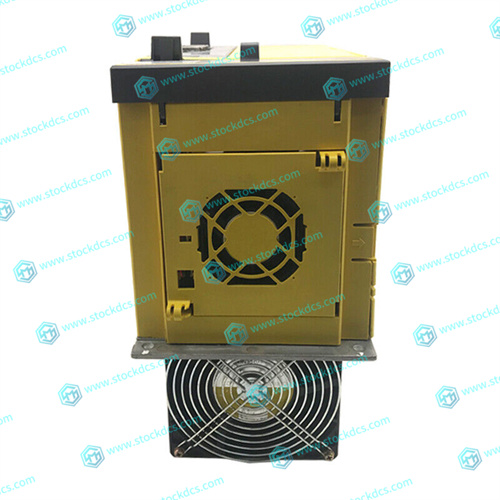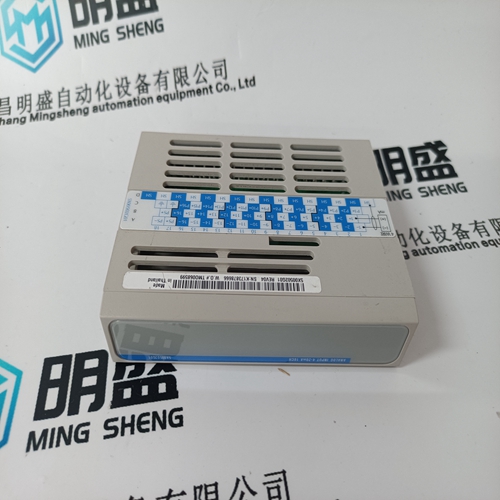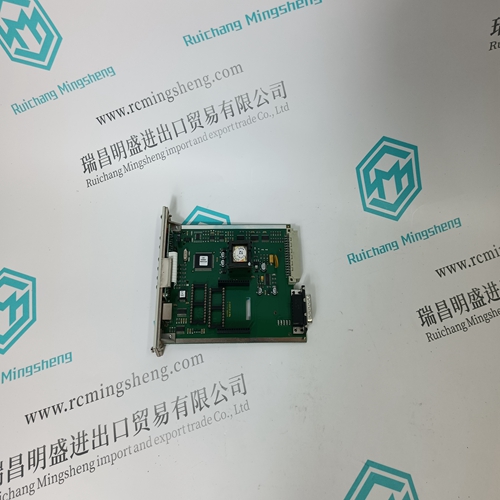Home > Product > Robot control system > FANUC A06B-6141-H022 Servo Drive
FANUC A06B-6141-H022 Servo Drive
- Product ID: A06B-6141-H022
- Brand: FANUC
- Place of origin: The United States
- Goods status: new/used
- Delivery date: stock
- The quality assurance period: 365 days
- Phone/WhatsApp/WeChat:+86 15270269218
- Email:stodcdcs@gmail.com
- Tags:FANUCA06B-6141-H022Servo Drive
- Get the latest price:Click to consult
FANUC A06B-6141-H022 Servo Drive
FANUC A06B-6141-H022 Servo Drive
In the ‘Select OEM Option’ window, ensure ‘Intel(R) PRO Adapter’ is selected and click ‘OK’. 10. In the following window, ensure ‘Intel(R) PRO Adapter’ and ‘Intel(R) GD82259ER Fast Ethernet Adapter’ are selected and click ‘Next’. 11. Select desired protocol(s) and click ‘Next’. 12. Click ‘Next’ two more times. 13. In the ‘Windows NT Setup’ window, enter ‘D:’. (If a drive letter other than ‘D’ is assigned to the CD-ROM drive, provide that drive letter in place of ‘D’.) Click ‘Continue’. 14. Continue through remaining network setup screens, inserting the respective driver disks as required by Windows NT Networking installation. Provide data relative to the network configurations. 15. At ‘Network Settings Change’ window, remove the floppy disk and CD-ROM and click ‘Yes’ to restart the computer. 16. When the computer reboots, log on as ‘Administrator’.









About the company's advantages
It mainly sells DCS control system spare parts, PLC system spare parts and robot system spare parts, and its advantageous brands are Allen Bradley, Bently Nevada. ABB, Emerson Ovation, Honeywell DCS, Siemens. RockwelliCs Triplex, FOXBOROSchneider PLC, GEFanuc, Motorola HIMA, Prosoft and other imported industrial components
The company has always adhered to the business philosophy of "integrity, efficiency, win-win and innovation", and the work attitude of "quality assurance, integrity service, customer first" to serve everyone relying on competitive product prices, huge inventory, excellent quality, fast delivery time, and comprehensive pre-sale consultation with new and old customers, after-sales service, and continue to provide high-quality products for customers. The main products are widely used in electronics, metallurgy Chemical, power plant, steel plant, rubber, cement, mechanical equipment, construction and other industries
This article from the temporal Ming sheng automation equipment co., LTD., reproduced please attach this link: http://www.stockdcs.com/