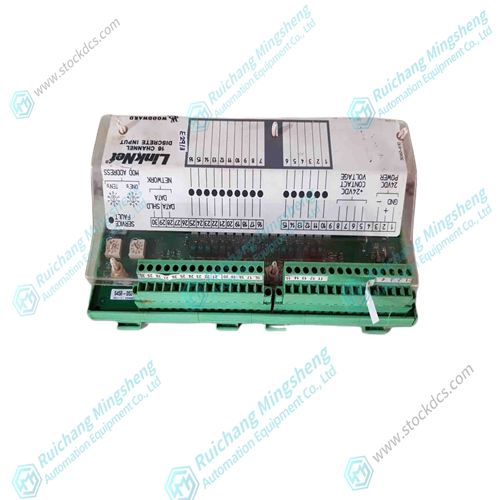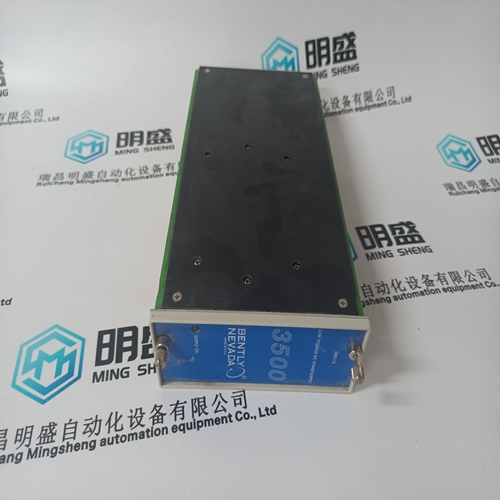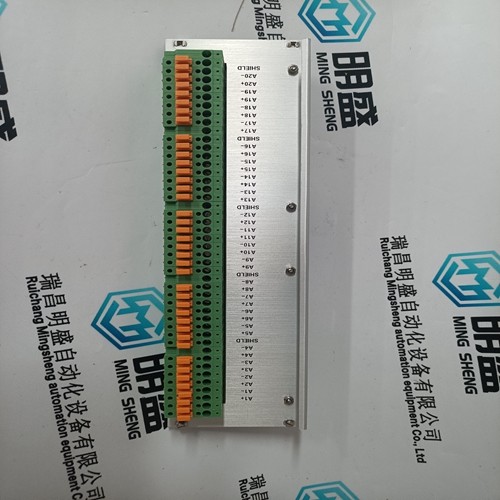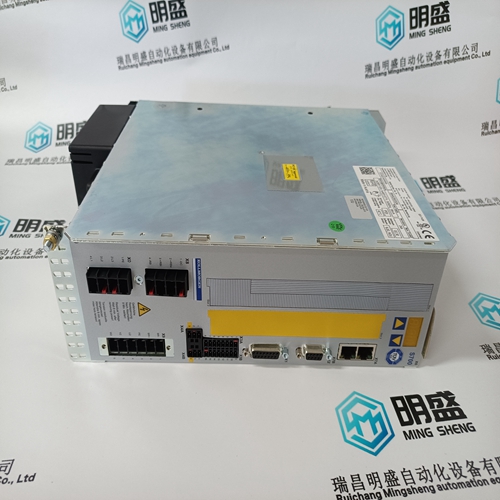Home > Product > Servo control system > WOODWARD 9905-971 Relay input module
WOODWARD 9905-971 Relay input module
- Product ID: 9905-971
- Brand: WOODWARD
- Place of origin: The United States
- Goods status: new/used
- Delivery date: stock
- The quality assurance period: 365 days
- Phone/WhatsApp/WeChat:+86 15270269218
- Email:stodcdcs@gmail.com
- Tags:WOODWARD9905-971Relay input module
- Get the latest price:Click to consult
WOODWARD 9905-971 Relay input module
Creation of screens/programs 1) When you start up GP-Pro EX, the [Welcome to GP-Pro EX] window will appear. Select [New]. 2) In the [Display Unit] setting screen, set the [Series] to GP-34**Series and the [Model] to AGP-3400T-CA1M. [MEMO] If you select the LT3000 series and LT4000 series for the display unit, the [I/O Driver] setting window will be shown next. Please select [CAN open Driver] from the pull-down menu. 3) In the [Device/PLC] setting screen, click [New Logic] or [New Screen]. 4) Create screens and/or a logic program.
Displaying the I/O Driver setting screen
1) Select the [View] menu -> [Work Space] -> [Project Window]. 2) In the [Project Window] window, click [I/O Driver] in the Peripheral Settings area, and the [I/O Driver] screen will be shown. [MEMO] If you are using the LT3000 series, open the [External Driver] tab. If you are using the LT4000 series, open the [Int.2 Driver] tab.
![]()
![]()
![]()

About us
We are professional company and we are expert in this business, we have highly experienced production team, or sales team, or purchase team, we have most advanced production line. We are reputable in the market
Payment method and delivery
Shipment: EMS,DHL,UPS & FEDEX
Payment: T/T or Western Union
This article from the temporal Ming sheng automation equipment co., LTD., reproduced please attach this link: http://www.stockdcs.com/