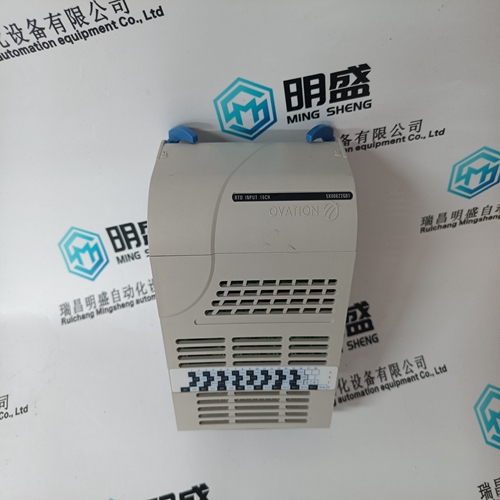Home > Product > DCS control system > HONEYWELL 51195066-100 HF-75632-F module
HONEYWELL 51195066-100 HF-75632-F module
- Product ID: 51195066-100 HF-75632-F
- Brand: HONEYWELL
- Place of origin: The United States
- Goods status: new/used
- Delivery date: stock
- The quality assurance period: 365 days
- Phone/WhatsApp/WeChat:+86 15270269218
- Email:stodcdcs@gmail.com
- Tags:HONEYWELL51195066-100HF-75632-Fmodule
- Get the latest price:Click to consult
HONEYWELL 51195066-100 HF-75632-F module
Adding a slave 1) In the [I/O Driver] screen, click [Settings], and the [Network configuration] window will appear. 2) Select the item whose Key is sanyo_rco from the [Registered devices] list and click [Add slave], and “R_CANopen Servo Amplifier” will be added in the [Assigned slaves] list.
PDO: Mapping input and output
Set PDOs (Process Data Objects), as continuous communication data. The following table shows an overview of the object directory as per the CANopen agreement.For the details of the objects, refer to the SANMOTION R instruction manuals. 1) As an example of inputs, select “Index = 0x6064.0” (Position_actual_value) from the list of the [Available objects from device profile] in the [Parameters] tab. 2) If you select “TPDO1” in the [Configured objects], the [Map] button will be enabled.
![]()
![]()
![]()

About us
We are professional company and we are expert in this business, we have highly experienced production team, or sales team, or purchase team, we have most advanced production line. We are reputable in the market
Payment method and delivery
Shipment: EMS,DHL,UPS & FEDEX
Payment: T/T or Western Union
This article from the temporal Ming sheng automation equipment co., LTD., reproduced please attach this link: http://www.stockdcs.com/