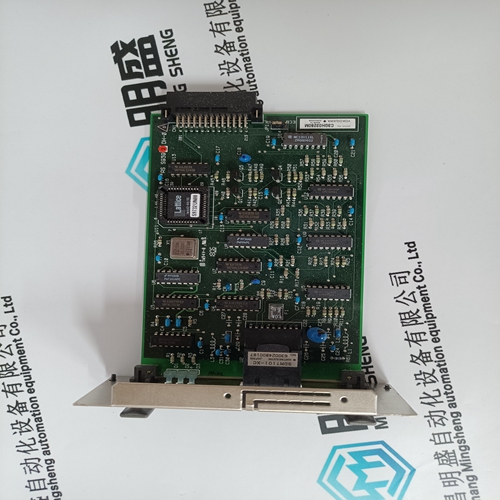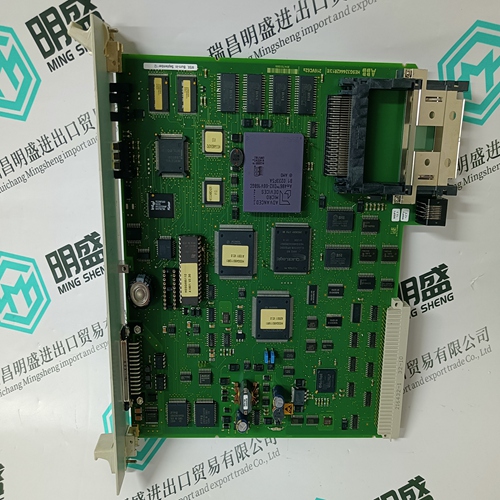The main products
Spare parts spare parts, the DCS control system of PLC system and the robot system spare parts,
Brand advantage: Allen Bradley, BentlyNevada, ABB, Emerson Ovation, Honeywell DCS, Rockwell ICS Triplex, FOXBORO, Schneider PLC, GE Fanuc, Motorola, HIMA, TRICONEX, Prosoft etc. Various kinds of imported industrial parts
Products are widely used in metallurgy, petroleum, glass, aluminum manufacturing, petrochemical industry, coal mine, papermaking, printing, textile printing and dyeing, machinery, electronics, automobile manufacturing, tobacco, plastics machinery, electric power, water conservancy, water treatment/environmental protection, municipal engineering, boiler heating, energy, power transmission and distribution and so on.
PP825 3BSE042240R1 Touch screen
Pressing keyand key W simultaneously takes
you to the monitor program of the PLC. This makes
available certain basic functions at the monitor level to the
user. If you are in the monitor program, you can switch
back to the operating program of the PLC by enteringand W again (see also chapter Monitor
functions)This mode permits the user to check the wiring of his I/O
signals from the PLC through to the process in order to
ensure that the wiring is correct.
After starting the user program, it is not executed. Only
the I/O signals planned in the program are operated, i.e.
the input signals are read in and the output signals are
brought out.
By actuating limit switches etc., it is possible to check
whether the signals arrive under the declared designation
in the PLC. By setting outputs in targeted manner, it is
possible to check whether the signals arrive at the correct
point in the process. Command Z or ZD can be used to
display the required I/O variables in the PLC.
Command ”EA” can also be entered with the program
running. In this case, the mode does not take effect until
the start of the next program cycle.
Single–step mode ON
After starting the program, only one sentence or one block
is executed and the program stops after each
assignment, RIGHT BRACKET and at the end of each
block.
Command Z can be used to display variable values.
Command ”ES” can also be entered with the program
running. In this case, the mode does not take effect until
the start of the next program cycle.
Advancing by one step:
If you enter a semicolon, the program runs to the next
breakpoint after expiry of the cycle time and displays the
program address and the command at this address. If the
next breakpoint is not reached after a specific period,
owing to a long cycle time, the display operation can be
aborted by enteringC if required. Single–step mode is deactivated, i.e. the user program
continues to run normally as of the current breakpoint.
Single–cycle mode ON
When the program is started, the program stops at the
end of the program. Command ”EZ” can also be entered
with the program running.
The mode does not come into effect until the start of the
next program cycle.
Advancing by one program cycle:
If a semicolon is entered, the program is run through once
after expiry of the cycle time and displays the program
address and the command at this address (!PE). If the
next breakpoint is not reached after a specific period,
owing to a long cycle time, the display operation can be
aborted by enteringC if required.
On the PLC, the user can ”force” input signals and output
signals. This means that values are preset for I/O signals
by the user. The PLC then operates with the force values
instead of the real input signals. In turn, the PLC issues
the force values to the output devices and not the output
signals computed in the PLC program. The force values
apply until forcing is cancelled for individual I/O signals or
for all I/O signals. Both the values supplied by the input
devices and the values assigned to outputs in the PLC
program thus have no effect during forcing. Forcing can
be applied both to binary I/O signals and to word I/O
signals.