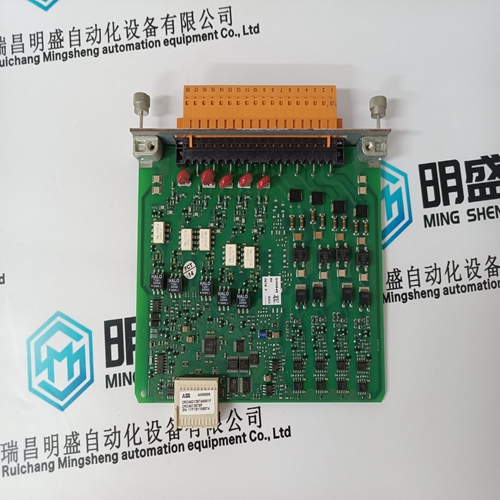Home > Product > Robot control system > EMBEDDED EPCDFBA#219 B2 Robot module
EMBEDDED EPCDFBA#219 B2 Robot module
- Product ID: EPCDFBA#219 B2
- Brand: EMBEDDED
- Place of origin: the United States
- Goods status: new/used
- Delivery date: stock
- The quality assurance period: 365 days
- Phone/WhatsApp/WeChat:+86 15270269218
- Email:stodcdcs@gmail.com
- Tags:EMBEDDEDEPCDFBA#219 B2Robot module
- Get the latest price:Click to consult
The main products
Spare parts spare parts, the DCS control system of PLC system and the robot system spare parts,
Brand advantage: Allen Bradley, BentlyNevada, ABB, Emerson Ovation, Honeywell DCS, Rockwell ICS Triplex, FOXBORO, Schneider PLC, GE Fanuc, Motorola, HIMA, TRICONEX, Prosoft etc. Various kinds of imported industrial parts
Products are widely used in metallurgy, petroleum, glass, aluminum manufacturing, petrochemical industry, coal mine, papermaking, printing, textile printing and dyeing, machinery, electronics, automobile manufacturing, tobacco, plastics machinery, electric power, water conservancy, water treatment/environmental protection, municipal engineering, boiler heating, energy, power transmission and distribution and so on.
EMBEDDED EPCDFBA#219 B2 Robot module
If a computer is connected instead of the terminal for evaluation of the status values, the following commands may also be used if required instead of Z (same syntax diagram as with command Z): ZO: Number of possible variables maximum 120, otherwise as for command Z.
Number of possible variables maximum 120. The
PLC sends no ESC sequences to the screen
controller, but only the variable values, each
followed by a
Variable (flag, input, output, indirect constant) to be displayed ;: The individual variables must be separated by semicolons. L number: Number of consecutively numbered variables as of the variable var which are to be displayed.
Commands for configurating
The variable names preset by the user are displayed on
the monitor. The related variable values are updated
automatically. The displayed variable values always
originate from the same program cycle and represent a
”snapshot” at the end of the cycle.
The maximum number is 22. The command is terminated
by a