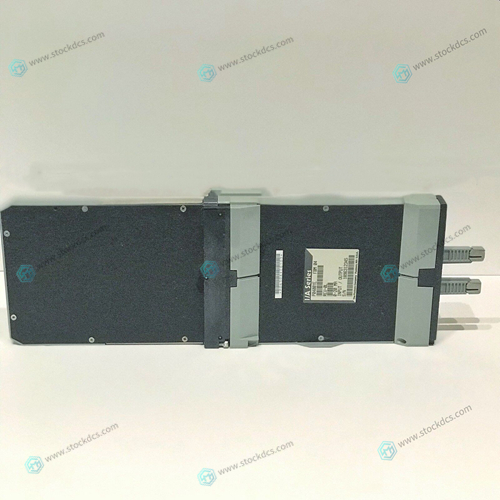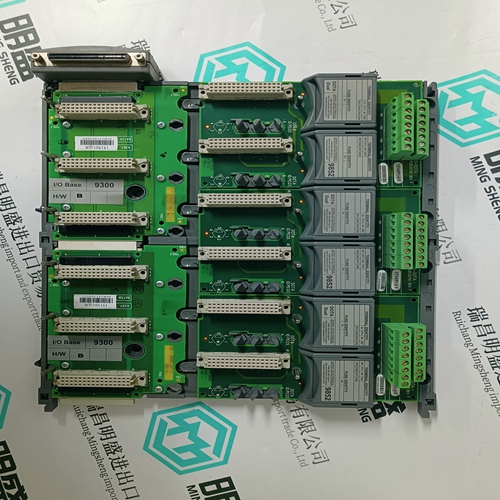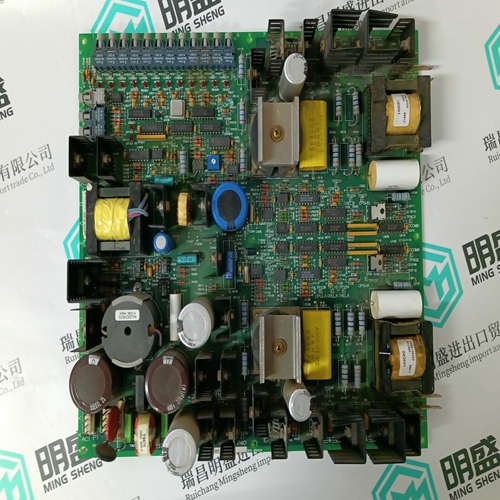Home > Product > DCS control system > FOXBORO FBM05 Analog input module
FOXBORO FBM05 Analog input module
- Product ID: FBM05
- Brand: FOXBORO
- Place of origin: The United States
- Goods status: new/used
- Delivery date: stock
- The quality assurance period: 365 days
- Phone/WhatsApp/WeChat:+86 15270269218
- Email:stodcdcs@gmail.com
- Tags:FOXBOROFBM05Analog input module
- Get the latest price:Click to consult
FOXBORO FBM05 Analog input module
Press then the arrow keys UP or DOWN to increase or decrease the address, the modified value blinks to indicate that it differs from the previously stored one.Once the desired address is reached, press OK to accept and quit or only ESC to exit the menu without saving the changes. The CPU status is then displayed run/StoP.A AC500 CPU equipped with a FieldBusPlug is always a slave device on the bus. To act as a master, a AC500 CPU should be equipped with master couplers (e.g CM572-DP for PROFIBUS DP)
Warranty: 365 days Goods status: new/used Shipping method: Courier delivery
About us
We are professional company and we are expert in this business, we have highly experienced production team, or sales team, or purchase team, we have most advanced production line. We are reputable in the market.

The CPU statuses are displayed on the CPU front face with 3 LEDs:
– PWR
– RUN
– ERR
– and by means of a background-lighted display The display contains the following indications: 6 x 7-segment displays for ”plain text” or error codes display small black squares indications acting as a LED status for the device written beneath small black arrows used for indication by pointing the selected device to be configured or read
This article from the temporal Ming sheng automation equipment co., LTD., reproduced please attach this link: http://www.stockdcs.com/