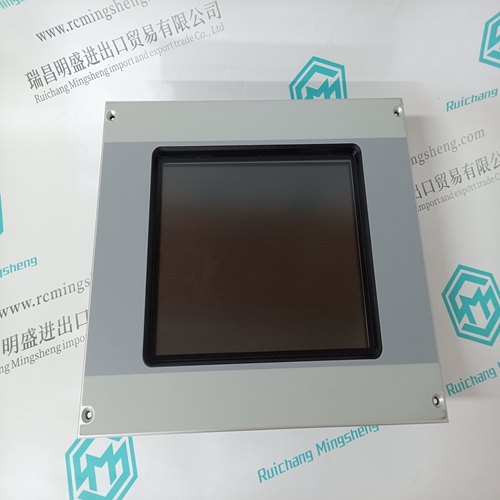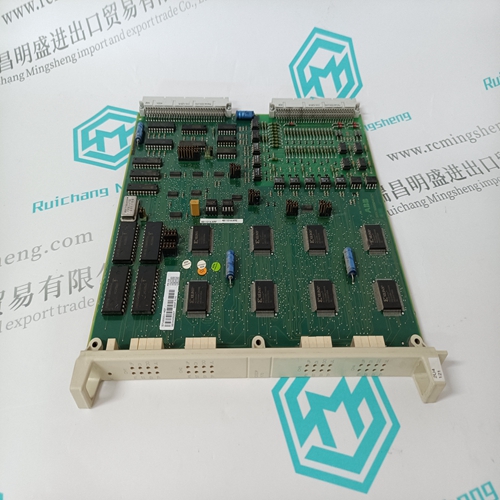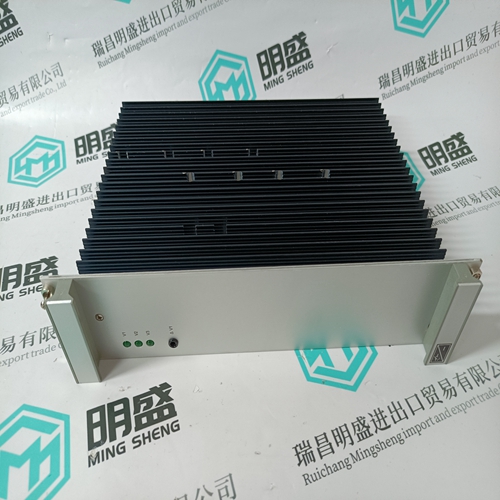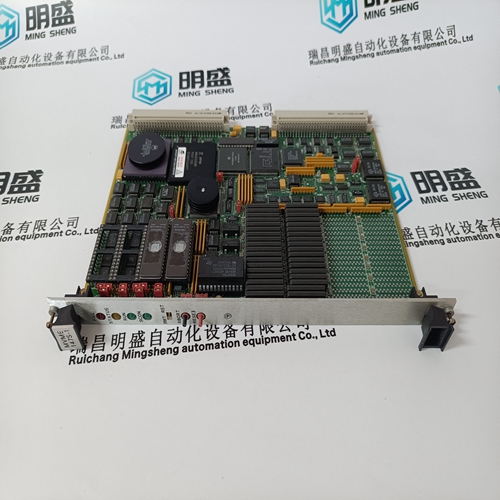Home > Product > Robot control system > EATON XV-440-10TVB-1-20 Operation display panel
EATON XV-440-10TVB-1-20 Operation display panel
- Product ID: XV-440-10TVB-1-20
- Brand: EATON
- Place of origin: the United States
- Goods status: new/used
- Delivery date: stock
- The quality assurance period: 365 days
- Phone/WhatsApp/WeChat:+86 15270269218
- Email:stodcdcs@gmail.com
- Tags:EATONXV-440-10TVB-1-20Operation display panel
- Get the latest price:Click to consult
The main products
Spare parts spare parts, the DCS control system of PLC system and the robot system spare parts,
Brand advantage: Allen Bradley, BentlyNevada, ABB, Emerson Ovation, Honeywell DCS, Rockwell ICS Triplex, FOXBORO, Schneider PLC, GE Fanuc, Motorola, HIMA, TRICONEX, Prosoft etc. Various kinds of imported industrial parts
Products are widely used in metallurgy, petroleum, glass, aluminum manufacturing, petrochemical industry, coal mine, papermaking, printing, textile printing and dyeing, machinery, electronics, automobile manufacturing, tobacco, plastics machinery, electric power, water conservancy, water treatment/environmental protection, municipal engineering, boiler heating, energy, power transmission and distribution and so on.
EATON XV-440-10TVB-1-20 Operation display panel
Use the following steps to load vmeprofi.ss1 into shared memory from the host: 1. Make sure the card processor is in reset by setting the CpuReset bit in the Board Control register to 1. 2. Set the standard memory address using the Memory Control register and the address bits in the Interrupt Control register. 3. Select the addressing mode (linear or paged) and enable card memory. 4. If you are using interrupts, initialize the Interrupt ID register and enable interrupts in the Interrupt Control register. 5. Copy the vmeprofi.ss1 to shared memory on the card. In linear mode, just copy the module starting at offset 0. In paged mode, copy the module one 16 Kbyte page at a time, changing pages as required. 6. Write the shared memory initial boot record. In linear addressing mode, write it to the base address + 3FF30h. In paged mode, set the page register to FFh and write the IBR to the base address + 3F30h.Initiate an XModem transfer with your communication software. When the transfer is complete, the card asks if you want to program the new module into flash. 11. To complete the download, issue the Run command from your communication software
Loading the VMEPROFI Module into Flash
Use the following steps to load vmeprofi.ssf into flash memory from the serial port: 1. Make sure the card processor is in reset by setting the CpuReset bit in the Board Control register to 1. 2. Set the standard memory address using the Memory Control register and the address bits in the Interrupt Control Register. 3. Select the addressing mode and enable the memory on the card. 4. If you are using interrupts, initialize the Interrupt ID register and enable interrupts in the Interrupt Control register. 5. Write the flash memory initial boot record. In linear addressing mode, write it to the base address + 3FF30h. In paged mode, set the page register to FFh and write the IBR to the base address + 3F30h. 6. Run the i960. Wait up to 1 second for the i960 to clear the fail bit in the BCR. 7. The card waits up to 2 seconds for you to access the serial port. While it is waiting, it flashes the SYS LED green. 8. Type an exclamation mark from your communication software to get access to the serial port. Type several exclamation marks to let the card detect the baud rate you are using se the LoadFlash command from the serial port to download the vmeprofi.ssf module to the card. If a module has already been downloaded, the card asks if you want to replace the current module
Running the VMEPROFI module
Once you have loaded the VMEPROFI module, use the following handshaking sequence to run the module: 1. Write A5h to the diagnostic semaphore location. In linear addressing mode, the diagnostic semaphore location is the standard memory base address + 3FFFFh. In paged address mode, first set the page register to FFh, then the diagnostic semaphore location is the base address + 3FFFh. 2. Run the i960 and wait up to 1 second for the card to clear the CpuFail bit in the Board Control register. 3. Wait for up to 5 seconds for the card to set the diagnostic semaphore location to CARD_OK (5Ah).