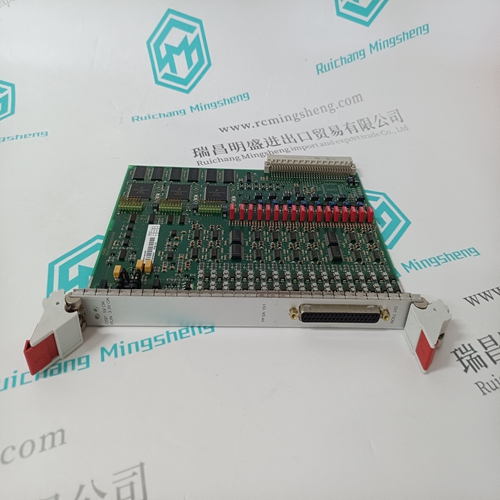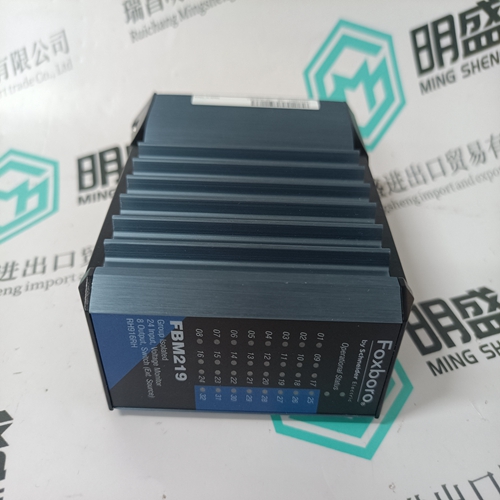Home > Product > DCS control system > PFSK151 3BSE018876R1 Control card
PFSK151 3BSE018876R1 Control card
- Product ID: PFSK151 3BSE018876R1
- Brand: ABB
- Place of origin: The Swiss
- Goods status: new/used
- Delivery date: stock
- The quality assurance period: 365 days
- Phone/WhatsApp/WeChat:+86 15270269218
- Email:stodcdcs@gmail.com
- Tags:PFSK151 3BSE018876R1Control card
- Get the latest price:Click to consult
The main products
Spare parts spare parts, the DCS control system of PLC system and the robot system spare parts,
Brand advantage: Allen Bradley, BentlyNevada, ABB, Emerson Ovation, Honeywell DCS, Rockwell ICS Triplex, FOXBORO, Schneider PLC, GE Fanuc, Motorola, HIMA, TRICONEX, Prosoft etc. Various kinds of imported industrial parts
Products are widely used in metallurgy, petroleum, glass, aluminum manufacturing, petrochemical industry, coal mine, papermaking, printing, textile printing and dyeing, machinery, electronics, automobile manufacturing, tobacco, plastics machinery, electric power, water conservancy, water treatment/environmental protection, municipal engineering, boiler heating, energy, power transmission and distribution and so on.
PFSK151 3BSE018876R1 Control card
If the value is CARD_ERROR (EEh), the card writes a null-terminated string to memory to indicate the cause of the problem. In linear addressing mode, this string is found at offset 3FF00h from the base address. In paged addressing mode this string is found by setting the page register to the uppermost page, and reading the string starting at offset 3F00h. If the module has run successfully and the value is CARD_OK, the card writes a null-terminated string to memory containing copyright information and a module description. In linear addressing mode, this string is found at offset 3FF00h from the base address. In paged addressing mode you find this string by setting the page register to the uppermost page, then reading the string starting at offset 3F00h.
Installation
When the VMEPROFI module runs successfully, it writes the home page to the top of memory. In linear mode, the card writes the home page to offset 3FFFEh. In paged mode, find the home page by setting the page register to FFh and reading the value at offset 3FFEh. 4. Write 0 to the diagnostic semaphore location to tell the VMEPROFI module to continue. 5. Set the page register to the home page. 6. Wait for up to 1 second for the VMEPROFI module to set its command register to E0h. In linear addressing mode, the command register is found at offset 8000h from the base memory location. In paged mode, it is found at offset 0 on page 2. 7. Configure the network and whatever functions are required (DP master, DP slave, etc.). 8. Put the card online. Wait up to 1 second for E1h (CARD_ONLINE) in the command register. 9. If there have been no problems up to this point, turn the pass LED on by setting the SysFail bit in the Board Control register. This also turns the fail LED off. 10. Run your application
Hardware Manual
Run the setup.exe file from the Windows 32 installation disk to set up the SST ProfiBus Configuration Tool. 2.6.5 Installing the Files for COM PROFIBUS Run the batch file \comet\updcomet to copy the files for configuring the 5136-PFB-VME with COM PROFIBUS into appropriate directories. You must tell it the name of the main directory containing the COM PROFIBUS files. For example, for version 3.0 of COM PROFIBUS, this directory is \compb30, so you would type:Whenever the VMEPROFI module is running but is offline, you canaccess the serial port by typing an asterisk [*] to the serial port using your communication software. You may have to type several asterisks so that the card can detect the baud rate. Use the Help command to list commonly used commands. These include several help commands that list other available commands. For example, HelpNet shows commands that can be used to set the network parameters. If you are using the card as a DP master, use the RecbssXmodem command to load a binary file exported from the SST ProfiBus Configuration Tool to the card, using an XModem transfer, or use Rec2bfXmodem to load a binary configuration file exported from COM PROFIBUS. The binary file contains all the information required to configure the network parameters and DP master operation on the card.