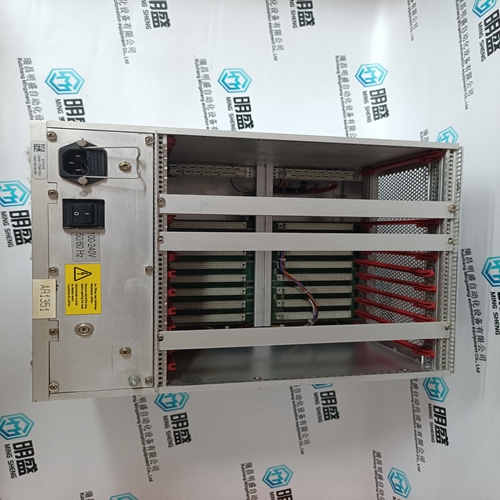Home > Product > DCS control system > PM865K01 3BSE031151R1 Control processor
PM865K01 3BSE031151R1 Control processor
- Product ID: PM865K01 3BSE031151R1
- Brand: ABB
- Place of origin: The Swiss
- Goods status: new/used
- Delivery date: stock
- The quality assurance period: 365 days
- Phone/WhatsApp/WeChat:+86 15270269218
- Email:stodcdcs@gmail.com
- Tags:PM865K01 3BSE031151R1Control processor
- Get the latest price:Click to consult
The main products
Spare parts spare parts, the DCS control system of PLC system and the robot system spare parts,
Brand advantage: Allen Bradley, BentlyNevada, ABB, Emerson Ovation, Honeywell DCS, Rockwell ICS Triplex, FOXBORO, Schneider PLC, GE Fanuc, Motorola, HIMA, TRICONEX, Prosoft etc. Various kinds of imported industrial parts
Products are widely used in metallurgy, petroleum, glass, aluminum manufacturing, petrochemical industry, coal mine, papermaking, printing, textile printing and dyeing, machinery, electronics, automobile manufacturing, tobacco, plastics machinery, electric power, water conservancy, water treatment/environmental protection, municipal engineering, boiler heating, energy, power transmission and distribution and so on.
PM865K01 3BSE031151R1 Control processor
You can display and edit DP slave configuration and network parameters as well. When you are done, type Exit. You will be prompted to save the configuration to flash. Issue the CMD_FLASH_GO_ON command to the PFBPROFI command register from the host application to configure the card from flash, then go online. When you have configured all required card operations, put the card online. 2.7.3 Initial Boot Record The initial boot record is a short section of 48 bytes of startup data that must be loaded into the card to get it started. There are two versions of the initial boot record, one to start the card from a module stored in flash, the other to start the card from a module in shared RAM. Since VME computers may access memory differently, this initial boot record is: provided here in several different formats. This information is also available on the distribution disk in the file \loader\ibr.txt.
Flash Initial Boot Record
If there is no module in flash, use the flash initial boot record (IBR), to get the card to a state where you can download a module from the serial port. Refer to section 2.7.3, Initial Boot Record, The card first runs the bootstrap loader from flash. In the first two seconds the bootstrap loader flashes the SYS LED green to indicate that you can type an exclamation mark from your communication software to get access to the serial port. If the bootstrap loader does not detect an [!] in 2 seconds, the bootstrap loader runs the module in flash. The flash initial boot record consists of the following, expressed as long integers The initial boot record to start the card from shared RAM consists of the following Loading Software Modules Use the serial port to load the vmeprofi.ssf module into the flash memory on the card and program it into flash. Refer to section 2.6.2, Loading the VMEPROFI Module into Flash Memory from the Serial Port for more information.
Using the Serial Port
Use the serial CONFIG port on the front of the card to download software modules and configuration files and data to the card. The serial cable needs lines 2 and 3 swapped. It does not require any handshaking. Pins 2 and 3 are wired the same as a PC 9-pin COM port. Connect to the serial port using any communication software. The card serial port supports any baud rate from 9600 baud to 115 kbaud, with no parity, 8 data bits, 1 stop bit. The card automatically detects the baud rate you are using.Configuring VMEPROFI Whenever the VMEPROFI software module on the card is running and the card is offline, access the serial port by sending an asterisk [*] to the serial port using your communication software. You may have to type several asterisks so that the card can detect the baud rate. Use the serial port to display or set network parameters, DP master parameters, and DP slave parameters. You can upload a binary configuration file (exported from the SST ProfiBus Configuration Tool or Siemens COM PROFIBUS) through the serial port. You can also update the configuration stored in flash memory. While connected to the serial port, the card alternately flashes the SYS and COMM LEDs amber.