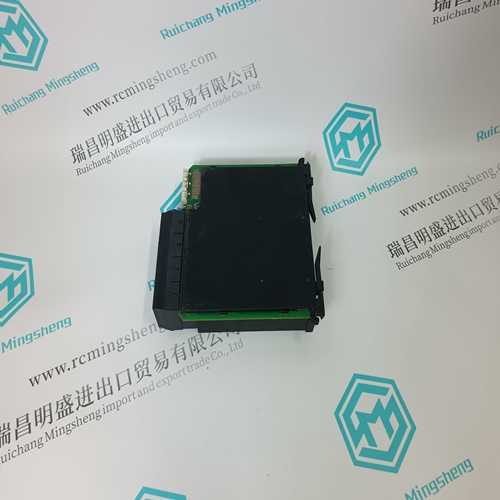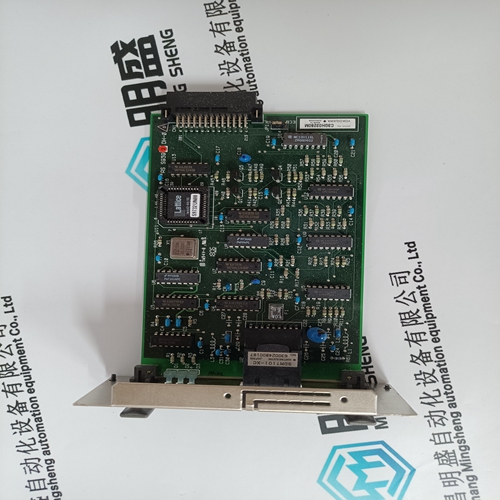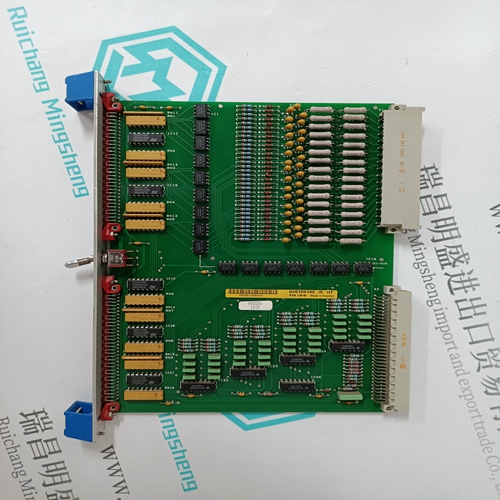Home > Product > DCS control system > TP867 3BSE043664R1 base module
TP867 3BSE043664R1 base module
- Product ID: TP867 3BSE043664R1
- Brand: ABB
- Place of origin: The Swiss
- Goods status: new/used
- Delivery date: stock
- The quality assurance period: 365 days
- Phone/WhatsApp/WeChat:+86 15270269218
- Email:stodcdcs@gmail.com
- Tags:TP867 3BSE043664R1base module
- Get the latest price:Click to consult
The main products
Spare parts spare parts, the DCS control system of PLC system and the robot system spare parts,
Brand advantage: Allen Bradley, BentlyNevada, ABB, Emerson Ovation, Honeywell DCS, Rockwell ICS Triplex, FOXBORO, Schneider PLC, GE Fanuc, Motorola, HIMA, TRICONEX, Prosoft etc. Various kinds of imported industrial parts
Products are widely used in metallurgy, petroleum, glass, aluminum manufacturing, petrochemical industry, coal mine, papermaking, printing, textile printing and dyeing, machinery, electronics, automobile manufacturing, tobacco, plastics machinery, electric power, water conservancy, water treatment/environmental protection, municipal engineering, boiler heating, energy, power transmission and distribution and so on.
TP867 3BSE043664R1 base module
You can upload a DP master configuration file (.bss exported from the SST ProfiBus Configuration Tool or.2bf exported from Siemens COM PROFIBUS configuration software) through the serial port. First issue the RecbssXmodem (.bss) or Rec2bfXmodem (.2bf) command, then initiate an XModem file upload from your communication software. The details of how you do this depend on the communication software you are using. 2.8.4 Exiting Configuration Use the Exit command to exit serial port configuration. If you have changed the configuration but have not stored it in flash, the card asks if you want to store the new configuration in flash.
If you are using a card that has both types of connectors and you are using the DB9 connector, it is easier to terminate using the Phoenix connector. Since both connectors are internally connected, terminating with the Phoenix connector will also terminate the DB9 connector
Connecting to a Network
This section contains information on how to connect the card to a ProfiBus communication network. The card contains a standard ProfiBus DB9 connector which can be connected to an L2 (ProfiBus) bus terminal. This section contains information on how to connect the card to a ProfiBus communication network. The card contains a standard ProfiBus DB9 connector and a 5-pin Phoenix Combicon connector to allow a direct connection to a Profibus network.
The two physical ends of the network should be terminated. There should be two and only two terminators on a network. The recommended cable is Belden 3079A. Examples include: • Siemens 6XV1 830-0AH10 Two Core Shielded • Siemens 6XV1 830-0BH10 w/PE Sheath • Siemens 6XV1 830-3AH10 for underground burial • Siemens 6XV1 830-3BH10 trailing cable • Bosch Comnet DP #913 548 Flexible ProfiBus Cable • Bosch Comnet DP #917 201 Trailing ProfiBus Cable • Bosch Comnet DP #917 202 Massive ProfiBus Cable Allen-Bradley blue hose, which has an impedance of 78 ohms, is not recommended.
Card LEDs
The PASS and FAIL LEDs provide information on the overall operation of the card. A VMEbus master controls these LEDs via the SysFail bit in the Board Control register. When the bit is 1, the PASS LED is on and the FAIL LED is off. When the bit is 0, the PASS LED is off and the FAIL LED is on. The system status (SYS) LED on the bracket of the 5136-PFB-VME shows the current state of the various operations configured on the 5136-PFB-VME by flashing in sequence. The order is DP master, DP slave, Layer 2 messages, layer 2 SAPs. Only those operations configured on the card are shown and you have the option of disabling the LED display for a particular operation even if you are using that operation. If only one function is configured, the SYS LED shows this status constantly. The OK LED is on when the card local watchdog is OK. The system status LED flashes red if there is a problem with one of the configured PFBPROFI operations and green if the operation is OK. For DP master, yellow means all slaves are OK but we are scanning in program mode. For DP slave, yellow means the card is being scanned by a master in program mode. The communication status (COMM) LED shows the state of communication. Red indicates a network error. If no network error has occurred, the LED is green when this station has the token.