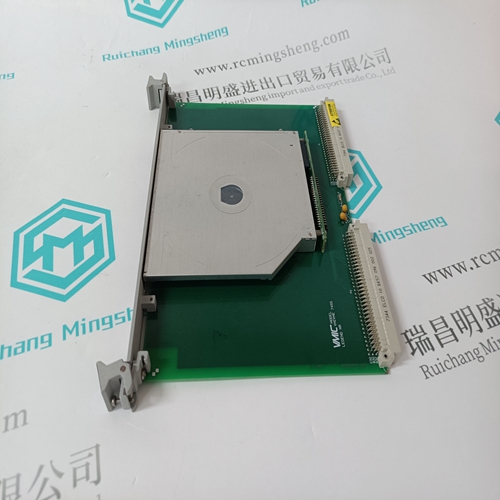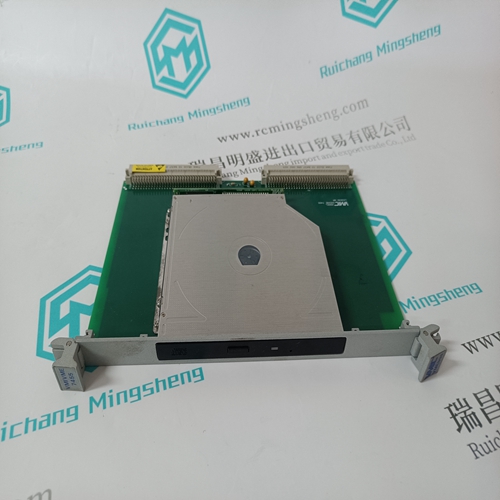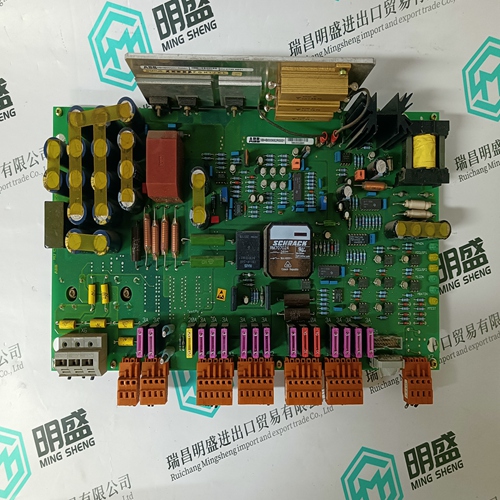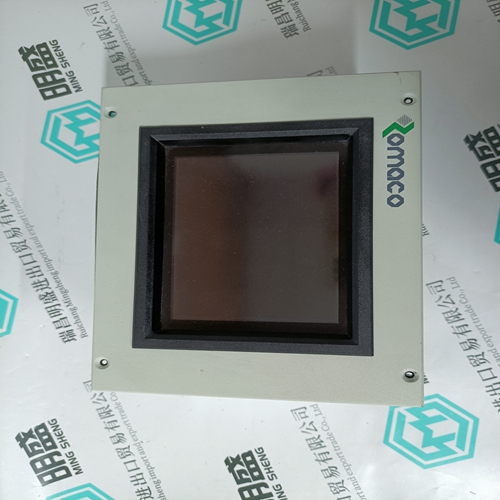Home > Product > Gas turbine system > VMIVME-7455 gas turbine electric card
VMIVME-7455 gas turbine electric card
- Product ID: VMIVME-7455
- Brand: GE
- Place of origin: the United States
- Goods status: new/used
- Delivery date: stock
- The quality assurance period: 365 days
- Phone/WhatsApp/WeChat:+86 15270269218
- Email:stodcdcs@gmail.com
- Tags:VMIVME-7455gas turbine electric card
- Get the latest price:Click to consult
The main products
Spare parts spare parts, the DCS control system of PLC system and the robot system spare parts,
Brand advantage: Allen Bradley, BentlyNevada, ABB, Emerson Ovation, Honeywell DCS, Rockwell ICS Triplex, FOXBORO, Schneider PLC, GE Fanuc, Motorola, HIMA, TRICONEX, Prosoft etc. Various kinds of imported industrial parts
Products are widely used in metallurgy, petroleum, glass, aluminum manufacturing, petrochemical industry, coal mine, papermaking, printing, textile printing and dyeing, machinery, electronics, automobile manufacturing, tobacco, plastics machinery, electric power, water conservancy, water treatment/environmental protection, municipal engineering, boiler heating, energy, power transmission and distribution and so on.
VMIVME-7455 gas turbine electric card
1 Remove the cover plug (if used) in the male connector of the unit to which you are connecting this Base. 2 Check to make sure that the 16 pins in the male connector on the adjacent device are straight and in line so that the mating female connector on this Base will mate correctly. 3 Make certain that the female flexbus connector C is fully retracted into the Base. 4 Position the Base on a 35 x 7.5mm DIN-rail A at a slight angle with the hook B on the left side of the Base hooked into the right side of the unit on the left. 5 Rotate the Base onto the DIN-rail with the top of the rail hooked under the lip on the rear of the Base. Use caution to make sure that the female flexbus connector does not strike any of the pins in the mating male connector. 6 Press the terminal base down onto the DIN-rail until flush. The locking tab D snaps into position and locks the terminal base to the DIN-rail. 7 If the Base does not lock in place, use a screwdriver or similar device to move the locking tab down, press the Base flush with the DIN-rail and release the locking tab to lock the base in place. 8 Gently push the female flexbus C connector into the adjacent base or adapter male connector to complete the flexbus connections.
Installing the Module onto the Base
1 Rotate the keyswitch 1 on the Base clockwise to position #1. 2 Make certain the flexbus connector 3 on the Base is pushed all the way to the left to connect with the neighboring base or adapter. The Module cannot be installed unless the flexbus connector is fully extended. 3 Make sure that the pins on the bottom of the Module are straight so they will align properly with the connector socket on the Base. 4 Position the Module with its alignment bar 5 aligned with the groove 6 on the Base.
Setting Jumpers Before installing the MVI94 module onto its base, the module’s configuration can be set using the jumpers on the bottom of the module as shown in this figure.Press firmly and evenly to seat the Module in the Base. The Module is seated when the latch 7 on the Base is locked into the Module.
Installing the Serial Adapter Cables
Two identical serial adapter cables are supplied. Each cable has a locking-type 8 pin Mini-DIN plug on one end and a DB-9 male connector on the other end. The Mini-DIN connector on each cable is inserted into the Mini-DIN receptacles marked PRT1 and PRT2 on the Base. To install the locking-type Mini-DIN connector, slide the spring-loaded sleeve back while inserting the plug into the receptacle on the Base, and then release the sleeve when fully seated. The locking mechanism prevents the cable from being removed during normal operation. To remove the cable, slide the sleeve back and remove the plug.
External power is supplied to the Base on the 2 pin screw terminal block. The power supply can be either 24Vdc or 12Vdc, and should be located in close proximity of the base. Connect dc common to the COM terminal Connect +24V dc or +12V dc to the 24VDC terminal