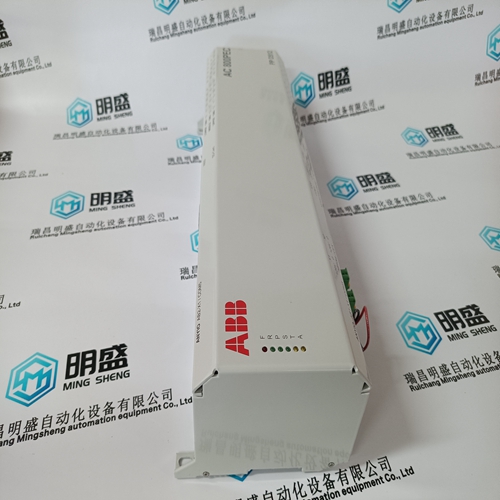Home > Product > DCS control system > PPD512 A10-15000 3BHE040375R1023 controller
PPD512 A10-15000 3BHE040375R1023 controller
- Product ID: PPD512 A10-15000 3BHE040375R1023
- Brand: ABB
- Place of origin: The Swiss
- Goods status: new/used
- Delivery date: stock
- The quality assurance period: 365 days
- Phone/WhatsApp/WeChat:+86 15270269218
- Email:stodcdcs@gmail.com
- Tags:PPD512 A10-15000 3BHE040375R1023controller
- Get the latest price:Click to consult
The main products
Spare parts spare parts, the DCS control system of PLC system and the robot system spare parts,
Brand advantage: Allen Bradley, BentlyNevada, ABB, Emerson Ovation, Honeywell DCS, Rockwell ICS Triplex, FOXBORO, Schneider PLC, GE Fanuc, Motorola, HIMA, TRICONEX, Prosoft etc. Various kinds of imported industrial parts
Products are widely used in metallurgy, petroleum, glass, aluminum manufacturing, petrochemical industry, coal mine, papermaking, printing, textile printing and dyeing, machinery, electronics, automobile manufacturing, tobacco, plastics machinery, electric power, water conservancy, water treatment/environmental protection, municipal engineering, boiler heating, energy, power transmission and distribution and so on.
PPD512 A10-15000 3BHE040375R1023 controller
When the BEAD mA push-button is operated, the display of the selected Catalytic Control Card provides an indication of the selected channels sensor head current. Adjustments to this current can also be made if the Engineering Key is fitted to the Engineering Card. 3.3.8 ALARMS Push-button When the ALARMS push-button is operated, the display of the selected control card provides an indication of the selected channels level and type (rising or falling) of each alarm level (A1, A2, A3), and the STEL/ LTEL levels If the Engineering Key is fitted to the Engineering Card, adjustments can be made to the alarm levels, within pre-defined limits, and additional test facilities become available. This facility allows each alarm operation to be checked and, if required, its associated output relay to be exercised. 3.3.9 SIGNAL Push-button When the SIGNAL push-button is operated, the display of the selected control card provides an indication of the selected channels sensor signal as follows: a. 4 - 20mA Control Card - Loop current in mA.
SPAN Push-button
The SPAN push-button can only be used when the Engineering Key is fitted to the Engineering Card and is used to calibrate the span point of the selected control card channel. 3.3.12 1ST SPAN Push-button The 1ST SPAN push-button can only be used when the Engineering Key is fitted to the Engineering Card and is used to calibrate the span point of a new catalytic sensor fitted to a selected catalytic control card channel. This function is used to provide an indication, in conjunction with subsequent normal span adjustments, of the output sensitivity of a catalytic sensor and to automatically indicate poisoning or loss of sensor performance. 3.3.13 CLOCK Push-button When the CLOCK push-button is operated, the display of the selected control card provides an indication of the time and date of the rack clock. The rack clock is located in the Engineering Card, however since the Engineering Card has no display, a control card must be selected to enable the time and date to be displayed. It does not matter which control card or channel is selected. If the Engineering Key is fitted to the Engineering Card, the time and date can be adjusted. ZERO Push-button The ZERO push-button can only be used when the Engineering Key is fitted to the Engineering Card and is used to calibrate the zero point of the selected control card channel
INHIBIT Push-button
When the INHIBIT push-button is operated, the selected control card channel is placed in the inhibit mode. This prevents the operation of any configured relay output alarm functions. Inhibit can only be used if the Engineering Key is fitted to the Engineering Card, however, if the Engineering Key is subsequently removed the selected control card channel remains in the inhibit mode.
The Engineering Serial Port is a miniature DIN socket which provides three functions: a. Connection point for the Engineering Key to unlock the engineers functions. b. Connection point for the External Engineering Interface which allows each control card to be configured by an external PC running the engineering interface configuration software. c. Connection point for a serial printer which can be used to provide a hard copy of the control card configuration data and status.