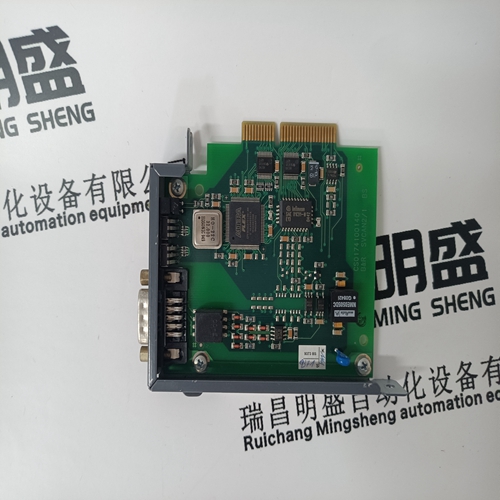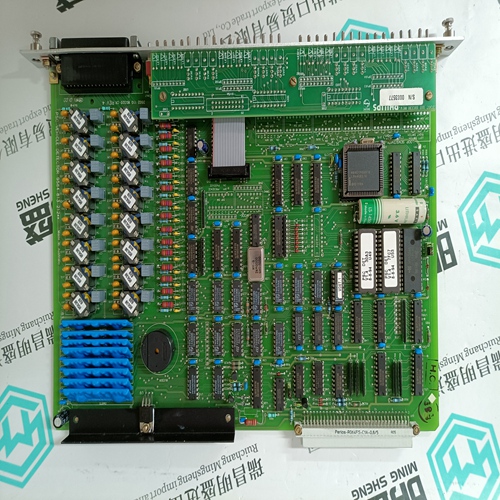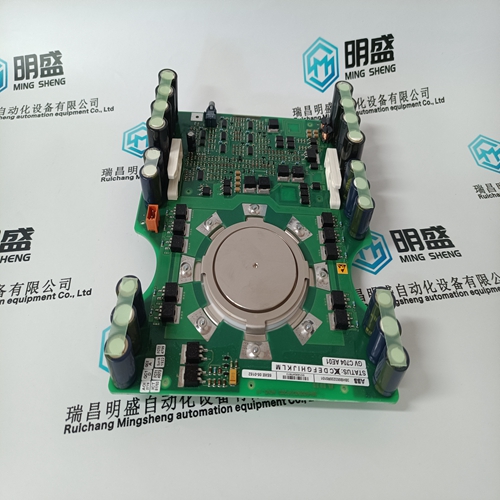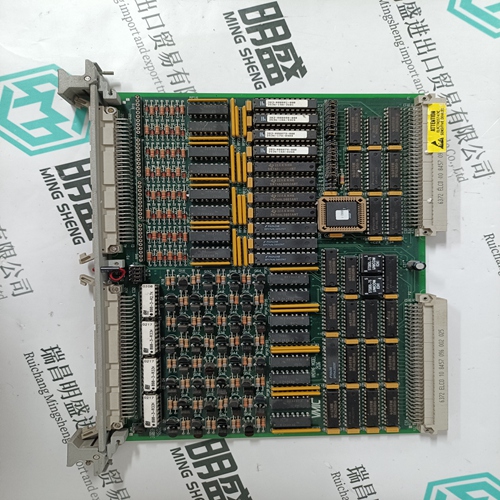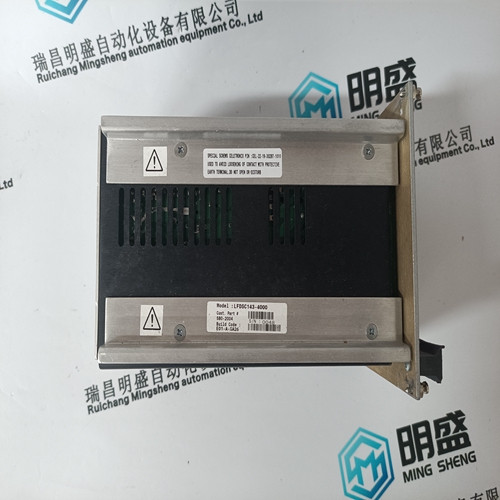Home > Product > Servo control system > B&R 8AC110.60-2 driver card
B&R 8AC110.60-2 driver card
- Product ID: 8AC110.60-2
- Brand: B&R
- Place of origin: the United States
- Goods status: new/used
- Delivery date: stock
- The quality assurance period: 365 days
- Phone/WhatsApp/WeChat:+86 15270269218
- Email:stodcdcs@gmail.com
- Tags:B&R8AC110.60-2driver card
- Get the latest price:Click to consult
The main products
Spare parts spare parts, the DCS control system of PLC system and the robot system spare parts,
Brand advantage: Allen Bradley, BentlyNevada, ABB, Emerson Ovation, Honeywell DCS, Rockwell ICS Triplex, FOXBORO, Schneider PLC, GE Fanuc, Motorola, HIMA, TRICONEX, Prosoft etc. Various kinds of imported industrial parts
Products are widely used in metallurgy, petroleum, glass, aluminum manufacturing, petrochemical industry, coal mine, papermaking, printing, textile printing and dyeing, machinery, electronics, automobile manufacturing, tobacco, plastics machinery, electric power, water conservancy, water treatment/environmental protection, municipal engineering, boiler heating, energy, power transmission and distribution and so on.
B&R 8AC110.60-2 driver card
With this sequence, a set of hot-start ramp rates and hold times is programmed for use when a ‘START’ command is given and the turbine has been shutdown for less than the programmed ‘HOT START’ time setting. A set of cold-start ramp rates and hold times is also programmed for use when a ‘START’ command is given and the turbine has been shutdown for longer than the programmed ‘COLD START’ time setting. If a turbine ‘START’ command is given when the length of time the system has been shutdown is between the ‘HOT START’ and ‘COLD START’ time settings, the control can be configured to interpolate between the hot and cold programmed start values to determine starting rates and hold times.
Based on the example’s configuration and trip time, the Speed Set Point would ramp to 1000 rpm at the rate to minimum setting and hold for 20 minutes (turbine speed must also be at or above 1000 rpm), move to 1500 rpm at 10 rpm/s and hold there for 10 minutes, move to 2000 rpm at 10 rpm/s and hold there for 10 minutes and lastly, move to 3400 rpm at 15 rpm/s. At 3400 rpm, the sequence would be completed. However, speed reference must be above the HOT RESET LEVEL during more than HOT RESET DELAY, to fully use the HOT parameter If the unit was tripped for 2 hours or less and restarted, the control would use the hot start parameters. If the unit was tripped for 22 hours or longer and restarted, the control would use the cold start parameters.
Hot/Cold Start Temperature Inputs
An analog input configured as a temperature signal can be used to determine whether the turbine is hot or cold for startup speed setpoint rates and idle delay times. In addition, a warm setting is also available for a total of 3 turbine temperature conditions. Cold, warm, and hot starts each have programmable speed setpoint rates for each speed level in the startup sequence, whether Idle/Rated or Automatic Start with Idle 1, Idle 2, Idle 3, and Rated speed is used. To specify cold or hot conditions for the turbine, the Hot/Cold Temperature logic will determine if the “Start Temperature 1” analog input is greater than the configured “Hot Minimum Temperature”. If so, the HOT rates and delays will be used for the startup sequence configured. If not, the COLD rates and delays will be used for the startup sequence configured.
Optionally, if a contact input is configured for the “Select Hot Start” function, then the Auto Start Sequence’s Hot start setting will be selected and used during the start routine when the respective contact is closed, and the Cold start curves will be used when the respective contact is open.
Optionally, a Warm setting is available.
If “Use Warm Condition” is selected in the Turbine Start configuration menu, it provides an intermediate level between Hot and Cold rates and delay times for the start sequence. Using the Warm setting requires another temperature level to be configured. If the “Start Temperature 1” analog input is greater than the configured “Hot Minimum Temperature” then the HOT rates and delays will be used for the startup sequence configured. If the “Start Temperature 1” analog input is greater than the configured “Warm Minimum Temperature” but less than the “Hot Minimum Temperature” then the WARM rates and delays will be used for the startup sequence configured. If the temperature is below both settings, then the COLD rates and delays will be used for start sequence configured. A second temperature analog input can be used with the Hot/Warm/Cold feature as well. This requires configuring a second analog input as “Start Temperature 2” and the “Use Temperature Input 2” checkbox should be selected in the Turbine Start configuration menu. This will provide a second unique setpoint for this temperature input for both the Warm and Hot conditions.
If it is desired to have the control NOT interpolate between the Cold/Hot ramp times, then the Cold Start and Hot Start hour settings can be set equal to each other and no DI input is needed (the Cold and Hot Start hours setting is found in Configuration/Turbine Start menu). The unit will follow the Hot times below this setting and the Cold Values when this time is exceeded.