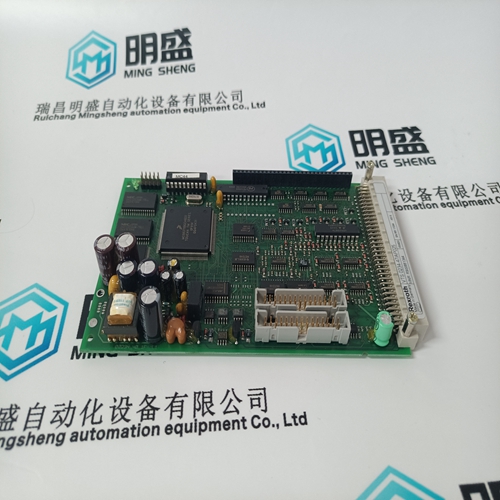Home > Product > Servo control system > VTS0234-47/AP025 Servo driver module
VTS0234-47/AP025 Servo driver module
- Product ID: VTS0234-47/AP025
- Brand: Rexroth
- Place of origin: the United States
- Goods status: new/used
- Delivery date: stock
- The quality assurance period: 365 days
- Phone/WhatsApp/WeChat:+86 15270269218
- Email:stodcdcs@gmail.com
- Tags:VTS0234-47/AP025Servo driver module
- Get the latest price:Click to consult
The main products
Spare parts spare parts, the DCS control system of PLC system and the robot system spare parts,
Brand advantage: Allen Bradley, BentlyNevada, ABB, Emerson Ovation, Honeywell DCS, Rockwell ICS Triplex, FOXBORO, Schneider PLC, GE Fanuc, Motorola, HIMA, TRICONEX, Prosoft etc. Various kinds of imported industrial parts
Products are widely used in metallurgy, petroleum, glass, aluminum manufacturing, petrochemical industry, coal mine, papermaking, printing, textile printing and dyeing, machinery, electronics, automobile manufacturing, tobacco, plastics machinery, electric power, water conservancy, water treatment/environmental protection, municipal engineering, boiler heating, energy, power transmission and distribution and so on.
VTS0234-47/AP025 Servo driver module
User Level Descriptions The Monitor user level is view-only access. All commands from the front panel are inhibited. All values displayed on each screen are continuously updated. The Operator user level allows for control of the turbine. Front panel commands to start, change setpoints, enable/disable functions, and stop the turbine are accepted. The Service user level allows the same commands as the Operator user level plus tuning of Service menu parameters and issuing of additional commands.. The Configure user level allows the same commands and access as the Service user level plus tuning of Configuration menu parameters.
Before the 505 can be used to operate any turbine, it must be configured with a valid configuration. A handy 505 Configure Mode Worksheet is provided in Appendix A of this manual. This chapter contains additional information related to completing this worksheet and configuring the specific application. It is recommended that this worksheet be completed and used to document your specific configuration. Figure 4-1 illustrates the 505 screen displayed when power is first applied and the unit is not configured. This is the HOME screen. It includes tips on how to enter the Configure Mode from this point. A password is required to protect against both intentional and inadvertent configuration changes. The password can be changed if desired, refer to Volume 2 for information on changing passwords. This screen will become the main menu once the unit is configured. From this HOME screen, operational screens as well as the Service and Configure menus can be accessed.
Program Architecture
The 505 is easy to configure, due in large part to the menu-driven software. When the control is powered up and after the CPU self test has been completed, the control displays the home screen and the CPU LED on the left side of the front panel should be green. The operating procedures are divided into two sections: the Configuration Mode, discussed in this chapter, and the Run Modes (Operation and Calibration) (refer to Chapter 5 for RUN Mode information). The Configure Mode is used to configure the 505 for the specific application and set all operating parameters. The Run Mode is the normal turbine operation mode and is used to view operating parameters and run the turbine. The configuration cannot be changed or altered while the turbine is running, however, it can be accessed and all programmed values monitored. This minimizes the possibility of introducing step disturbances into the system. To monitor or review the program while in the run mode, enter the Configuration menu from the first (leftmost) soft key on the Home screen.
Display Modes and User Levels
The 505 Display operates in several modes and access user levels, each of which has a different purpose. The modes are: OPERATION, CALIBRATION, and CONFIGURATION. In order to enter and exit a particular mode, the user must be logged in with an appropriate user level. These user levels are: MONITOR, OPERATOR, SERVICE, and CONFIGURE. In addition to granting authority to enter and exit modes, user levels also determine what parameters the user is authorized to adjust. See Table 4-1, Mode Access by User Level.
Mode Descriptions
The OPERATION mode is the only mode that can be used to run the turbine. This is the default mode. Exiting CALIBRATION or CONFIGURATION mode will return to OPERATION mode. User levels: Operator, Service, or Configure. The CALIBRATION mode is used to force signal outputs in order to calibrate signals and field devices. In this mode, the actuator, analog, and relay outputs can be manually controlled. To enter this mode the turbine speed must be shutdown with no speed detected. User levels: Service or Configure.The CONFIGURE mode is used to set up the parameters for a specific application prior to operation of the unit. To enter this mode the turbine speed must be shutdown with no speed detected. When the unit enters CONFIGURE mode the control is placed in IOLOCK which will disable all Output I/O channels. If the control is not shutdown, navigating through the configuration pages will allow viewing of CONFIGURE, but will not permit any changes to be made.