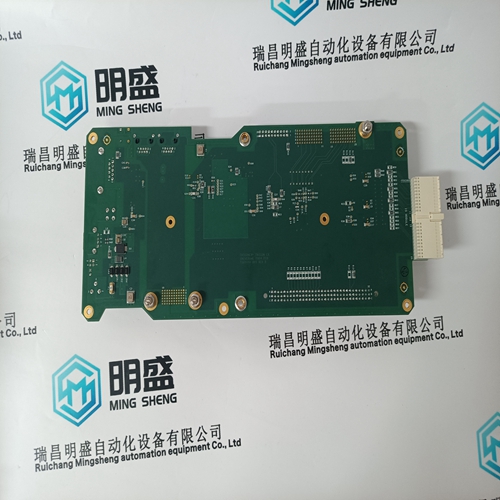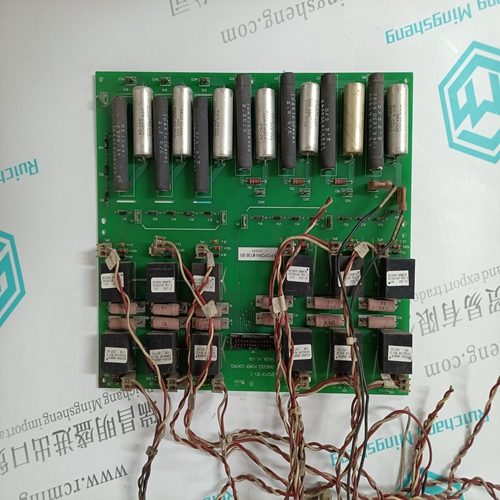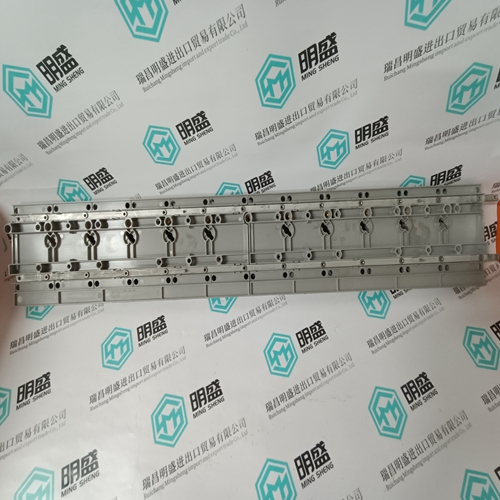Home > Product > DCS control system > TRICONEX MP3009X TCM 4355X processor module
TRICONEX MP3009X TCM 4355X processor module
- Product ID: MP3009X TCM 4355X
- Brand: TRICONEX
- Place of origin: The United States
- Goods status: new/used
- Delivery date: stock
- The quality assurance period: 365 days
- Phone/WhatsApp/WeChat:+86 15270269218
- Email:stodcdcs@gmail.com
- Tags:TRICONEXMP3009X TCM 4355Xprocessor module
- Get the latest price:Click to consult
The main products
Spare parts spare parts, the DCS control system of PLC system and the robot system spare parts,
Brand advantage: Allen Bradley, BentlyNevada, ABB, Emerson Ovation, Honeywell DCS, Rockwell ICS Triplex, FOXBORO, Schneider PLC, GE Fanuc, Motorola, HIMA, TRICONEX, Prosoft etc. Various kinds of imported industrial parts
Products are widely used in metallurgy, petroleum, glass, aluminum manufacturing, petrochemical industry, coal mine, papermaking, printing, textile printing and dyeing, machinery, electronics, automobile manufacturing, tobacco, plastics machinery, electric power, water conservancy, water treatment/environmental protection, municipal engineering, boiler heating, energy, power transmission and distribution and so on.
TRICONEX MP3009X TCM 4355X processor module
Use the following procedure to begin configuring the 505: 1. Press the MODE key. 2. Press the LOGIN softkey to open the User Login popup. 3. Login to the ‘Configure’ user level. 4. Close the User Login popup screen. 5. Press the Configuration softkey to enter configuration mode. Verify that the following Calibration and Configuration Mode Permissives are met: a. Unit Shutdown b. No Speed Detected c. “Configure” User Level or greater is logged in 6. Press MODE or HOME to return to the HOME screen. 7. Press the Configuration softkey to access the configuration menus. 8. Use the navigation cross to navigate up/down/left/right and use ENTER to select a menu or item. The 505 configure mode may be accessed if the unit is in a Shutdown state, no speed is detected, and the correct user level is logged in (Configure or higher). For safety reasons the configuration may be monitored only and no changes will be accepted if the turbine is running. By pressing the MODE key, pressing the soft key for LOGIN, and logging in as the “Configure” user level by entering the password (wg1113). Select a field using the navigation cross arrows and then press ENTER to enter text. When finished, press ENTER again.
Using Configure Menus
Once the Configure Mode has been entered with the password, the specific application information must be entered into the 505. To access the configure menu, select the ‘Configuration’ softkey from the HOME screen. The navigation arrow keys (red navigation cross keypad; up, down, left, and right) are used for navigation of the Configure menus. Press ENTER to go into a menu. Then use the navigation cross to move up or down (left/right, if needed) in the menu. In the Program Mode, the control will generate an error message shown on the Configuration menu home screen as well as the MODE screen if an invalid configuration exits. A configuration error will cause the control to remain tripped. It is possible to exit program mode with such an error but the control will be tripped until the Configuration mode is entered again and the Configuration error is corrected. See the Tutorial to learn how to adjust a value. The tutorial can be accessed from the HOME screen by pressing the Tutorial softkey before the unit is configured or from the Service menu any time.
All configuration values and saved service mode changes are stored in the nonvolatile memory (EEPROMs) of the 505 control. To ensure that values are saved, exit Configure mode or select ‘Save Settings’ from the MODE screen. If power is removed from the 505 all saved values will return once power is restored. No batteries or back up power is required.
Configure Menus
To program the control, navigate through the menus and configure the control features for the desired application. The first four configure menus listed below, as well as drivers and other I/O, must be programmed for every installation. The remaining menus contain optional features which can be selected if desired. The configure menus and their basic functions are described below.
To return to the previous screen, press the ESC key. While in a Configure menu, to return to the main Configure menu screen, press the HOME key. To return to the main Home screen, press the HOME key again. To exit the Configure mode, go to the MODE screen and select the ‘Exit Configuration’ soft key. This will save values, exit I/O Lock, and reboots the 505.
The configure menus are described in detail below and contain information detailing each question and/or 505 configuration option. Each question/option shows the default (dflt) value and the adjustable range of that parameter (shown in parentheses). In addition, any additional constraints on the configuration are shown in italics following the description. There is a program mode worksheet in Appendix A of this manual that should be completed/filled-in and used as a guide for your particular application. This worksheet can also be used for future reference to document your application program.