Home > Product > PLC programmable module > SST 5136-DNP Communication interface card
SST 5136-DNP Communication interface card
- Product ID: 5136-DNP
- Brand: SST
- Place of origin: The United States
- Goods status: new/used
- Delivery date: stock
- The quality assurance period: 365 days
- Phone/WhatsApp/WeChat:+86 15270269218
- Email:stodcdcs@gmail.com
- Tags:SST5136-DNPCommunication interface card
- Get the latest price:Click to consult
This section describes the steps necessary to configure and install the 5136-DNP. The 5136-DNP is plug-and-play compatible. No DIP-switches need to be set since all required memory regions, I/O regions, and interrupts are automatically allocated by the Plug&Play BIOS.
To install the 5136-DNP in your computer:
1. Turn the CompactPCI system off.
2. Wear an anti-static strap for the remaining steps. If an anti-static strap is not available, leave the power cord connected and try to keep in contact with the metal case of your CompactPCI system to eliminate the possibility of damaging the 5136-DNP.
3. Locate an unused CompactPCI slot in your system.
4. Take the 5136-DNP out of the anti-static bag, touching only the edges of the card. Do not touch the header pins or the surface of the board. 5. Slide the 5136-DNP card into an available slot in the CompactPCI system.
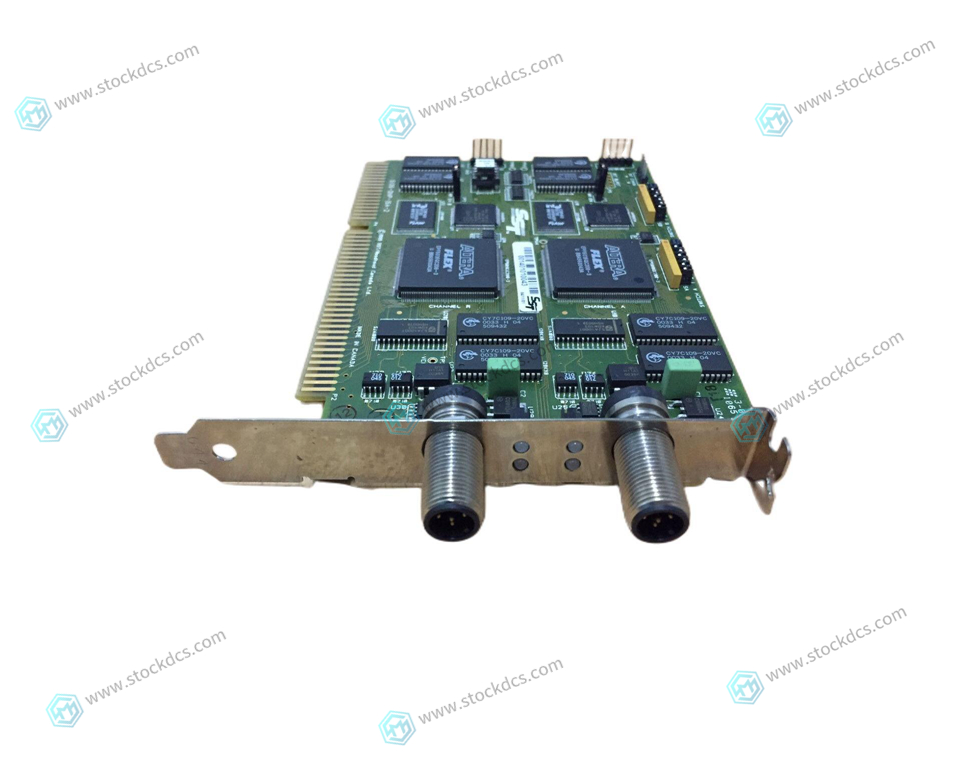
Do you want to know about our products?
We have a large amount of inventory and high quality, out of production control system components, DCS system accessories, robot system accessories, large servo system spare parts. PLC module, DCS module, CPU module, IO module, DO module, AI module, DI module, network communication module, Ethernet module, motion control module, analog input module, analog output module, digital input module, digital output module, redundancy module, power module, relay output module, relay input module, processor module and other major brands.

086329-004 086339-001 086345-504
086349-002 086351-004 086406-002
086407-502 128877-103 12KM02E-V0002
1TGB302003R0003 1TGE120010R... Rev.A
1TGE120010R1300 1TGE120011R1001
216AB61 216BM61b HESG448267R1021
216EA61b 216DB61 HESG324063R100/J
216EA62 1MRB150083R1/F 1MRB178066R1/F
Reproduced please attach this link: http://www.stockdcs.com/





