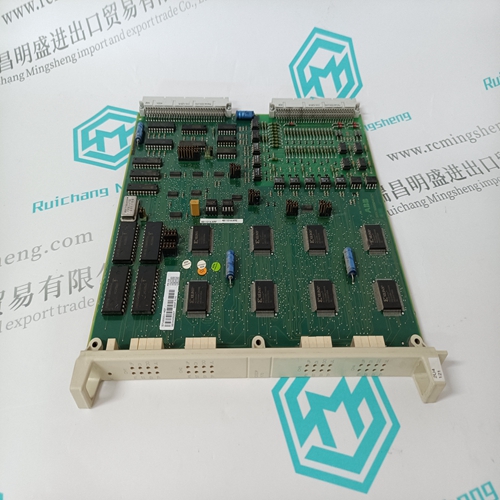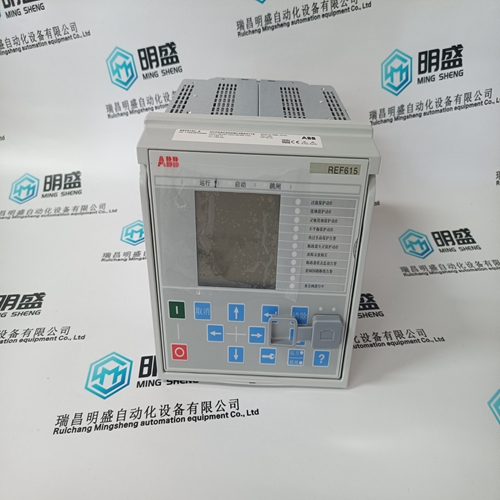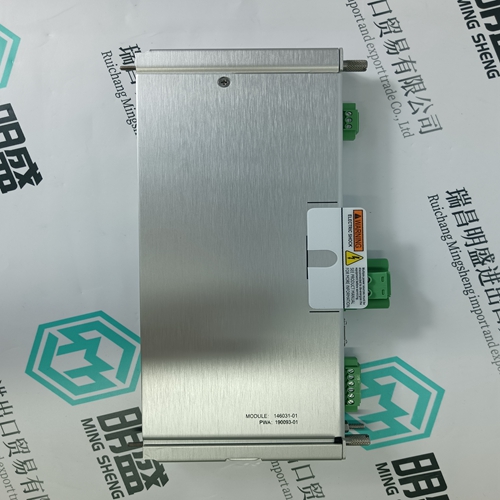Home > Product > Robot control system > ALSTOM PIB102A 3BEB0180 Control card
ALSTOM PIB102A 3BEB0180 Control card
- Product ID: PIB102A 3BEB0180
- Brand: ALSTOM
- Place of origin: the United States
- Goods status: new/used
- Delivery date: stock
- The quality assurance period: 365 days
- Phone/WhatsApp/WeChat:+86 15270269218
- Email:stodcdcs@gmail.com
- Tags:ALSTOMPIB102A 3BEB0180Control card
- Get the latest price:Click to consult
The main products
Spare parts spare parts, the DCS control system of PLC system and the robot system spare parts,
Brand advantage: Allen Bradley, BentlyNevada, ABB, Emerson Ovation, Honeywell DCS, Rockwell ICS Triplex, FOXBORO, Schneider PLC, GE Fanuc, Motorola, HIMA, TRICONEX, Prosoft etc. Various kinds of imported industrial parts
Products are widely used in metallurgy, petroleum, glass, aluminum manufacturing, petrochemical industry, coal mine, papermaking, printing, textile printing and dyeing, machinery, electronics, automobile manufacturing, tobacco, plastics machinery, electric power, water conservancy, water treatment/environmental protection, municipal engineering, boiler heating, energy, power transmission and distribution and so on.
ALSTOM PIB102A 3BEB0180 Control card
In order to store any setpoints, Terminals 57 and 58 (access terminals) must be shorted (a key switch may be used for security). There is also a Setpoint Passcode feature that may be enabled to restrict access to setpoints. The passcode must be entered to allow the changing of setpoint values. A passcode of 0 effectively turns off the passcode feature and only the access jumper is required for changing setpoints. If no key is pressed for 30 minutes, access to setpoint values will be restricted until the passcode is entered again. To prevent setpoint access before the 30 minutes expires, the unit may be turned off and back on, the access jumper may be removed, or the SETPOINT ACCESS setpoint may be changed to Restricted. The passcode cannot be entered until terminals 57 and 58 (access terminals) are shorted. Setpoint changes take effect immediately, even when motor is running. It is not recommended, however, to change setpoints while the motor is running as any mistake could cause a nuisance trip. Refer to Section 5.2.2: SETPOINT ACCESS on page 5–4 for a detailed description of the setpoint access procedure.

The following minimum requirements
must be met for the 369PC Program to properly operate on a computer. Processor: Minimum 486, Pentium or higher recommended. Memory: Minimum 4 MB RAM, 16 MB recommended. Minimum 540 K of conventional memory. Hard Drive: 20 MB free space required before installation of PC program. O/S: Minimum Windows 3.1 or Windows 3.11 for Workgroups, Windows NT or Windows 95/98 (recommended). Windows 2000/ME Windows 3.1 users must ensure that SHARE.EXE is installed. Other: CD-ROM or internet capability to load 369PC (if neither is available, 3.5” floppy disks can be ordered from the factory) If 369PC is currently installed, note the path and directory name. It will be required during upgrading. The 369PC software is included on the GE Power Management Products CD that accompanied the 369. If your PC does not have CD-ROM capability, the software may be downloaded from the GE Power Management website at www.GEindustrial.com/pm or ordered on 3.5” floppy disks from the nearest GE Power Management office. All 369 relays come with the GE Power Management Products CD. Since this CD is essentially a “snapshot” of the GE Power Management website, the procedures for installation from the CD and the Web are identical. However, the website will always contain the newest versions and is recommended for upgrading the software.
Installation of the 369PC software
is accomplished as follows. 1. Ensure that Windows is running and functional on the local PC 2. Insert the GE Power Management Products CD into your CD-ROM drive or point your web browser to the GE Power Management website at www.GEindustrial.com/pm. With Windows 95/98, the Products CD will launch the welcome screen automatically (alternately, you may open the index.htm file in the Products CD root directory). Since the Products CD is essentially a “snapshot” of the GE Power Management website, the procedures for installation from the CD and the Web are identical from this point forward. 3. Click the Index By Product Name item from the main page menu and select the 369 Motor Management Relay from the product list to open the 369 product page. 4. Click the Software menu item from the Product Resources list to proceed to the 369 software page. 5. The latest version of the 369PC software will be shown. Click the 369PC Program item to download the installation program to your local PC. Run the installation program and follow the prompts to install the software to the desired directory. When complete, a new GE Power Management group window will appear containing the 369PC icon.